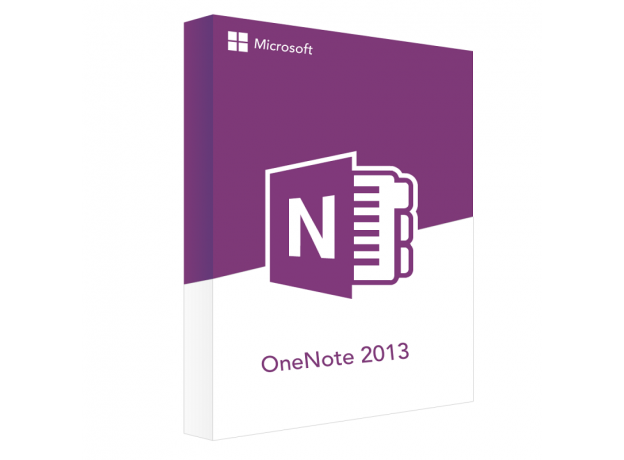OneNote 2013

Variety of payment meansPay orders in convenient ways.
Affordable pricesWe are proud of our prices, hundreds of customers check them every day, which give a choice to our online store!
Description
Download OneNote 2013 the best digital notebook application
Download OneNote 2013 from our website productkey24.com. You can find better versions of Microsoft OneNote available on our website such as OneNote 2016.

Install and activate Microsoft OneNote 2013
Install OneNote 2013, the digital scrapbook that allows you to collect information whether it is handwritten or typed notes, images, audio or video recordings. Additionally, OneNote 2013 provides a collaboration solution that enables users to simultaneously share digital notebooks with each other and edit them in real-time. This software is very practical for daily use and suitable for individuals working on digital devices.
Organize by color coordination
Install OneNote 2013 which helps you organize all sorts of data and files as well as create the best notebooks with the subjects of your desire whether for personal or professional content. With OneNote 2013 you can section your digital notebooks in color coordination which makes it easier to organize your files in a visually appealing way and helps organize large numbers of the digital notebooks.
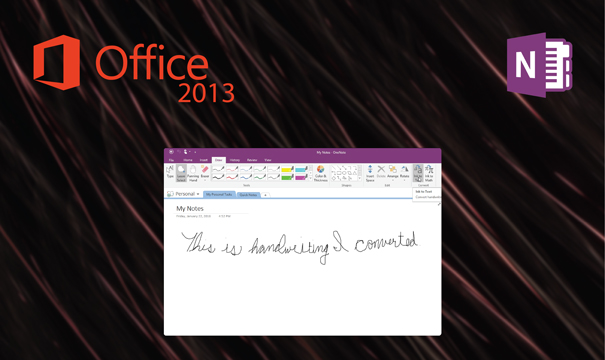
Better user experience
Download OneNote 2013 and create tables for databases data listing, you can sort data, designate header rows, as well as change the color of the cells on a table using OneNote. Additionally, you can insert other Microsoft Office documents into your notes. The manipulation of the digital notebooks is optimal when using a touch compatible device by which you can write notes or draw using a stylus or simply your fingers.
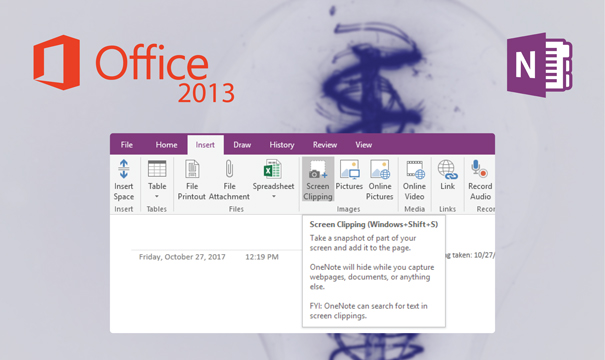
Digital notebooks synchronization
Install OneNote 2013 which allows you to access your notebooks from any of your devices. You can now synchronize and store your notebooks using Microsoft Cloud services via Internet. They can also be saved into Microsoft storage services such as SkyDrive and SharePoint. This feature will help you view and edit your digital notebooks wherever you have access to an Internet Network