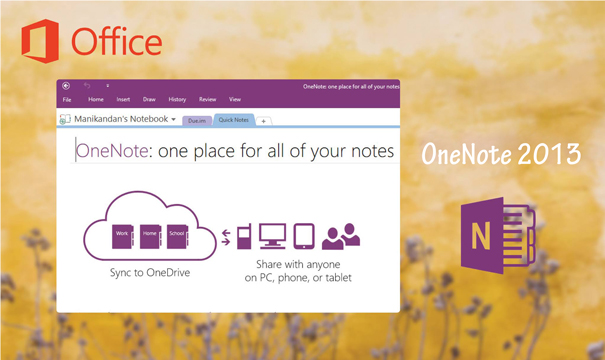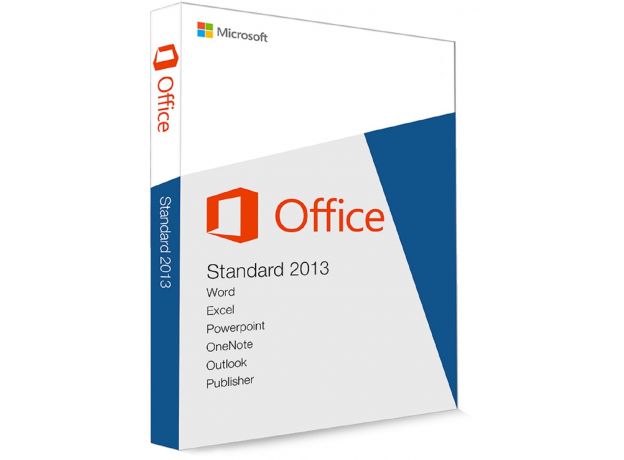Office 2013 Standard

Variety of payment meansPay orders in convenient ways.
Affordable pricesWe are proud of our prices, hundreds of customers check them every day, which give a choice to our online store!
Description
Download Microsoft Office 2013 Standard for an optimal document creation.
Download Microsoft Office 2013 Standard from our website productkey24.com. You can also find other versions of Microsoft Office 2013 available on our website such as Microsoft Office 2013 Professional Plus.
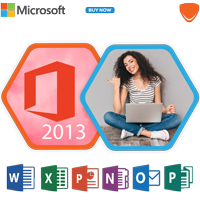
Install and activate Microsoft Office 2013 Standard.
Install Microsoft Office 2013 Standard which comes with the 2013 versions of Word, Excel, PowerPoint, Outlook, Publisher and OneNote. You can enjoy its integrated features such as the touch-screen technology for a better navigation experience.
Modern looking Outlook 2013
Install Microsoft Office 2013 Standard which provides an improved user interface. The Ribbon and icons are presented in a flatter way and you can choose to change the interface colors into white or light and dark gray. You can also choose themed backgrounds for Microsoft Outlook 2013 which makes emailing with this application more enjoyable. Microsoft Outlook 2013 presents the Message Preview feature which enables you to prioritize and scan through your emails.
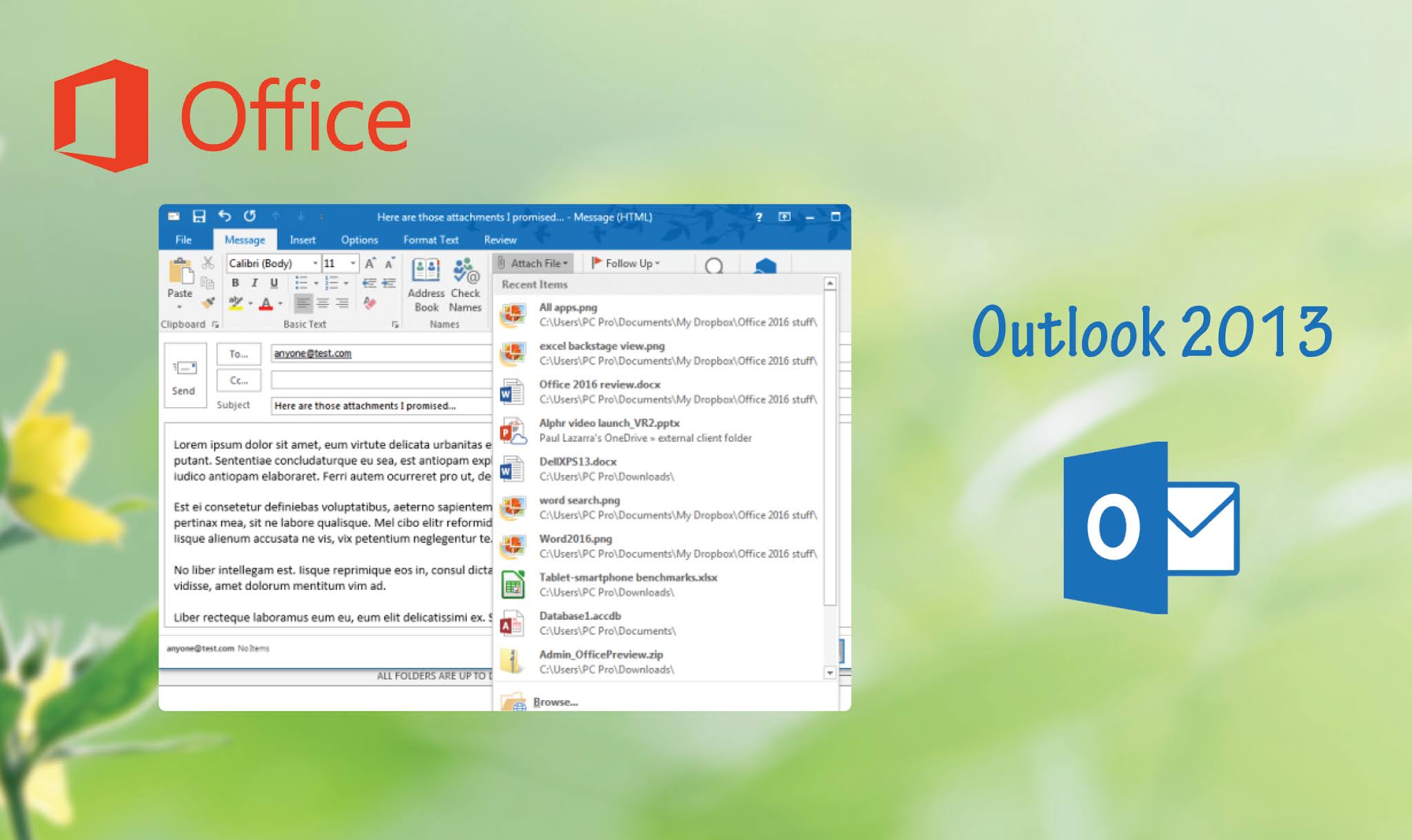
Customize your cards with Publisher 2013
Download Microsoft Office 2013 Standard and enjoy the features that come with Microsoft Publisher 2013 in order to create the best design for brochures, invitations and cards and customize your message using ready-made templates and intuitive tools. Your pictures make impressive backgrounds for your document, you can right-click any picture from your desktop, choose “Apply to Background” and click on “Fill” to expand the picture into the background of your document.

Co-editing with OneNote 2013
Download Microsoft Office 2013 Standard which comes with Microsoft OneNote 2013, the digital notebook by which you can organize your files, create, edit and synchronize your notes sheets. It also enables you to share your notes with others and edit them simultaneously as well as to save files into Microsoft Cloud via the SkyDrive application. Each of these notebooks can then contain various sections with color coded tabs, making it easy to organize files.