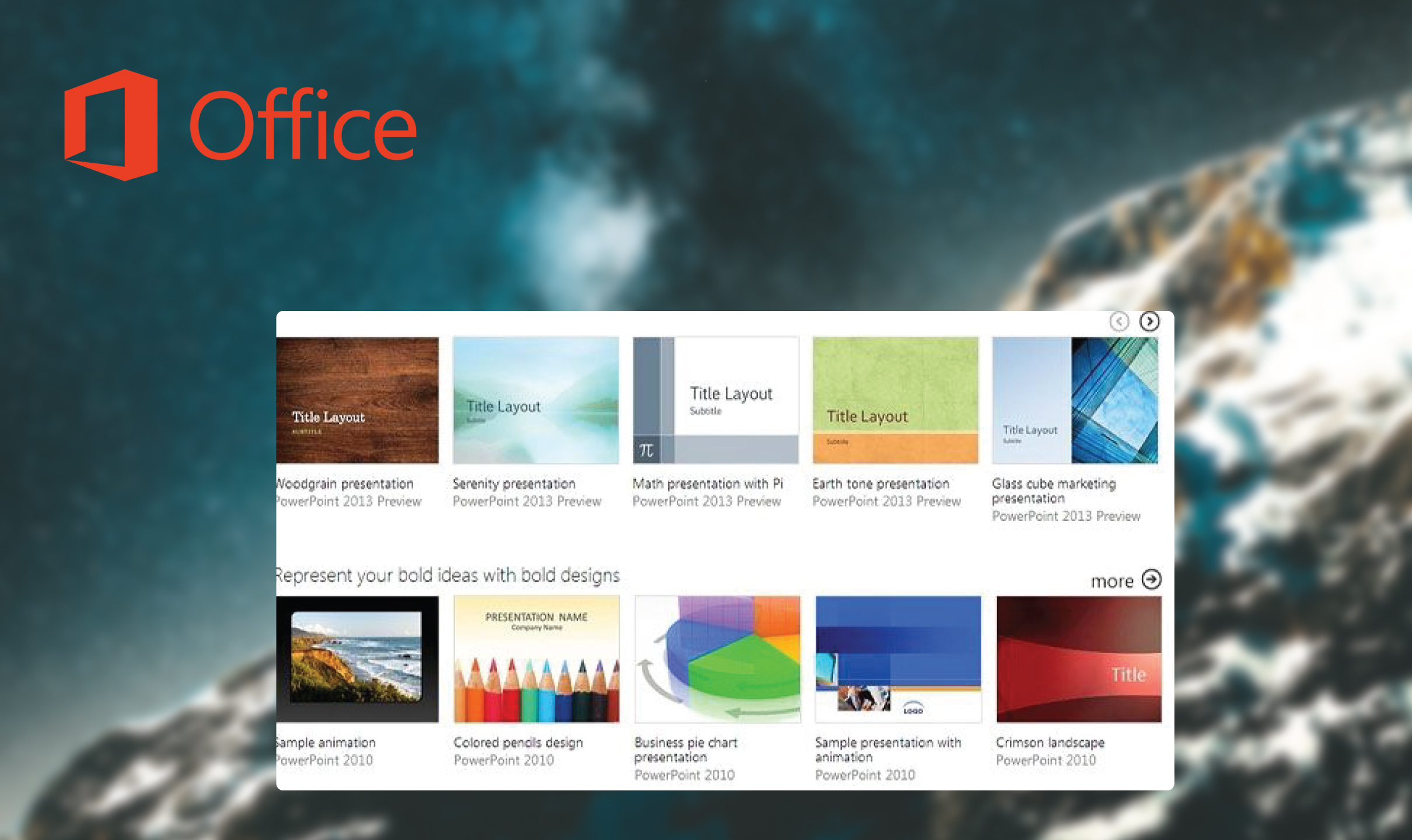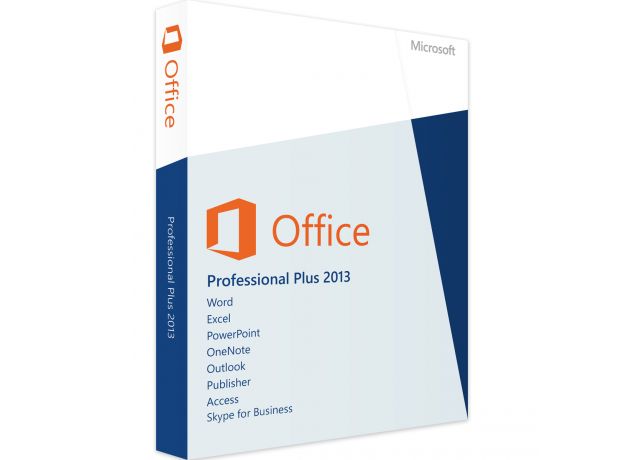Office 2013 Professional Plus

Variety of payment meansPay orders in convenient ways.
Affordable pricesWe are proud of our prices, hundreds of customers check them every day, which give a choice to our online store!
Description
Download Microsoft Office 2013 Professional Plus for better office navigation experience
Microsoft Office 2013 Professional Plus is downloadable from our website productkey24.com. You can also find other versions of Office 2013 available on our website like Microsoft Office 2013 Professional.
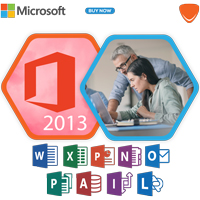
Install and activate Microsoft Office 2013 Professional Plus
Install Microsoft Office 2013 Professional Plus which includes the 2013 versions of Word, PowerPoint, Excel, Outlook, OneNote, Access, Publisher, InfoPath and Lync. This package includes all the useful Office applications for professional use and comes with an improved user interface for all the provided applications that reflects the Windows 8 user interface with its improved ribbon. Microsoft Office 2013 Professional Plus is compatible with computers, laptops and touch screen devices.
SkyDrive service for online storage
Download Microsoft Office 2013 Professional Plus which provides the integration of Cloud services such as SkyDrive and SharePoint. These services allow users to save their document online. You can have access to your account details of SkyDrive on any Office application ribbon. Saving your Office documents into your desktop will automatically results to saving them into your SkyDrive account.

Modern user interface
Install Microsoft Office 2013 Professional Plus and enjoy the modern style of the user interface throughout the provided applications. The interface now looks flat and minimalistic which goes also with Windows 8 tiles of the Start screen. With this interface, Microsoft Office 2013 Professional Plus helps users to focus more on the process of the document creation with no visual distractions.
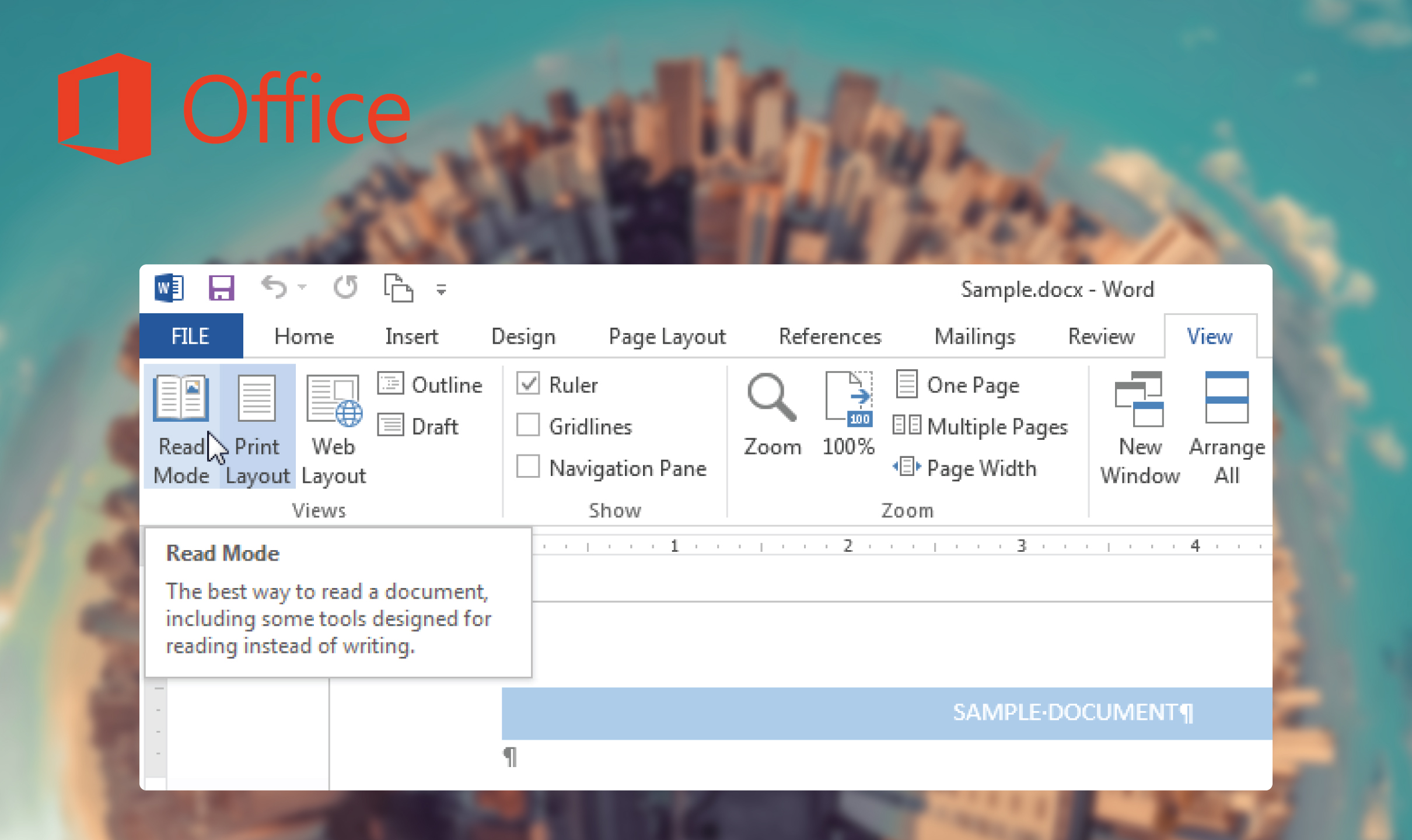
Touchscreen compatibility
Download Microsoft Office 2013 Professional Plus which is compatible with touchscreen devices for optimal navigation experience. For instance, Word 2013 presents the Read Mode which displays the Word document into a reading interface, this helps users to simply scroll the long texts and enjoy a better navigation experience through the Word document in a desktop with a touchscreen monitor.