Trusted by +1 Million customers | LIVE-DELIVERY
How to Download, Install and Activate Visio 2016

Introduction :
Microsoft Visio is a software that creates diagrams from complex data in text and tables.This application simplifies and shows information in an easy-to-understand way.This article will walk you through the steps of downloading, installing, and activating Visio 2016.
This step-by-step guide is beneficial for beginners as well.
Requirements
- Visio 2016 download file
- Operating system: Windows 11, Windows 10 and Windows Server 2016.
Steps to follow
Download Visio 2016
After obtaining your order, Download your Microsoft Visio 2016 by clicking the download link.
Wait for the download to complete, it may take a few minutes.
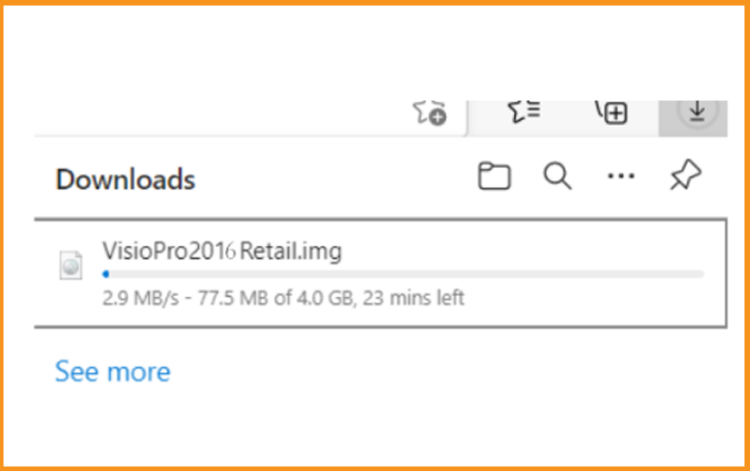
As soon as your software is downloaded, please go to your download folder to mount and install Visio 2016.
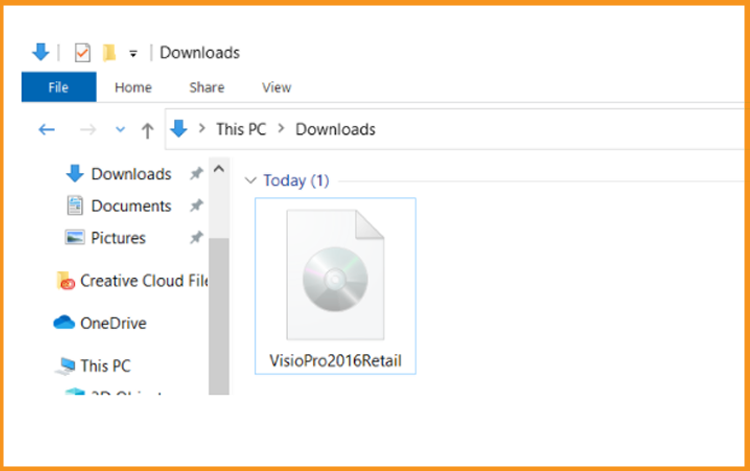
-
Please note that you can open the ISO file using one of three methods mentioned below :
- Method 1:
Right-click the downloaded file then select “Mount”
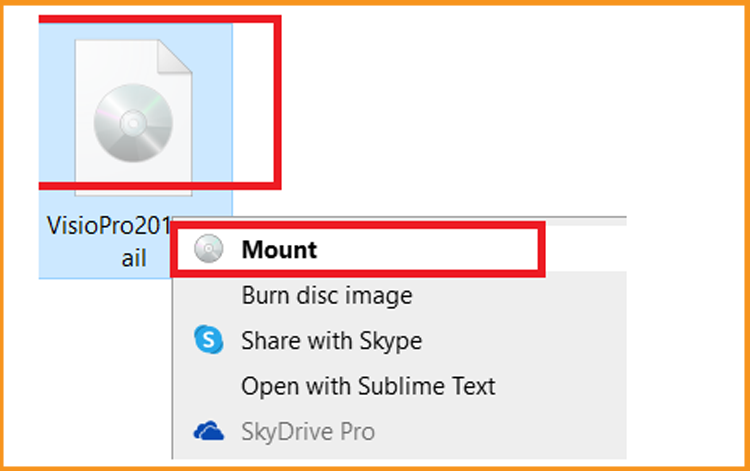
- Method 2:
Please right-click on the downloaded file then choose the “Mount” option
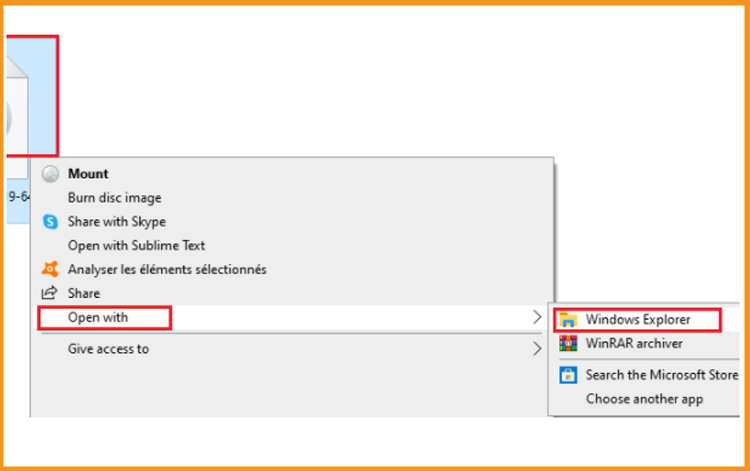
- Method 3:
If you don't have the "Mount" option, you can mount ISO files with any software, including Virtual CloneDrive.
You may download and install it from here :
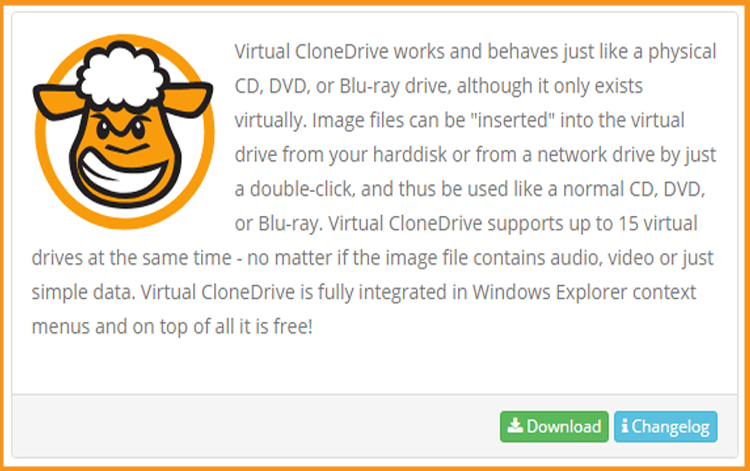
- Method 1:
As soon as the installation is complete, go to your download folder, and double click the Visio 2016 file to mount.
Install Visio 2016
Once you have downloaded and mounted the Visio 2016 file. To begin installing Visio 2016, open the installation folder.
Please follow the steps below to install Visio 2016:
To begin the installation, double-click Setup .
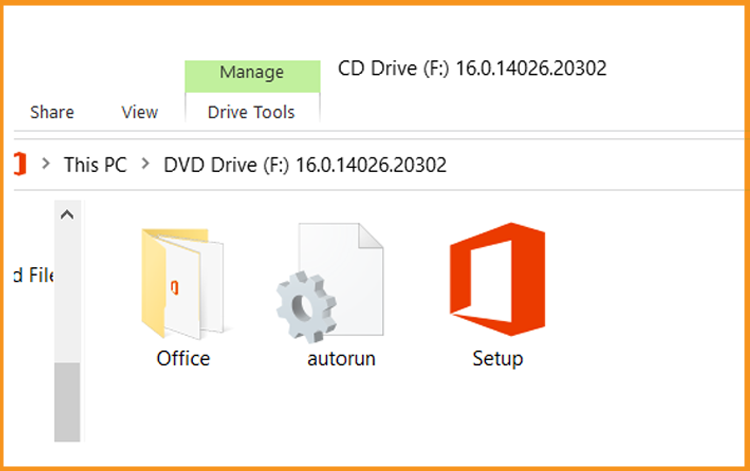
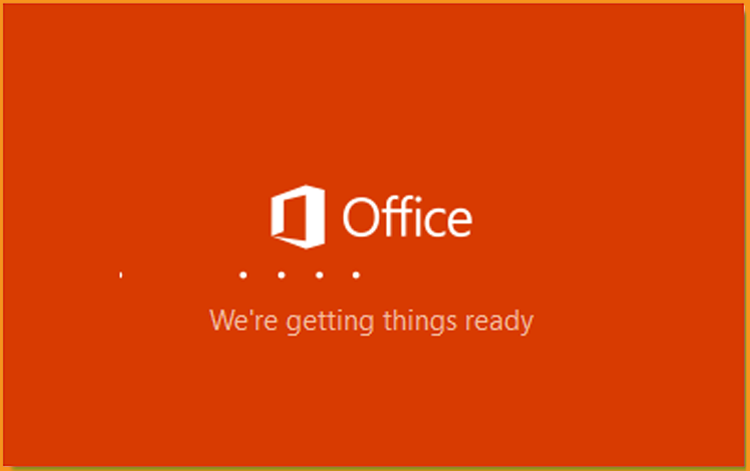
Let's see how long it takes for the installation to finish

Once the installation is finished, Click on Close.
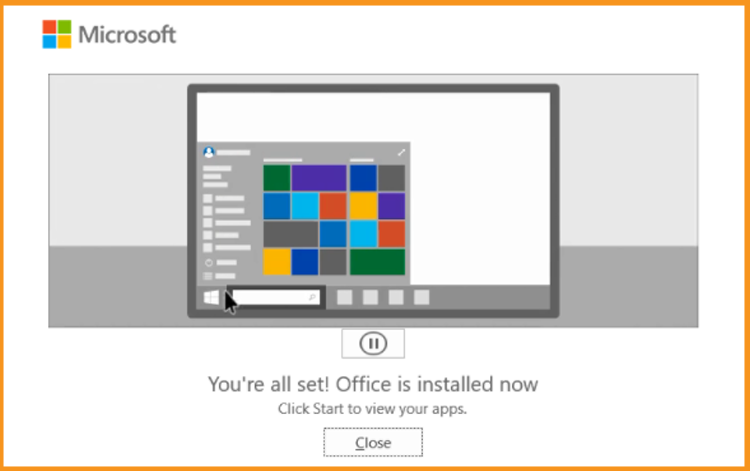
Activate Visio 2016
First, we should open Visio 2016 to activate it.
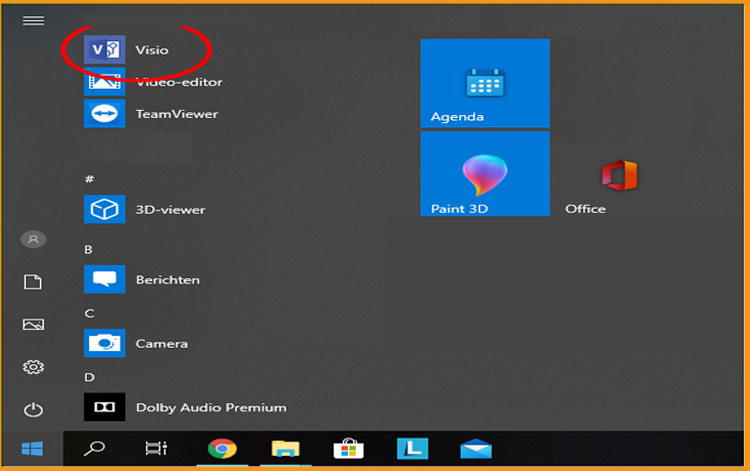
Please insert your license key then confirm to activate your Visio 2016.
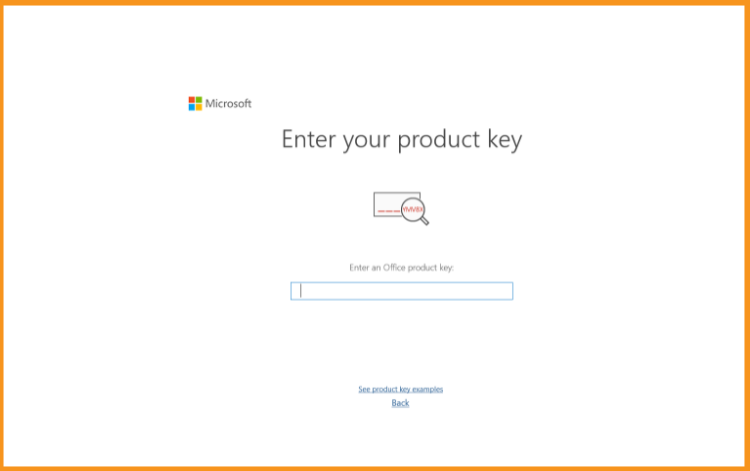
It’s finished ! Visio 2016 is now installed and activated. You can now start using your software.
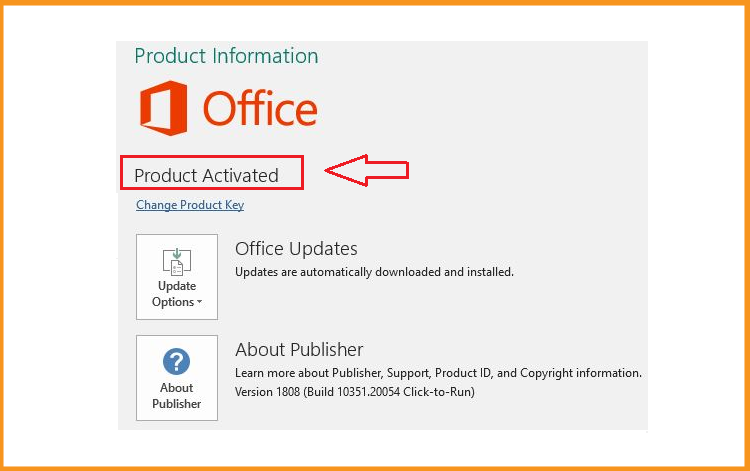
Read also






