Trusted by +1 Million customers | LIVE-DELIVERY
How to Download, Install and Activate Visio 2013

Introduction :
Microsoft Visio is basically a diagramming tool used to display information in an organized and orderly fashion to facilitate communication, it can be used to create a variety of layouts. Flowcharts, org charts, building plans, floor plans, data flow diagrams, 3D maps, and many others are examples of these. It is a Microsoft product that is marketed as an add-on to MS Office.
Requirements
- A stable Internet Connection.
- Operating system :Windows 11, Windows 10 , Windows 8.1, Windows 7 and Windows Server 2019
- For windows 7 exclusively : an ISO mounting tool.
Steps to follow
Let’s start with downloading Visio 2013
locate your download link within your order email, and click on it to start the download.
There should be a bar at the bottom of chrome showing the download process like this:
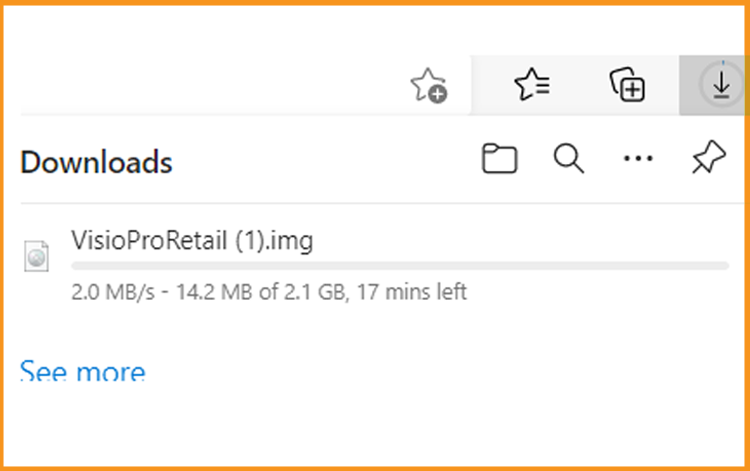
After a few seconds, or minutes depending on your internet speed, the download should be done, after this you can mount the file directly from the download prompt within your browser, or you can manually locate the downloaded file in your downloads folder.
You should see a similar prompt come up if you are using a different browser like Mozilla FireFox or Microsoft Edge.
Visio 2013 Installation
In order to launch the Visio 2013 Setup, first you need to mount the downloaded file by right clicking on it, and choosing the “Mount” option:
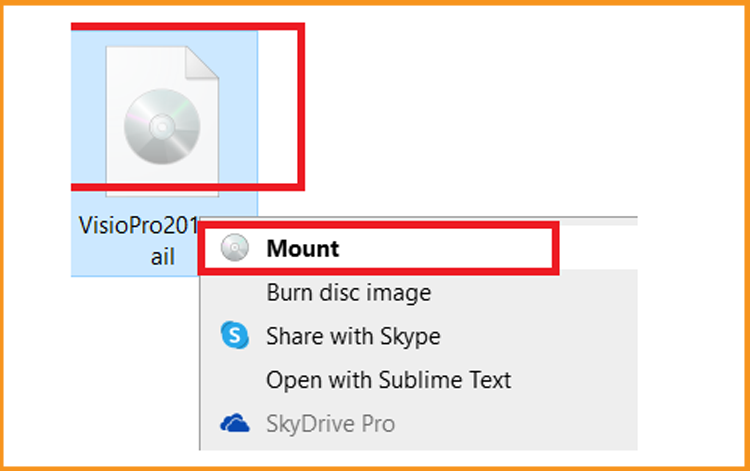
Or ,and this is optional, you can choose “Open with” then click “Windows Explorer”
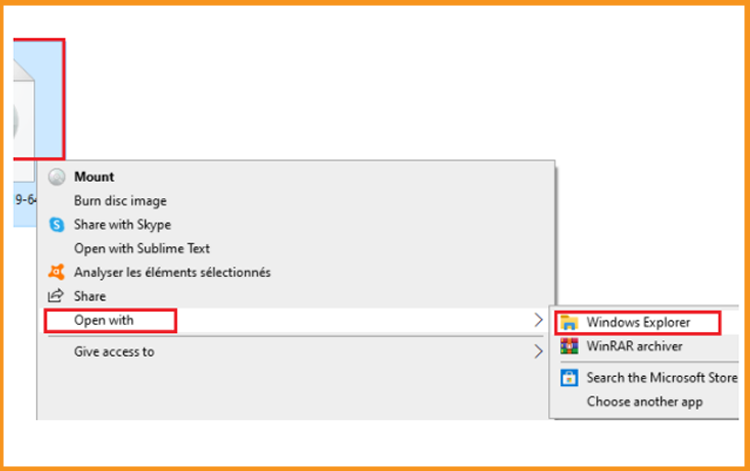
In Windows 7, to mount an ISO disk image you need to install a third-party utility, there are many online but the most competent byfar is
Virtual Clone drive by Elby which you can download from this link :
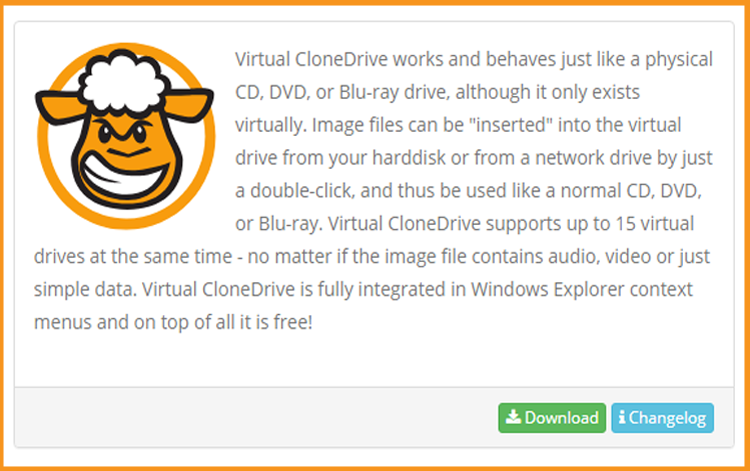
After accessing the ISO file you should see something like this:
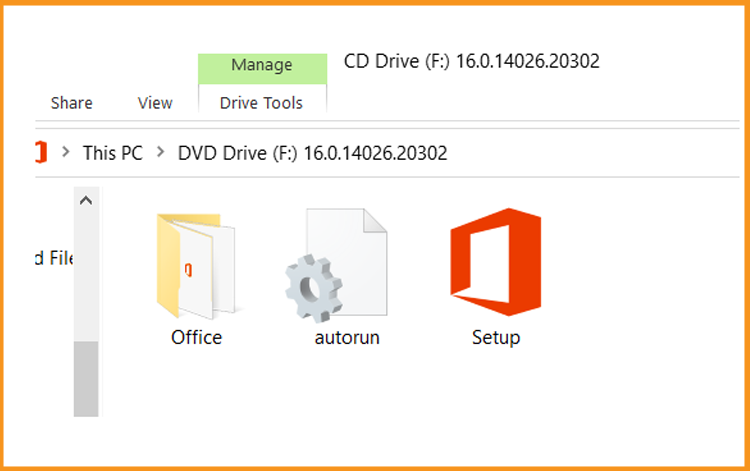
Double click setup.exe to launch the installation wizard
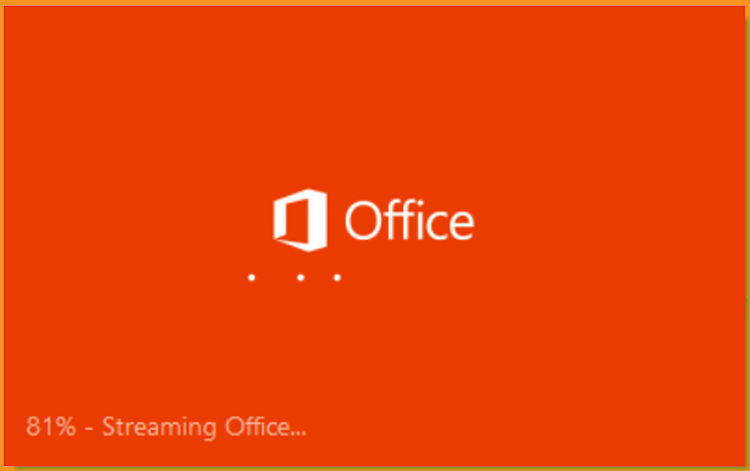
Wait for the installation process to complete, usually it takes from 5 to 15 minutes for Visio 2013 to install, this mainly depends on your computer hardware.

When the installation is finished click on “Close”.
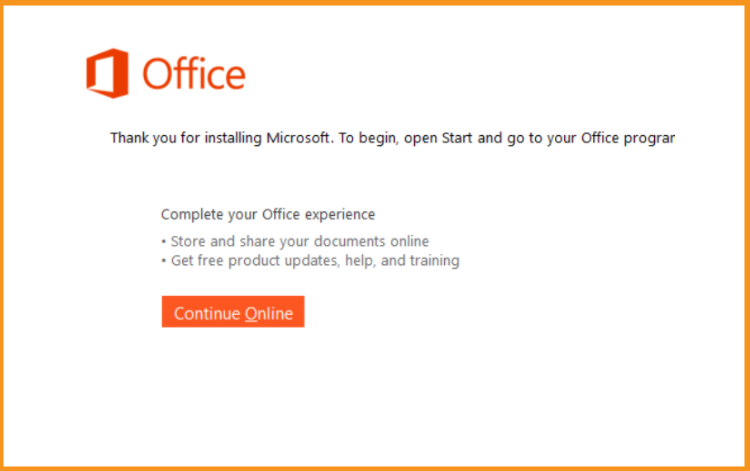
Download Virtual Clone Drive and install it. After you've finished installing, return to your download location and double-click the Visio 2013 file to mount it.
Activating Visio 2013
To activate Visio 2013, you need to launch the app first, you can do so by using the search function in Windows like shown below.
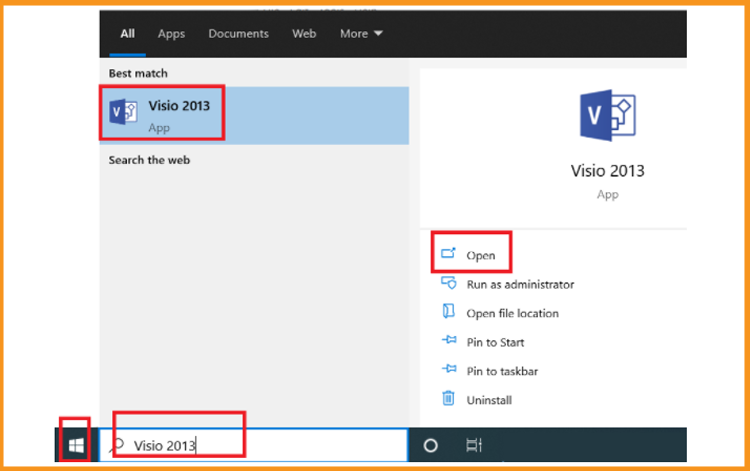
You will be prompted with an activation panel as soon as you launch Visio 2013 for the first time as shown below, enter your product key in the allocated field and click on activate:
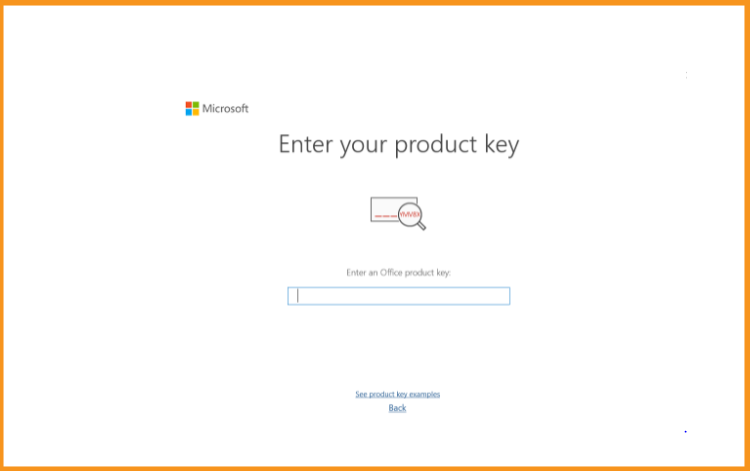
To confirm whether your product has been successfully activated or not, start a new blank project in Visio 2013, click on File and slide down to Account, you will see that your product is Activated.
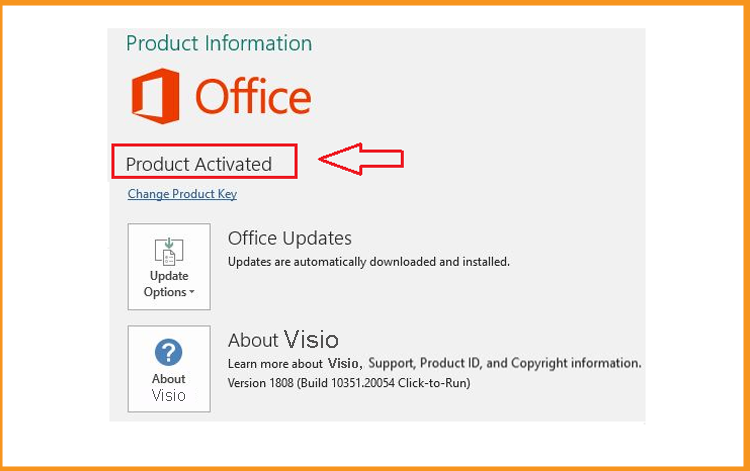
And just like that! After inserting your product key, your Visio 2013 is now activated and ready to function. You can now create professional diagrams to help you relay information more practically and accurately.






