Trusted by +1 Million customers | LIVE-DELIVERY
How to Download, Install and Activate Project 2021

Introduction :
You can organize and schedule your tasks using Microsoft Project 2021. With Project 2021, you can organize, manage, regulate, and handle undefined variables! You may use the program to organize and manage your work, make realistic timetables, and optimize your resource utilization.
In this guide, we'll teach you how to download and install Project 2021.
Requirements
- Project 2021 download file
- Operating system: Windows 10, Windows 11, Windows Server 2019 and Windows Server 2022.
Steps to follow
Download Project 2021
When you obtain your package, click the download link to start the download of your Microsoft Project 2021.
Wait for the download to complete; it may take a few minutes.
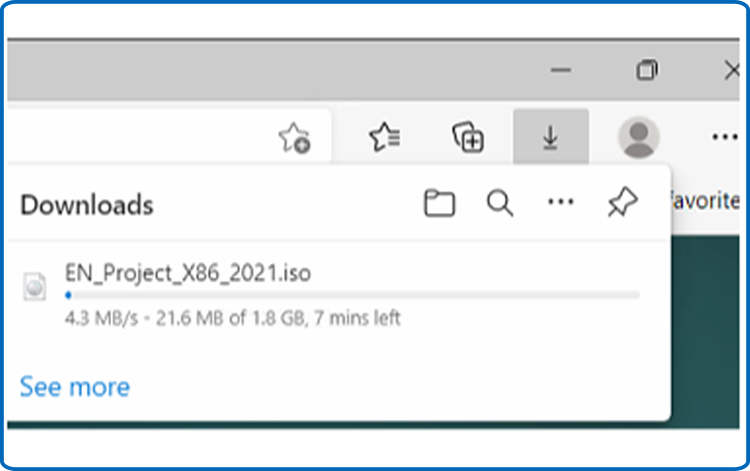
After downloading, navigate to your download location to mount and install Project 2021.
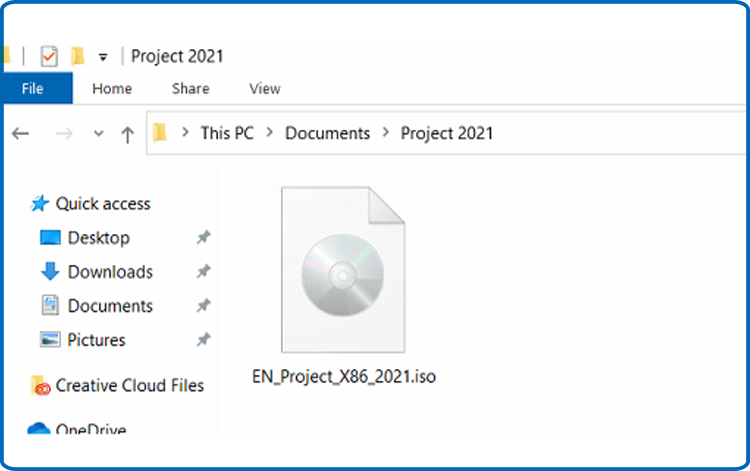
You may open the ISO file using one of two methods:
- Method 1 :
Right-click the downloaded file and select "Mount."
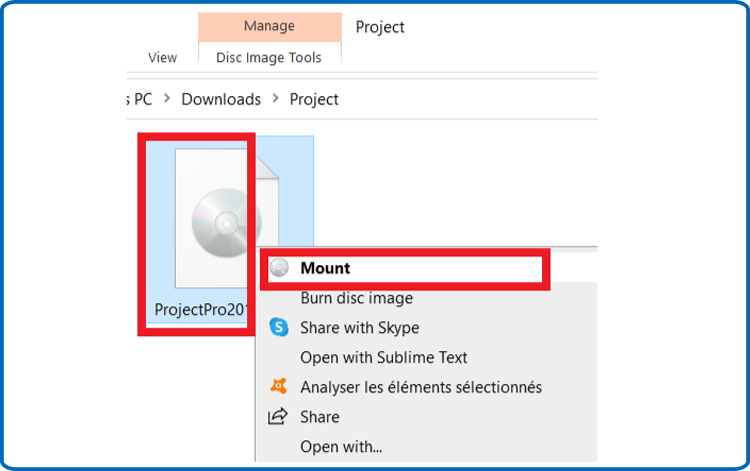
- Method 2 :
You may alternatively right-click the downloaded file, select "Open with," and then "Windows Explorer".
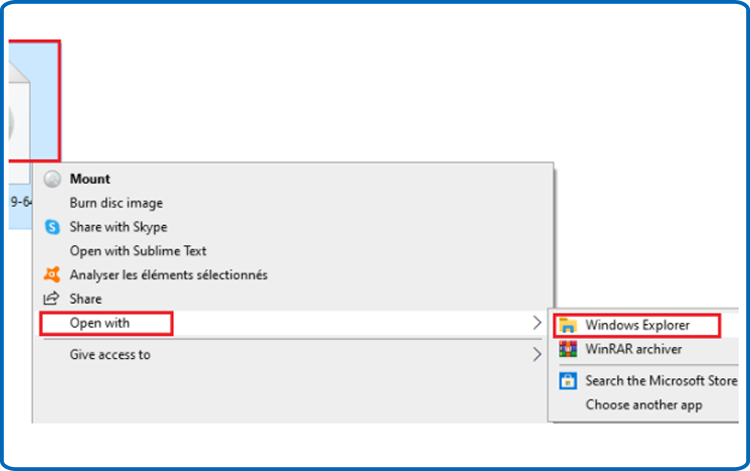
- Method 1 :
Install Project 2021
To begin the installation, double-click Setup.
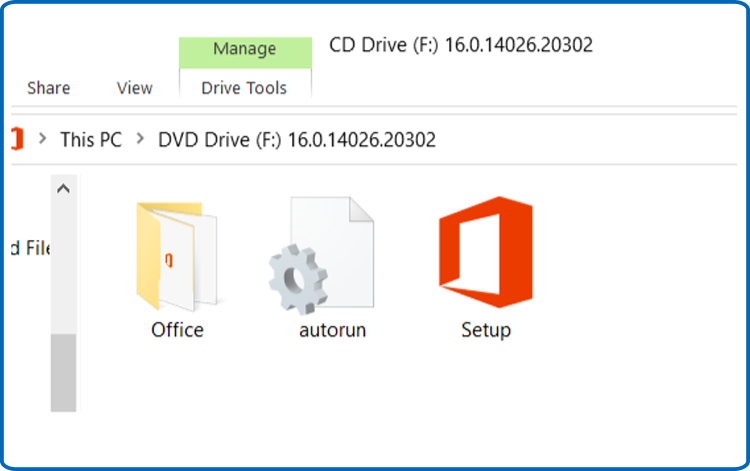
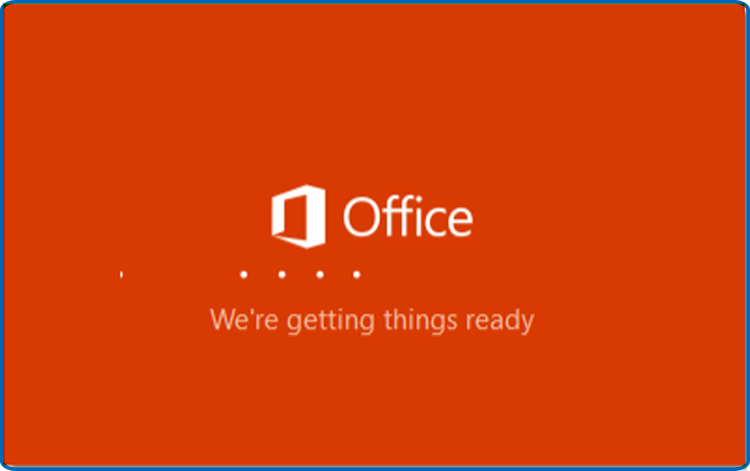
Let's see how long it takes for the installation to finish

When you're through with the installation, click Close.
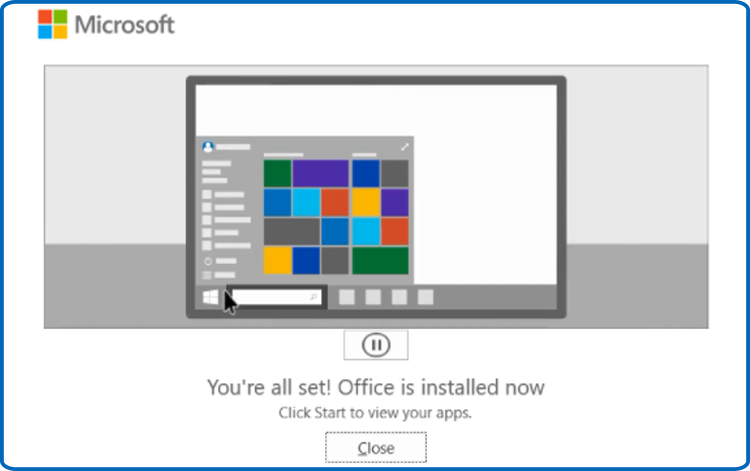
After you've downloaded and installed the Project 2021 file. To begin installing Project 2021, open the installation folder.
To install Project 2021, please follow the procedures below.
Activate Project 2021
We should first open Project 2021 so that we can activate Project 2021.
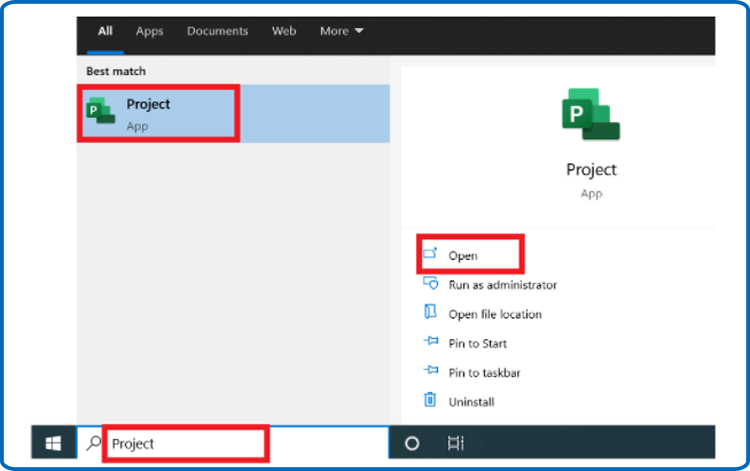
To activate your Project 2021, enter your license key and validate it.
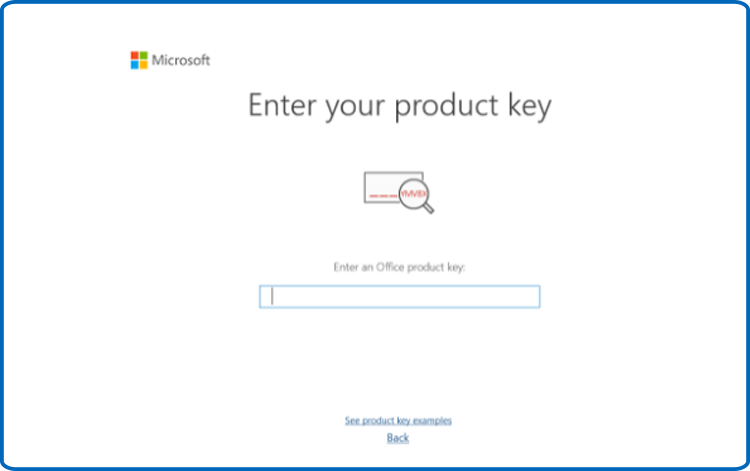
Finished! Project 2021 is now operational. You can now better organize and manage your work, develop realistic timetables, and maximize your resource use.
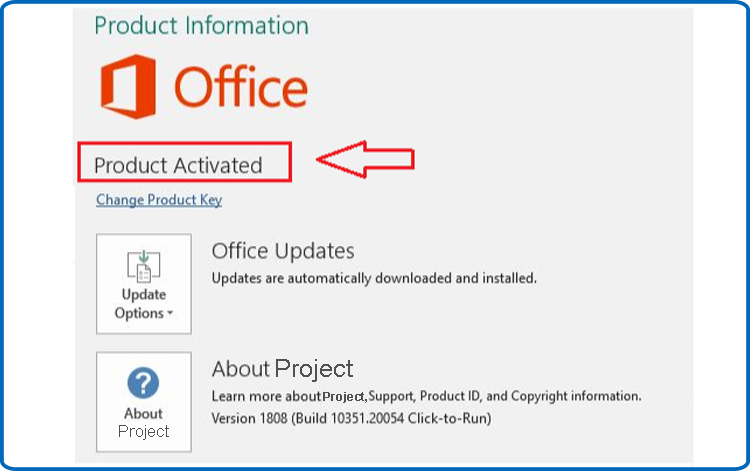
Read also






