Trusted by +1 Million customers | LIVE-DELIVERY
How to Download, Install and Activate PowerPoint 2021

Introduction:
Microsoft PowerPoint is designed to allow you to create still or animated documents called presentations. The pages of the presentation are called slides, which include independent objects called elements, they cover tables, graphics, interactive multimedia files and written explanations.
Beginners will find these step-by-step directions useful to install PowerPoint 2021
Requirements
- PowerPoint 2021 download file
- Operating system: Windows 10, Windows 11, Windows Server 2019 and Windows Server 2022.
Steps to follow
Download PowerPoint 2021
-
When you receive your order, click on the download link to start downloading Microsoft PowerPoint 2021.
The download may take a few minutes.
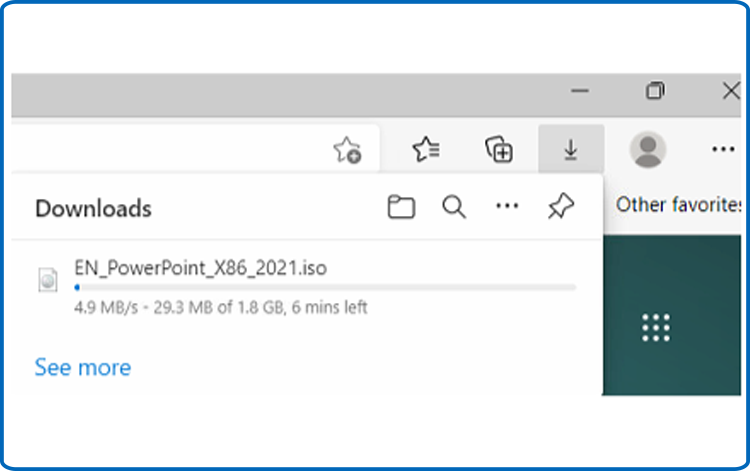
As soon as it is downloaded, open your download folder to mount PowerPoint 2021.
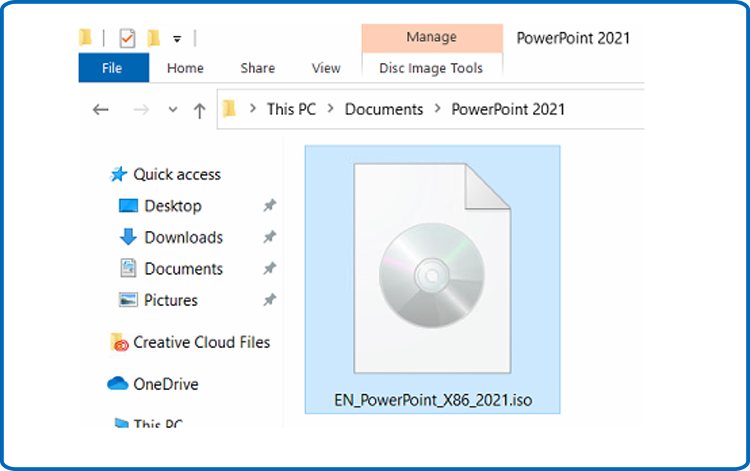
-
You can follow one of these two methods to open the ISO file.
- Method 1:
Right-click the downloaded file then select “Mount”
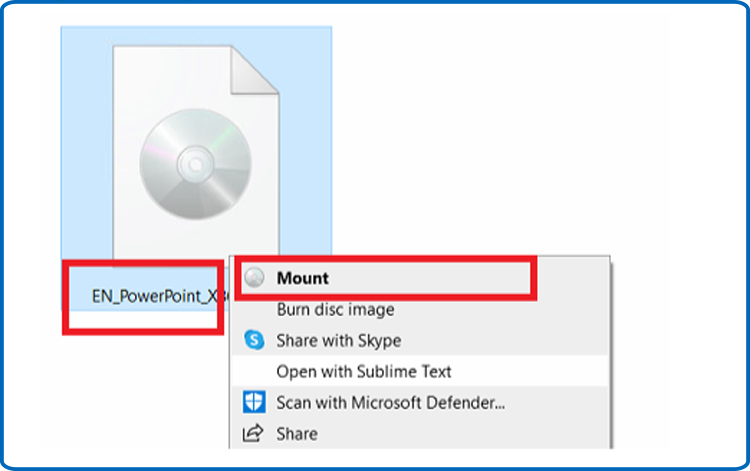
- Method 2:
Right click the downloaded file, click on “Open with” and then “Windows Explorer”
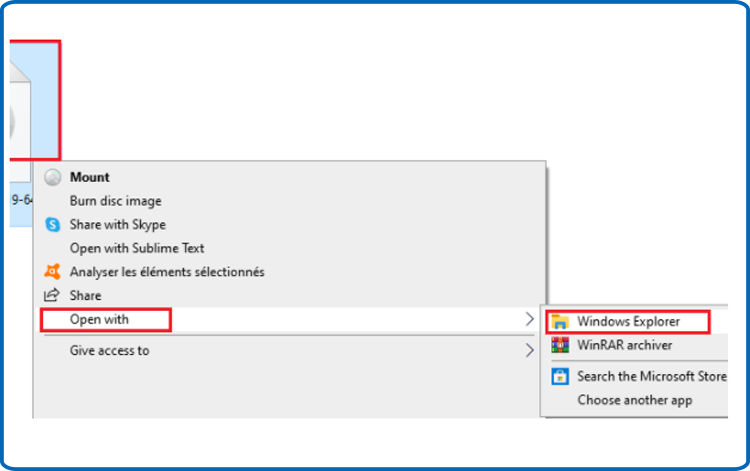
- Method 1:
-
Install PowerPoint 2021
To begin the installation, double-click on Setup
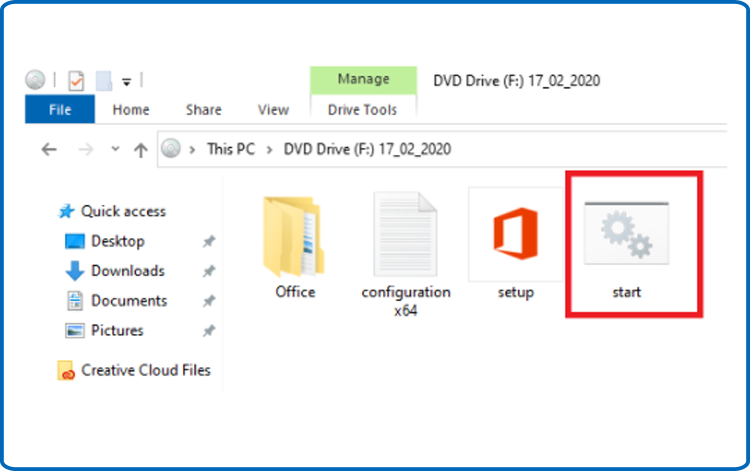
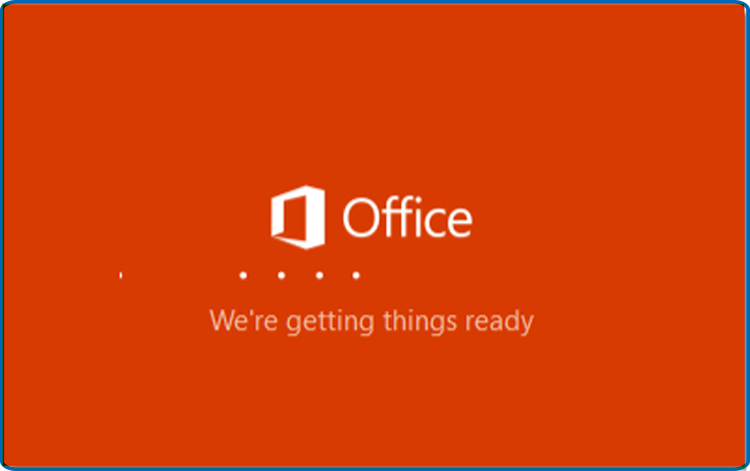
Please wait until the installation is complete

Once the installation is complete, click on close
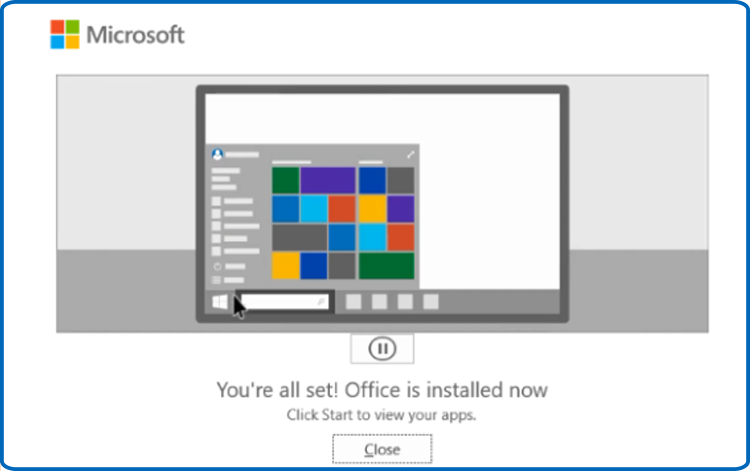
Once you have finished downloading the powerpoint 2021 file, you can start installing it by opening your installation folder.
These steps will help you install PowerPoint 2021:
Activate PowerPoint 2021
You need to open PowerPoint in order to activate it.
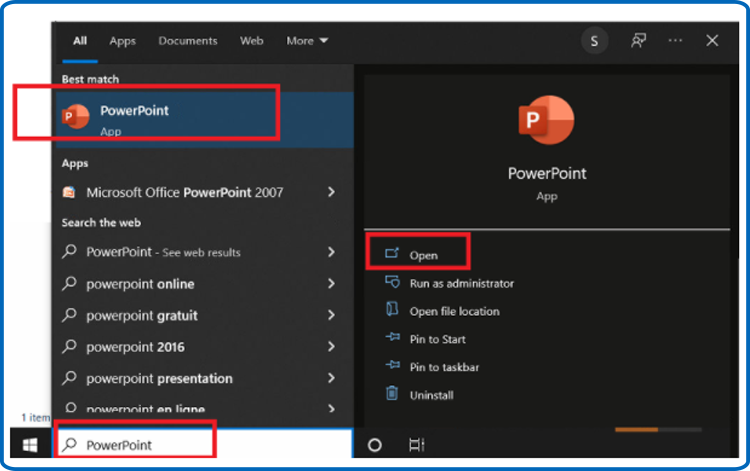
Click on Blank presentation, select File and slide down to Account
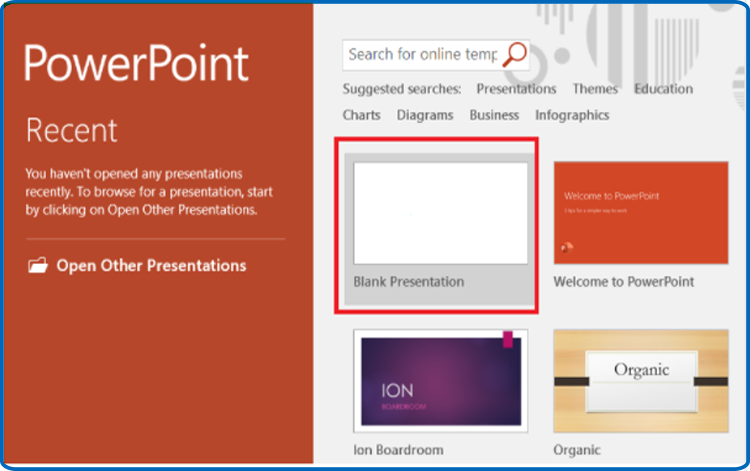
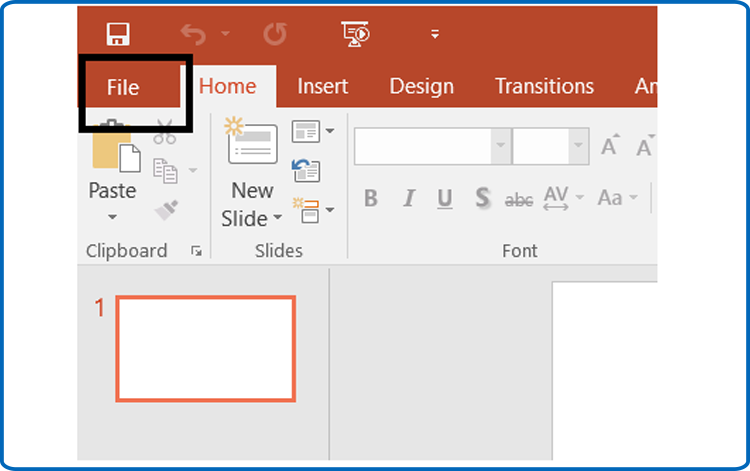
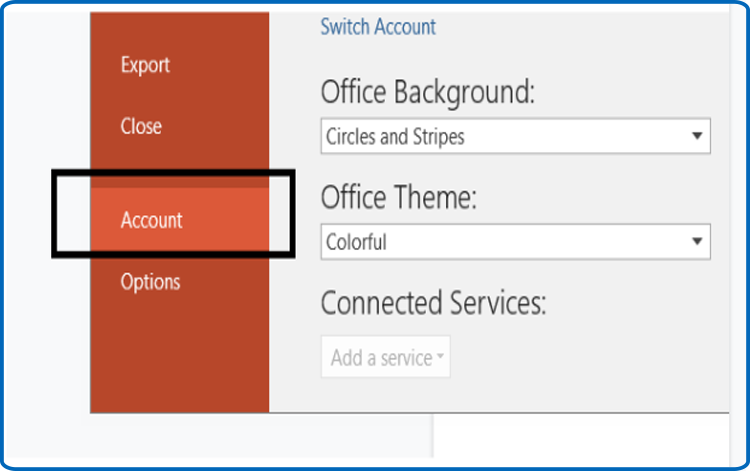
To activate your PowerPoint 2021, click Change my product key, type in your license key and click Continue.
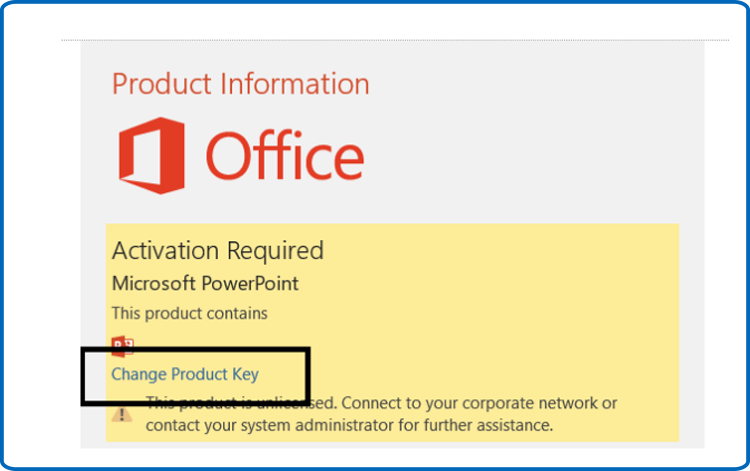
Great! Your PowerPoint 2021 is activated. Feel free to create the best presentations.
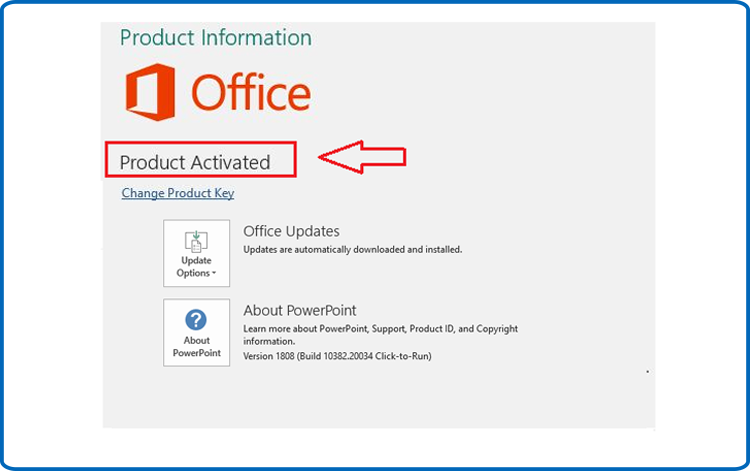
Read also






