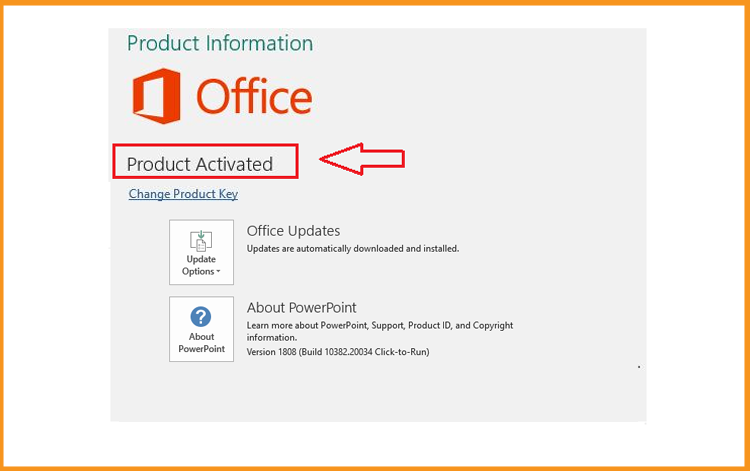Trusted by +1 Million customers | LIVE-DELIVERY
How to Download, Install and Activate PowerPoint 2016

Introduction :
Microsoft PowerPoint is a software application that allows users to create presentations with recordings, narrations, transitions, and other capabilities in order to display information. It is the most frequently utilized program for generating a computer-based presentation or slide show.
In this guide we are going to give you detailed instructions on how to download, install and activate this legendary software.
Requirements
- PowerPoint 2016 is compatible with the following operating systems: Windows 11, Windows 10 , Windows 8.1 , Windows 7 , Windows Server 2019 and Windows Server 2016.
Steps to follow
Let’s start with downloading Powerpoint
-
locate your download link within your order email, and click on it to start the download.
There should be a bar at the bottom of chrome showing the download process like this:
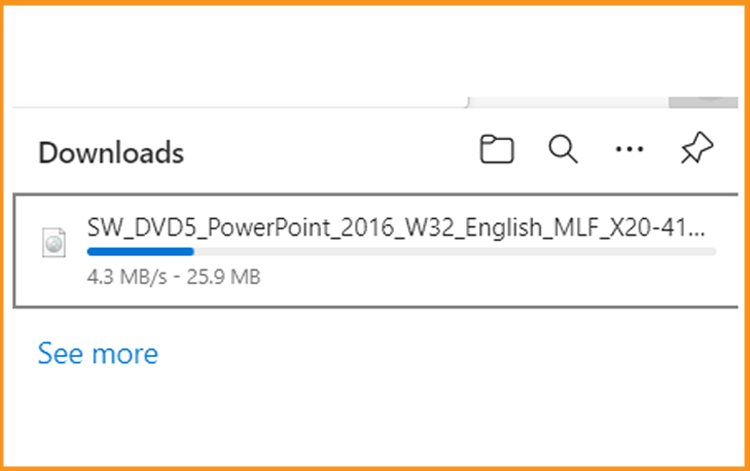
After a few seconds, or minutes depending on your internet speed, the download should be done, after this you can mount the file directly from the download prompt within your browser, or you can manually locate the downloaded file in your downloads folder.
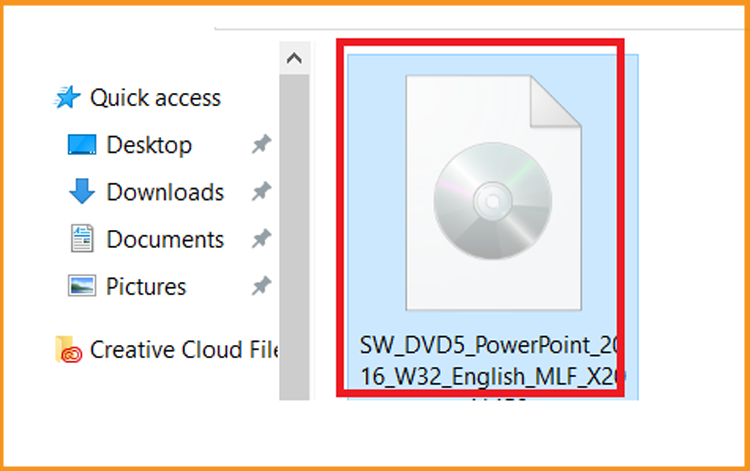
-
- Method 1 :
In order to launch the PowerPoint 2016 Setup, first you need to mount the downloaded file by right clicking on it, and choosing the “Mount” option:
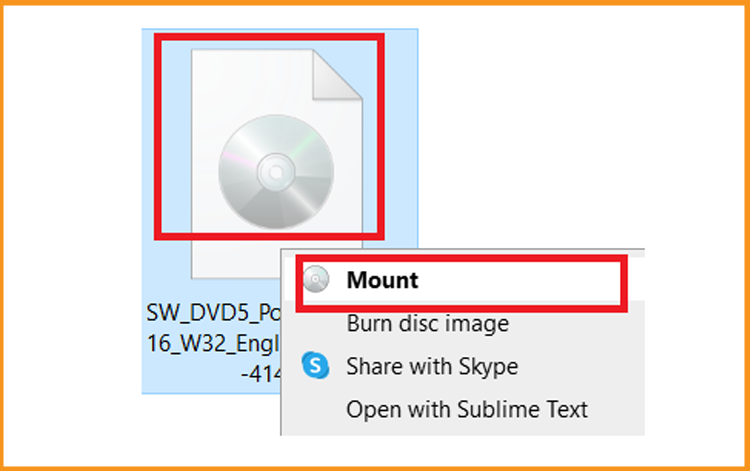
- Method 2 :
Or ,and this is optional, you can choose “Open with” then click “Windows Explorer”
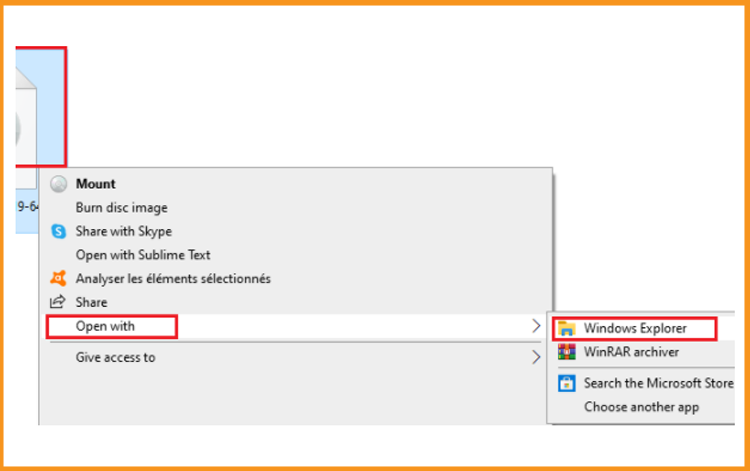
- Method 3 :
In Windows 7, to mount an ISO disk image you need to install a third-party utility, there are many online but the most competent byfar is Virtual Clone drive by Elby which you can download from this link: here
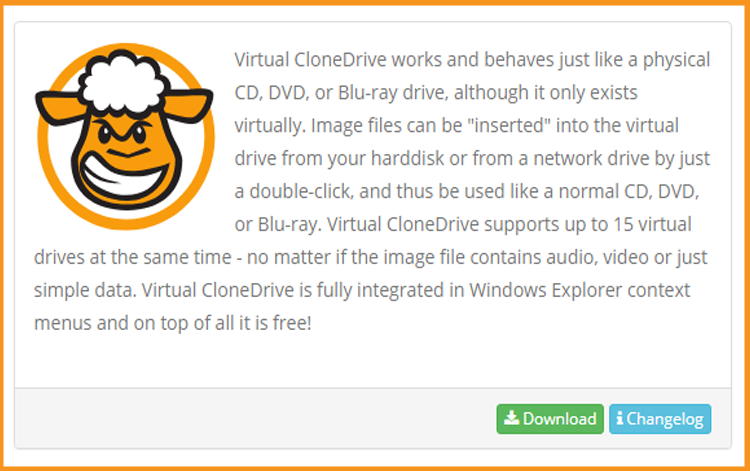
- Method 1 :
-
Install PowerPoint 2016
Double click setup.exe, highlighted in the image above, to launch the installation wizard
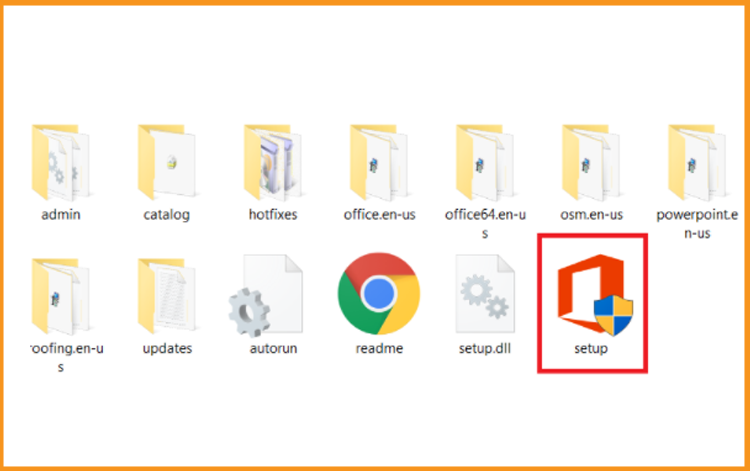
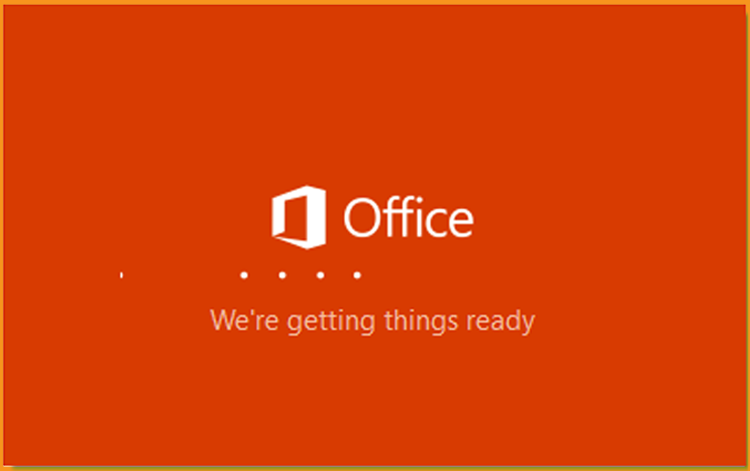
Then Accept the Microsoft software license terms and click on Next.
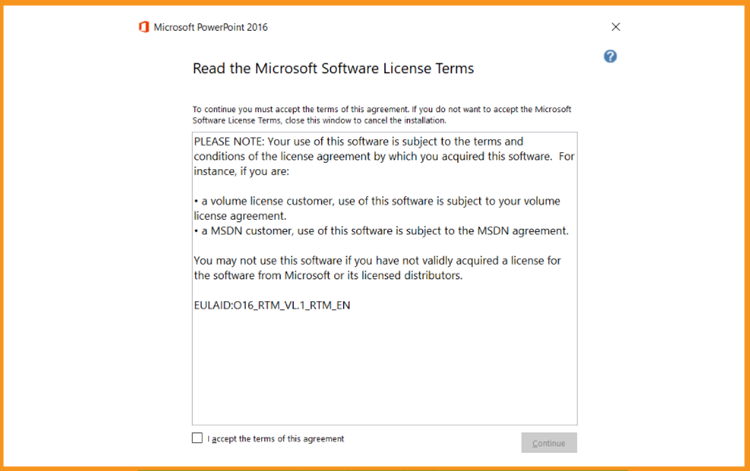
Click on Install now to start the installation.
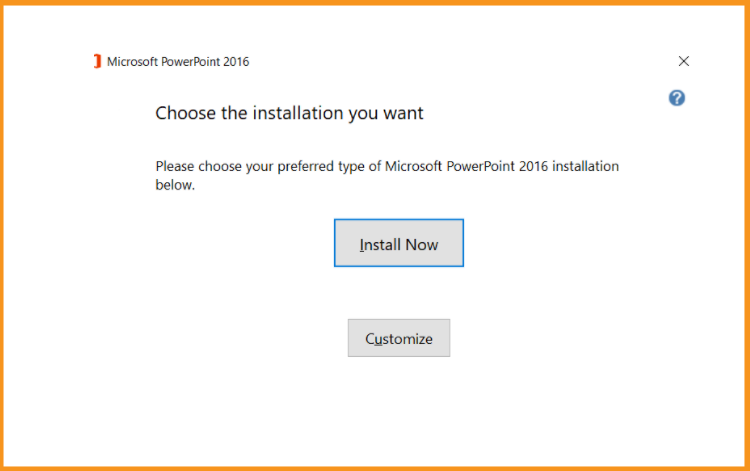
Wait for the installation process to complete, usually it takes from 5 to 15 minutes for PowerPoint 2016 to install, this mainly depends on your computer hardware.
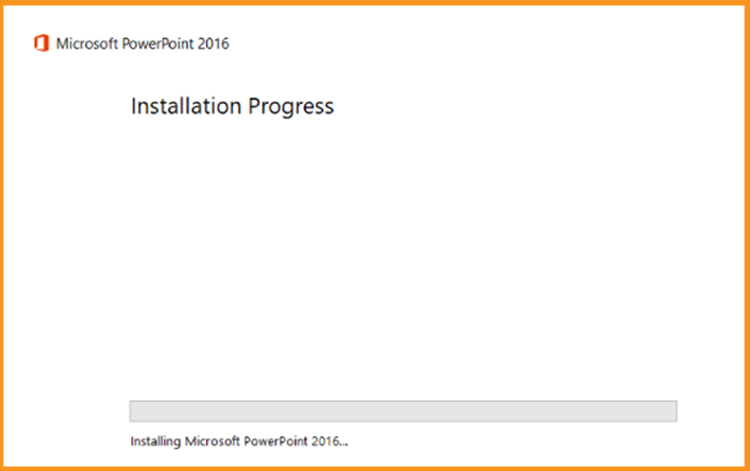
When the installation is finished click on “Close”.
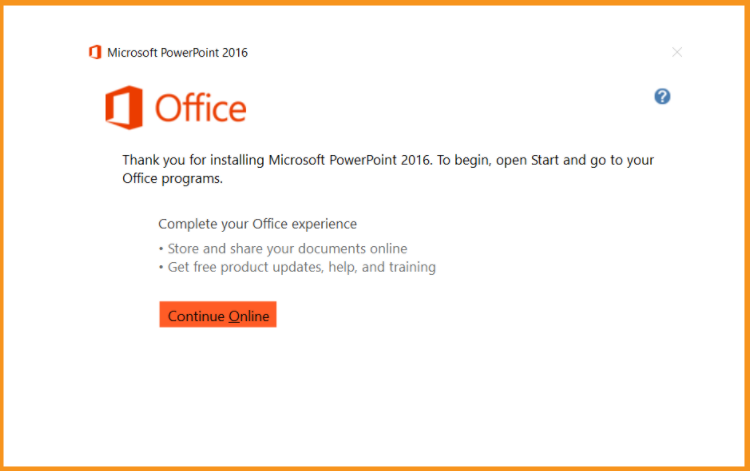
Download Virtual Clone Drive and install it. After you've finished installing, return to your download location and double-click the PowerPoint 2016 file to mount it.
After accessing the ISO file you should see something like this:
Activate PowerPoint 2016
To activate PowerPoint 2016, you need to launch the app first, you can do so by using the search function in Windows like shown below.
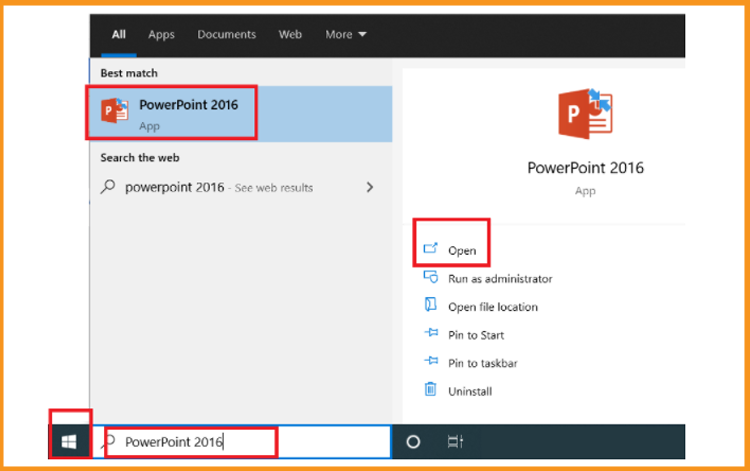
Then, click on Blank presentation, click on File and slide down to Account
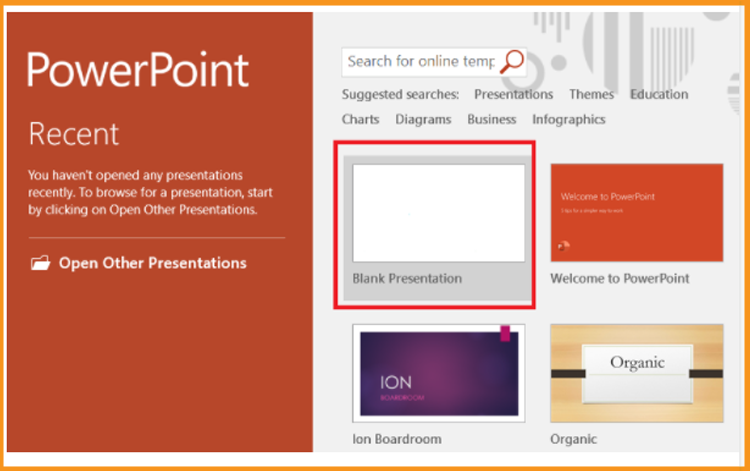
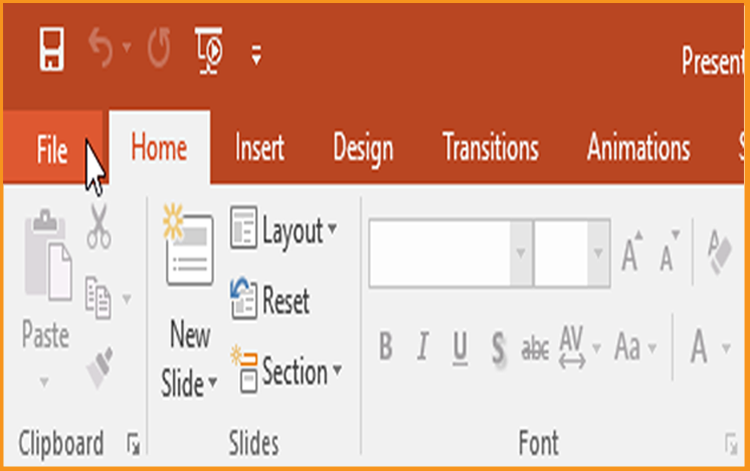
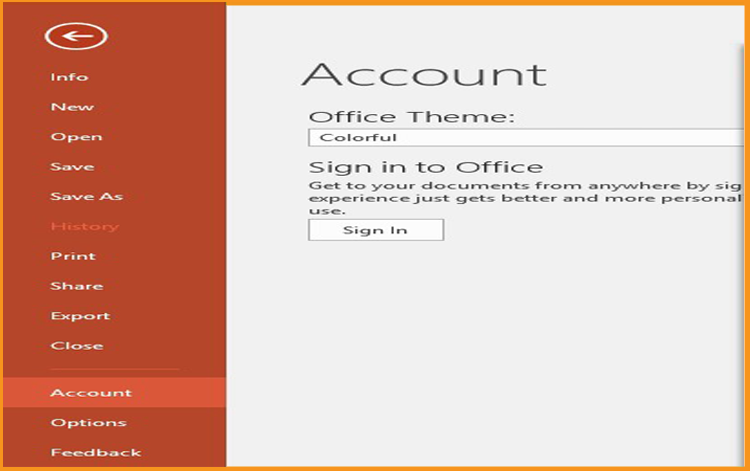
you should see a highlighted panel in yellow saying “Activation required”, click on Change my product key, enter your license key then click on Continue to activate your PowerPoint 2016.
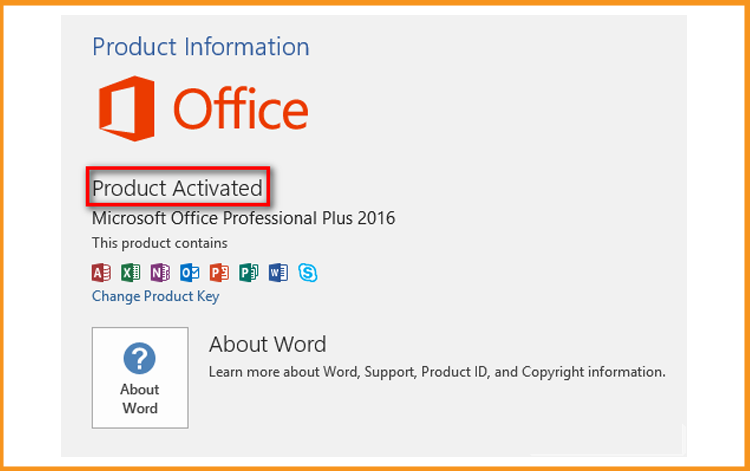
And just like that! After inserting your product key, your PowerPoint 2016 is now activated and ready to function. You can now create the most put-together slides for your presentation using Microsoft PowerPoint 2016.