Trusted by +1 Million customers | LIVE-DELIVERY
How to Install Microsoft Visio 2010

Introduction:
Microsoft Visio is a software application that allows you to convert complicated textual information to illustrative diagrams.Visio diagrams help in communication by breaking down information and displaying it in a way that is comprehensive.
This post will show you how to download and install Visio 2010. Those step-by-step instructions are beneficial to newcomers.
Requirements
- Visio 2010 download file
- Operating System : Windows 11, Windows 10 , Windows 8.1 , Windows 7 , Windows Server 2019 , Windows Server 2016 and Windows Server 2008
Steps to follow
-
After having received your order, click the download link to begin the Visio 2010 download.
Wait for the download to finish; it may take a few minutes.
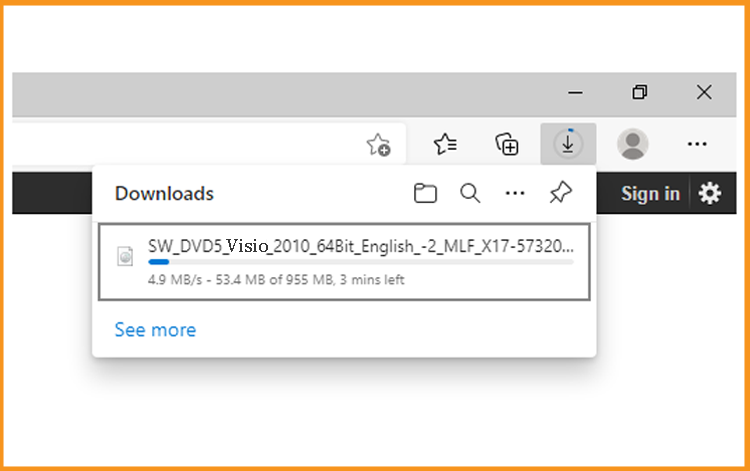
To begin the installation of Visio 2010, double-click the downloaded file.
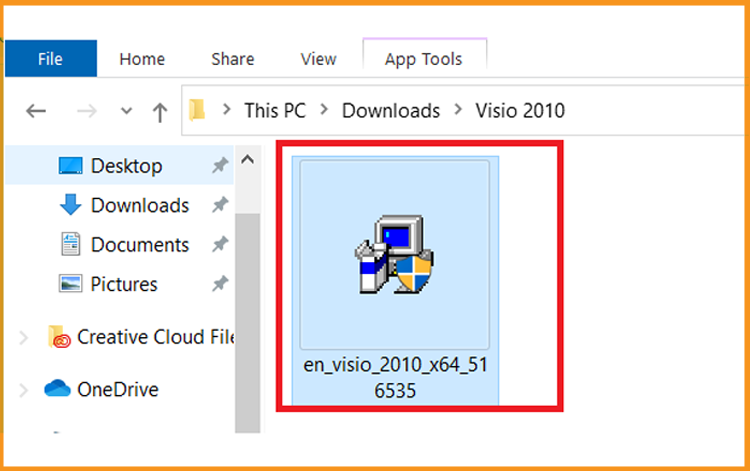
To install Visio 2010, enter your product key (25 characters).
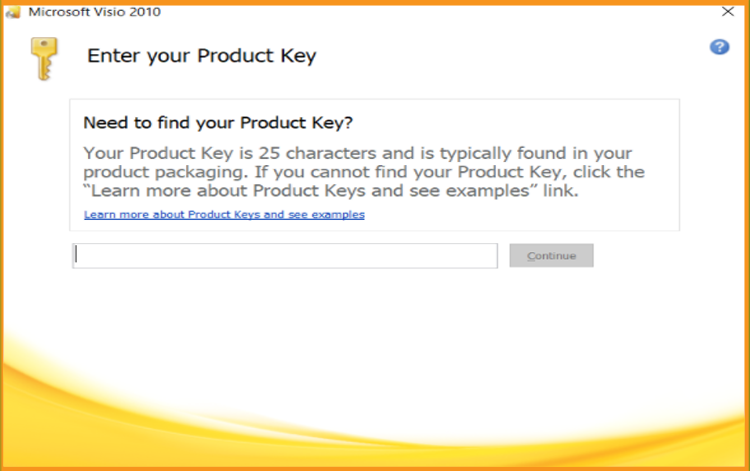
Accept the terms of the agreement, then select Continue.
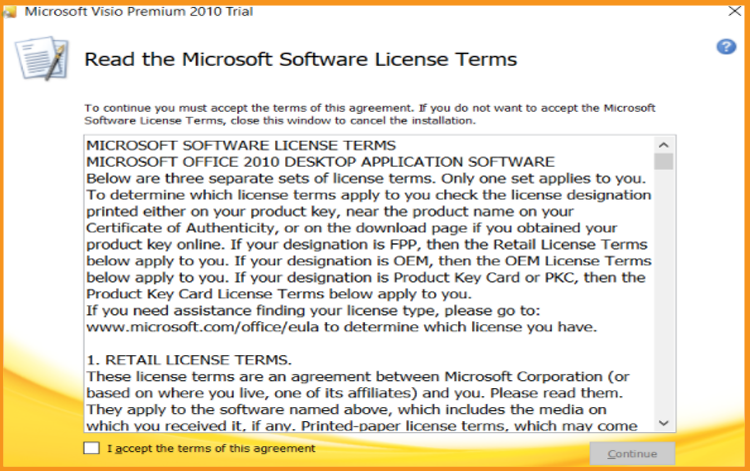
To begin the installation of Visio 2010, click the Install Now button.
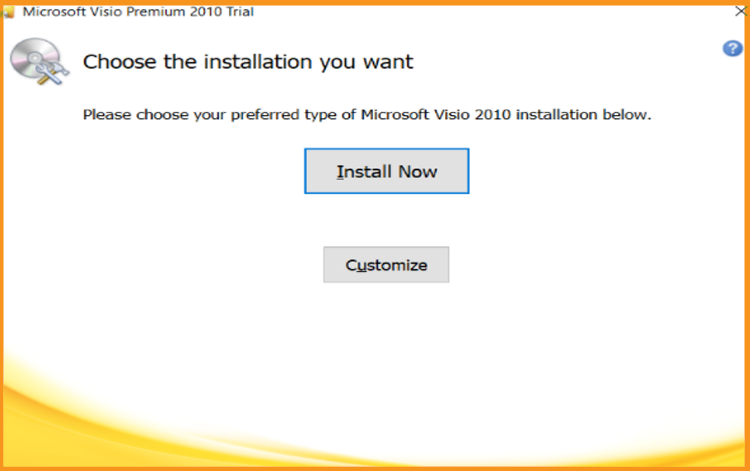
The installation is currently underway. Microsoft Visio 2010 installation might take between 7 and 25 minutes.
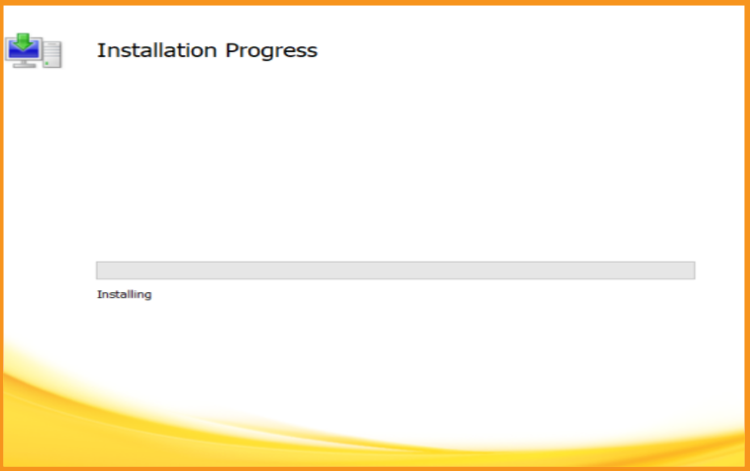
Visio 2010 is now installed. To complete, click Close.
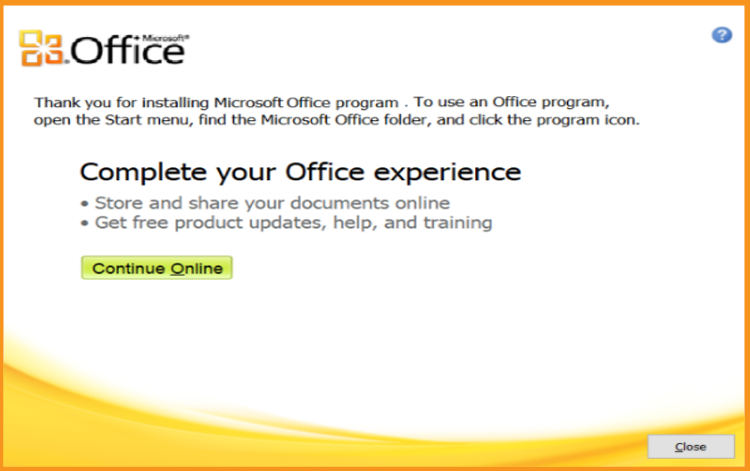
Launch Microsoft Visio 2010.
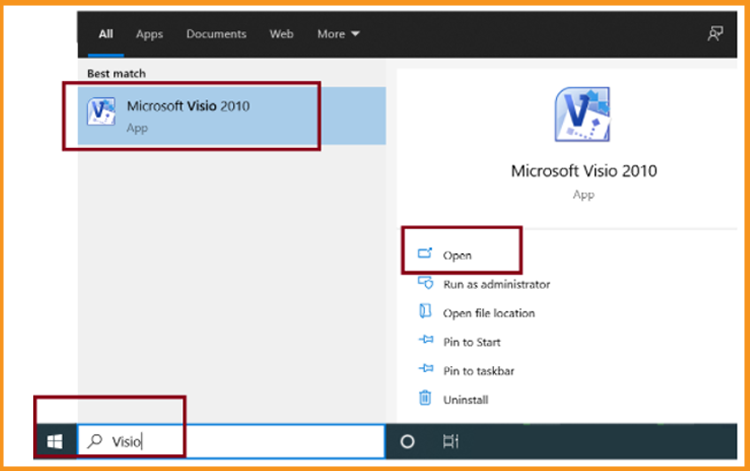
Visio 2010 is now installed and activated.

You may now begin working on your flowchart in Microsoft Visio 2010.
-






