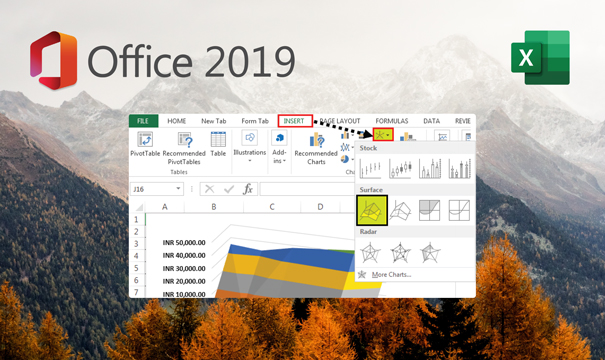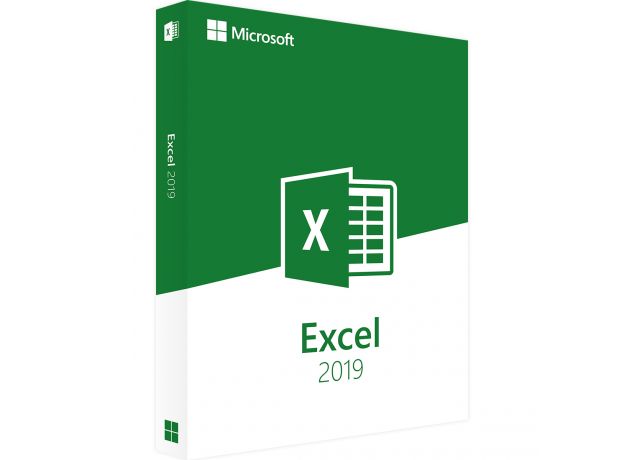Excel 2019

Variety of payment meansPay orders in convenient ways.
Affordable pricesWe are proud of our prices, hundreds of customers check them every day, which give a choice to our online store!
Description
Download Microsoft Excel 2019 software for its innovative features
Download Microsoft Excel 2019 from our online shop productkey24.com. Other versions of Microsoft Excel are also available on our website such as Microsoft Excel 2016.

Install and activate Microsoft Excel 2019
Install Microsoft Excel 2019 which is the most popular spreadsheet application used by regular and professional users. It provides features and tools useful for large data processing. Microsoft Excel 2019 provides a better ribbon interface slightly different than the previous version of Excel like Excel 2016. The user interface of Excel 2019 is improved to meet the needs of its users and provides them with the best experience while working on a large amount of data.
Insights for data visuals
Download Microsoft Excel 2019 which presents new features on the Ribbon interface such as the Insights feature providing users with several templates and suggested ways for data display. It also displays tables and charts in a way that accentuates the most important data. The insights feature allows users to choose from several graphics to display the input data in a better context and support it with visuals for better results.

The AutoSave feature for backup
Install Microsoft Excel 2019 which presents the AutoSave feature. This feature instantly saves any changes to the spreadsheet file while working on it. The version history tool located on the ribbon shows all saved versions of the current file which allows you to restore the versions you desire. Additionally, Microsoft Excel 2019 allows you to share the on process worksheet with others and simultaneously edit it in groups.
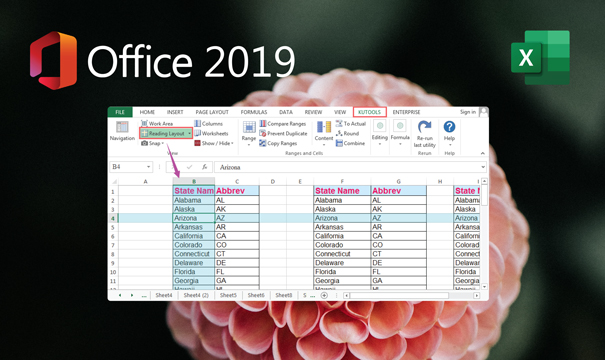
Touch-screen compatibility
Download Microsoft Excel 2019 which provides optimal experience with touch-sensitive devices. Microsoft Excel 2019 is compatible with touch screen devices with the touch mode which provides a spacious command tabs on the Ribbon interface making it easier for you to select the tools and navigate through the application. This feature provides a better navigation experience for those who are more familiar with touch screen devices.