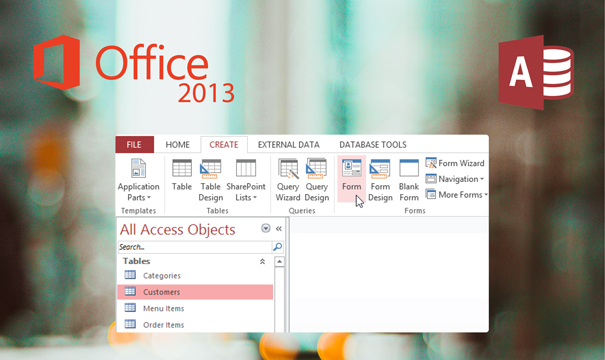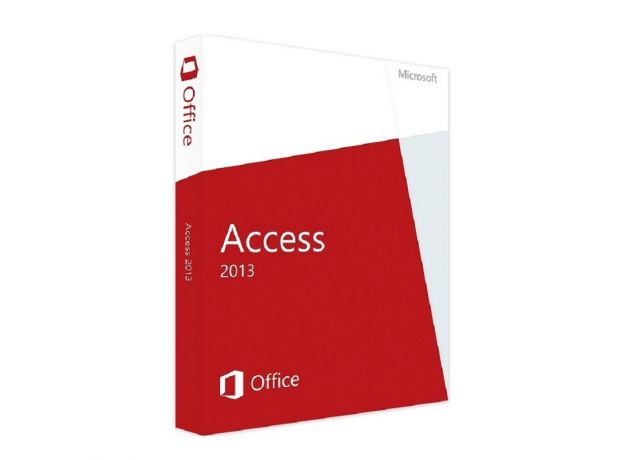Access 2013

Variety of payment meansPay orders in convenient ways.
Affordable pricesWe are proud of our prices, hundreds of customers check them every day, which give a choice to our online store!
Description
Download Microsoft Access 2013 software for database creation
Download Microsoft Access 2013 from our online shop productkey24.com. Newer versions of Microsoft Access are also available on our website like Microsoft Access 2016.

Install and activate Microsoft Access 2013
Install Microsoft Access 2013, the database development software which presents a new improved user interface in order to help you manage a large amount of data. Microsoft Access 2013 allows you to create from small databases to large execution of projects which is useful for business work and also introduces databases online using an Internet network which is an alternative for offline software. Additionally, Microsoft Access 2013 allows you to start building an application using SharePoint server.
Import data from other apps
Install Microsoft Access 2013 and enjoy its useful features which enable you to create databases and store your information for reporting and analysis purposes. Microsoft Access 2013 allows you to import data from other applications for easier creation of a database. You can also combine and transfer and export data to other office applications. Microsoft Access 2013 also allows you to easily copy and paste objects
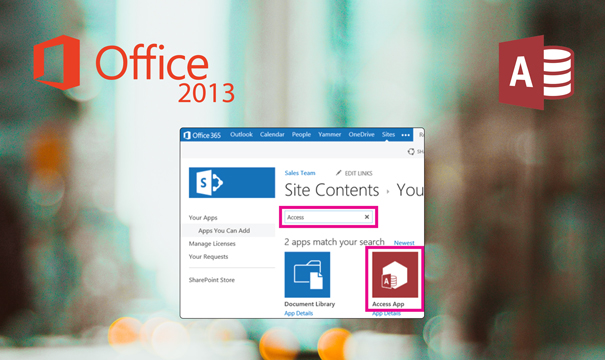
Ready-made templates
Install Microsoft Access 2013 which allows you to quickly add tables and forms via the pre-made templates that are integrated into the application. Microsoft Access 2013 also detects commonly used tables and add them automatically in order to provide you with efficient creation of your database. You can also create views for your tables and display your data in a simpler way.
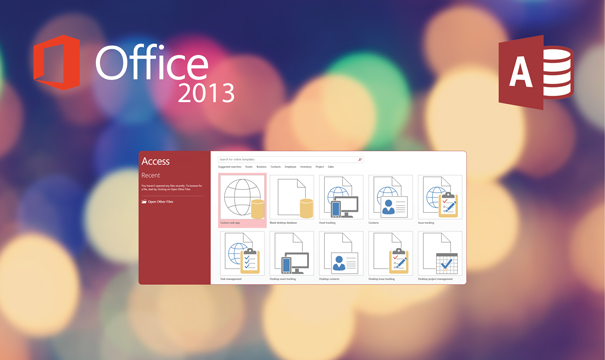
Customized user tab
Download Microsoft Access 2013 which presents the Action Bar tool that help you add, edit, save and delete objects. The Action Bar tool allows you to add and remove icons for a customized tab that displays the most used features of the application. Microsoft Access 2013 also allows you to find settings easily using the Callouts feature which you can find under any section.