Windows Server 2019 RDS - 50 Device CALs
Different payment methodsPay orders in convenient ways.
Best priceWe are proud of our prices, hundreds of customers check them every day, which give a choice to our online store!
Description
Pick your own version of Windows 2019 RDS - Device CALs
If you are looking for a server with CALs that allows unlimited users to access a specific device, then do not look further for we provide Windows Server 2019 RDS - Device CALs on our website productkey24.com to answer all of your needs.

Download and install Windows Server 2019 RDS - Device CALs and discover its features
Windows Server 2019 RDS - Device CALs allows up to 10 people to access Windows server services, and permits the access of the server from your desktop. In fact, this version is suitable for employees who do not work on a stationary PC, so that you can log in from any device, anywhere, at any time. A Device Cals is assigned to a specific device within the company so that an unlimited number of users can use it to access desktop operations on the server. Because RDS stands for "Remote Desktop Services," it is a feature that allows employees to interact remotely with Windows applications and graphical user interfaces. to better understand how this Server operates, below is a glimpse of its features.
security
Windows Server 2019 RDS - Device CALs enhance the security of your desktop and application virtualization environment. With Windows Admin Center integration, it's easy to merge all administration of local and remote servers into one panel. In addition, Windows Server 2019 RDS-CAL Device CALs presents Windows Defender optimized for security in this release, providing users with a secure , scalable and affordable desktop experience. In addition to adding single sign-on ( SSO) web client support, Windows Server 2019 RDS - Device CALs provides a lean authentication experience for users who log in via a web client.

The RDS 2019 application on Azure
Windows Server 2019 RDS - Device CALs gives you the ability to deploy RDS on Azure easily, giving you a lot of flexibility, scalability , security and many other Azure benefits. To improve flexibility and facilitate cloud adoption, Windows Server 2019 RDS - Device CALs offers hybrid deployments where infrastructure roles can be in Azure while hosting virtual machines ( VMs). Major deployments of RDS 2019 in Azure include the use of Azure Key Vault to simplify the management of certificates and the use of Azure SQL DB for highly available RD licensing features.
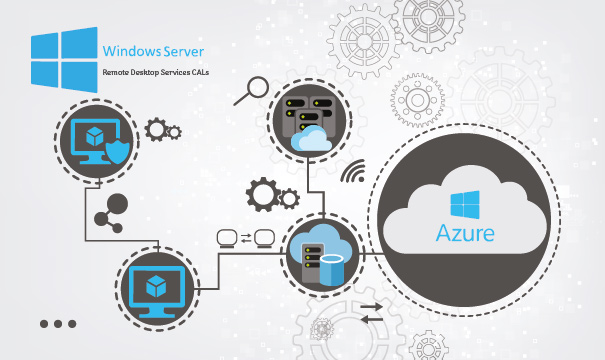
Simplify IT management
Windows Server 2019 RDS-Device CALs provides you with new functions for managing remote desktop (RD) license servers and access rights via Active Directory (AD). In fact, Windows Server 2019 RDS - Device CALs makes it easy for you to manage licenses for different versions of RDS, manage licenses for your employees, and allow RD license servers to update RDS user (CAL) CALs to AD objects without directly accessing AD. Windows Server 2019 RDS-Device CALs adds performance counters (APIs) to make it easy for partners to access data, build dashboards, and deliver consistent user experience.

 Trusted by +1 Million customers | LIVE-DELIVERY
Trusted by +1 Million customers | LIVE-DELIVERY










