Windows Server 2016 RDS - 20 Device CALs
Different payment methodsPay orders in convenient ways.
Best priceWe are proud of our prices, hundreds of customers check them every day, which give a choice to our online store!
Description
Order your own version of Windows Server 2016 RDS - Device CALs
Windows Server 2016 RDS - Device CALs is now available as stand-alone software. You can download and install your software directly on our website Productkey24.com.

Download and install Windows Server 2016 RDS - Device CALs, and discover its features
Remote Desktop Services (RDS) is a key feature of Windows Servers that allows users to interact and virtually share other machines for better work productivity and a more efficient business environment. With Windows Server 2016 RDS - Device CALs, users can now remotely access a host server to speed up workload operations with minimal hardware presence or even multiple users using the same device. To better understand how Windows Server 2016 RDS - Device CALs operates here are some of its noticeable features.
Improved GPUs
By simplifying the improvement of the GPU process in the RDS element for the Windows Server 2016 RDS - Device CALs, the device can perform efficiently through this graphical process , enabling the device's multi-architecture capability. With this enhanced GPU feature, a single device performs perfectly parallel tasks and different data operations.

Connection broker
With Windows Server 2016 RDS - Device CALs presents the connection broker function, which simplifies the connection management process and guarantees its reliability. You will understand this in all remote apps that will be accessed remotely as if you were running your own device. No interruptions or slow connections can destroy your production process.
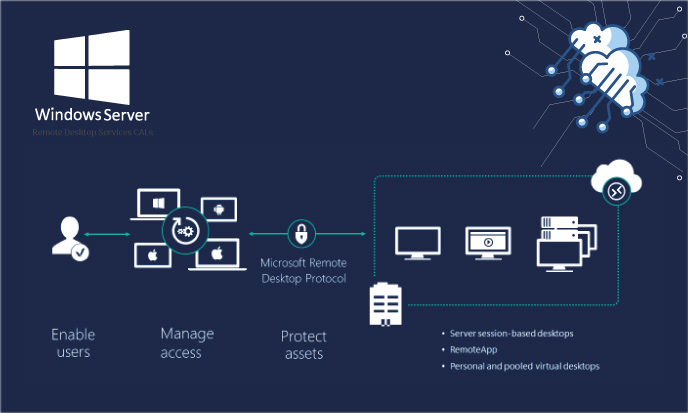
The MultiPoint functionality
The Windows Server 2016 RDS - Device CALs MultiPoint functionality is an enhanced feature that allows users with their own separate Windows experience to share a device simultaneously.Windows Server 2016 RDS - Device CALs MultiPoint functionality enables Connection to the host server via the RDS function so that users can remotely use their separate desktop applications regardless of the device, as the device is connected to the server via multi-functional ports.

Features
General Information
Reviews
No posts found
 Trusted by +1 Million customers | LIVE-DELIVERY
Trusted by +1 Million customers | LIVE-DELIVERY










