Windows Server 2012 R2 RDS - 10 Device CALs
Different payment methodsPay orders in convenient ways.
Best priceWe are proud of our prices, hundreds of customers check them every day, which give a choice to our online store!
Description
Get your own version of Windows Server 2012 R2 RDS - Device CALs and benefit from the new functionalities
With Windows Server 2012 R2 RDS - Device CALs, In particular, Microsoft introduces several upgrades to create efficient server management Cloud services. Windows Server 2012 R2 RDS - Device CALs is now obtainable as a stand-alone downloadable software that can be enhanced with the RDS Device CALs.

Install and Activate Windows Server 2012 R2 RDS - Device CALs and benefit from same device server services
Both large and mid-sized firms are interested in purchasing Windows Server 2012 R2 RDS - Device CALs. This licensing choice is used with both new and older operating systems to make life simple to operate with everyday tasks of various companies profiting more from the Windows Server 2012 R2 RDS - Device CALs.
PowerShell support
Windows Server 2012 R2 RDS - Device CALs are improved by Microsoft. Other improvements also include File services which are allowed for the use of corporate data. Storage services allow sharing without the need to purchase expensive area storage. Windows Server 2012 R2 RDS - Device CALs has enhanced networking systems that are strongly leveled by the HyperV, RDS services, and PowerShell. All features and capabilities of the platform can be managed through a comprehensive and rich layer of PowerShell. Its framework will be used by IT managers to create sophisticated automation to match RDS with their IT systems and workflows. They do expect the use of this new extensibility layer by third party providers to tackle specific new problems and incorporate Windows Server 2012 RDS with management software.

RDS special services
Windows Server 2012 R2 RDS - Device CALs allow users to create local source servers. Windows Media Player redirection and Audio stream are both provided with its multi-display function and become more available. Further configured and managed host server RDS sessions. All this is paired with RemoteApp and the features of desktop communication when it comes to accessing client sessions and VDIs.This offers cost-effective and resizable functionality when automating time-consuming manual processes such as hardware provisioning, network configuration, patching, and backups. It frees you from working on your apps and you can provide them with the good speed, high availability, protection, and reliability they require.
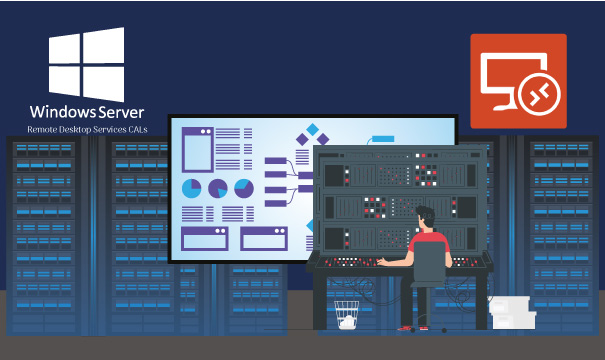
Major benefits of the licensing
When enabled for Windows Server 2012 R2 RDS - Device CALs play a significant role. This licensing choice is particularly useful when workers need remote access for use of R2 services from Windows Servers 2012. When licensing a device for remote access purposes, it is always suggested that you rely on Microsoft services that have already been configured to operate with existing licenses for Windows Server 2012 R2 RDS - Device CALs. Remote Desktop Services in Windows Server 2012 offers a centralized interface and reliably excellent uninstall functionality even over WAN while providing three installation options: Event, Pooled Virtual Desktop Collection, Private Virtual Desktop Collection to minimize user-specific costs. The administration is streamlined, and partner extension application connections are provided to deliver added functionality and strategies.
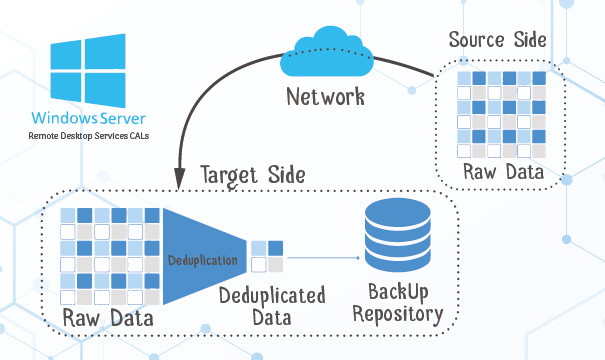
Features
General Information
Reviews
No posts found
 Trusted by +1 Million customers | LIVE-DELIVERY
Trusted by +1 Million customers | LIVE-DELIVERY










