Windows Server 2008 - 20 User CALs
Different payment methodsPay orders in convenient ways.
Best priceWe are proud of our prices, hundreds of customers check them every day, which give a choice to our online store!
Description
Order your own version of Windows Server 2008 - User CALs
Windows Server 2008 - User CALs are now available at a low cost on our Productkey24.com website as a stand alone software. Do not hesitate order your own version now

Install and activate Windows Server 2008 - User CALs and discover its features
Windows Server 2008 - User CALs presents a number of new programs and features. Many data transfer, management or access protection functions for Windows Server 2008 - User CALs have been integrated and optimized to offer you a reliable business server operating system. To better understand how this Server operates below is some of its noticeable features.
Various modes
Windows Server 2008 - User CALs allows you to switch between various modes. One is administration of the platform. This administers activities directly and gives you a rundown of the device's status as well as notifications of the components. Several management tools from the earlier versions were put together in Windows Server 2008 - User CALs. Among other possible modes, there is a WMI interface that provides control script functions to the user, PowerShell that can use current bat template scripts.
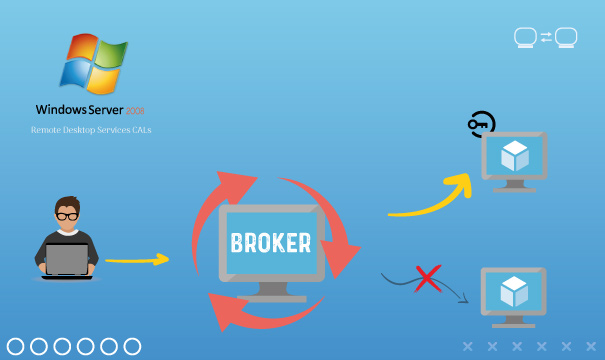
Manage your server optimally
With regard to basic management with Windows Server 2008 - User CALs, you can now choose between different modes. One of them is the server manager. Windows Server 2008 - User CALs centrally manages functions and gives you an overview of both system status and component notifications. Thus, many of the management tools from the previous version have been included in the Windows Server 2008 - User CALs.

Advanced Security
For Microsoft, security is an important issue, especially in the domain of servers. This is why Windows Server 2008 - User CALs provides you with a number of new security features. Among these, an integrated firewall with revised guidelines and settings in the new Management Snap-in, a Read-only domain controller for applications in areas where security plays an important role, an Access Protection Integrated Network Access Protection (NAP) for continuous assessment of client health, as well as DC isolation strategies that can be used to create and manage isolated logical networks.

Features
General Information
Reviews
No posts found
 Trusted by +1 Million customers | LIVE-DELIVERY
Trusted by +1 Million customers | LIVE-DELIVERY










