Windows 11 Pro
Different payment methodsPay orders in convenient ways.
Best priceWe are proud of our prices, hundreds of customers check them every day, which give a choice to our online store!
Description
Windows 11 Professional, the Revolutionary Operating System
The Windows 11 Pro edition is mainly oriented at professional users and provides a host of extra features. This simplifies your job as a network administrator, particularly if you have other tools available. Get your Windows 11 Professional from our online store productkey24.com and be the first to use this new Microsoft operating system.
A Detailed Look at Windows 11 Professional
Windows 11 provides a number of useful improvements that will make it easier to finish tasks and boost productivity. These characteristics are reflected in the start button, the ability to quickly launch applications, and the new Microsoft Teams feature. These qualities will be discussed further below.
A Fresh New Look With a Center Start Button
In Windows 11, Microsoft substitutes the tiles with a Start button in the taskbar's center. The rapid launch bar, which was formerly positioned on the far left, has been redesigned to look more like Apple's macOS. Overall, the new Windows 11 Professional operating system has a more basic and fresh appearance. Thanks to the cloud connection and Microsoft 365, users may easily access the most recently used files via the Start menu, even if they were previously opened on an Android or iOS device. Microsoft is also providing new sounds, icons, and backdrops.
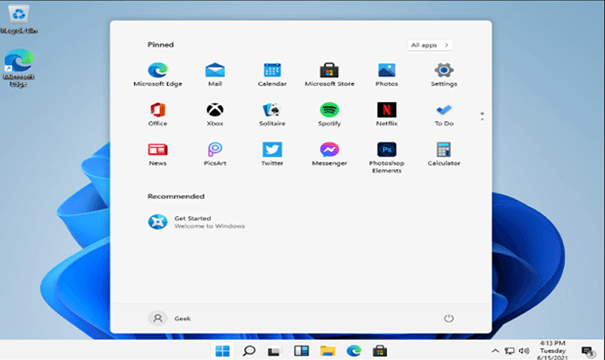
Teams by Microsoft
Microsoft Teams has been a crucial communication tool for many individuals in the Corona pandemic. The program is integrated right into the taskbar in Windows 11 Professional, making it easier to access. Team features such as mute and screen sharing will be accessible directly from the taskbar in the future.
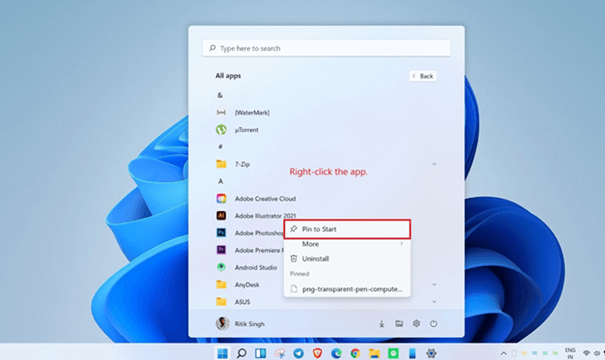
Better Program Access and New Widgets
Microsoft has updated its new operating system, Windows 11 Professional, with additional widgets. They can be used to display the latest headlines from numerous news sources as well as weather data at a glance. According to Microsoft, an integrated AI (artificial intelligence) recognizes the user's preferences and personalizes the feed properly. Microsoft offers "Focus Mode" for the first time, which can be used in the Watch app and enables for continuous work.
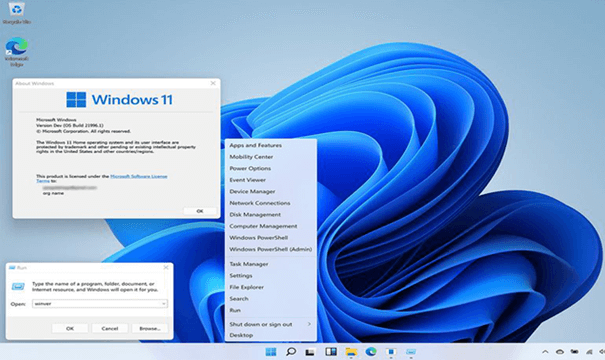
 Trusted by +1 Million customers | LIVE-DELIVERY
Trusted by +1 Million customers | LIVE-DELIVERY










