Windows 11 Education N
Different payment methodsPay orders in convenient ways.
Best priceWe are proud of our prices, hundreds of customers check them every day, which give a choice to our online store!
Description
Empowering Education with Windows 11 Education N: A Comprehensive Learning Platform for Students and Educators Alike
Windows 11 Education N is an operating system designed specifically for educational institutions, providing an ultimate learning platform for students, teachers, and administrators. With features that enhance collaboration, creativity, and productivity, Windows 11 Education N is an ideal solution for educational institutions looking to modernize their classrooms and provide their students with the tools they need to succeed.
Collaborate, Create, and Learn with Windows 11 Education N
Windows 11 Education N provides a comprehensive set of tools and features that enable collaboration, creativity, and productivity in the classroom. With Microsoft Teams, students and teachers can connect and collaborate in real-time, creating a dynamic and engaging learning environment. Teachers can also use OneNote to create and distribute interactive lessons, allowing students to engage with the material in a more meaningful way.
Focus on learning
Windows 11 Education N puts the focus on learning by providing a simple, streamlined experience that minimizes distractions and makes it easy for students to stay engaged with their coursework. With a clean and intuitive interface, students can quickly access the tools and resources they need to succeed, without getting bogged down by unnecessary features or distractions.
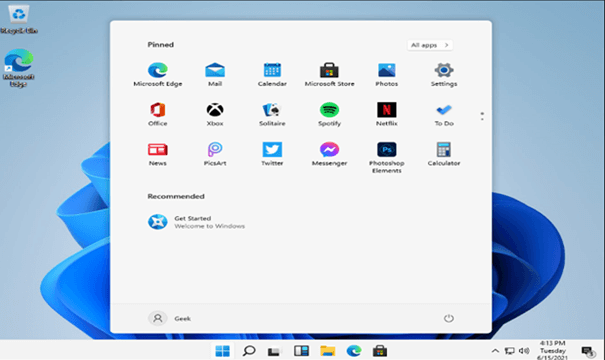
Collaborate in real time
Windows 11 Education N offers powerful collaboration tools that enable students and teachers to work together in real time. With Microsoft Teams, students can participate in online discussions, share ideas, and collaborate on projects in real time. Teachers can also use Teams to provide virtual lectures and assign homework, making it easier to manage the classroom and ensure that students stay on track.
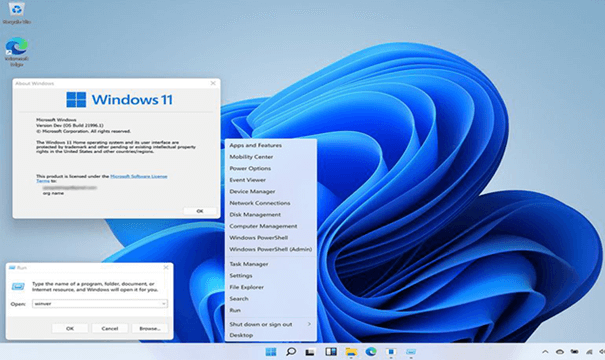
Enhanced security for peace of mind
Windows 11 Education N offers enhanced security features that provide peace of mind to educational institutions, students, and their parents. With built-in security features such as Windows Hello and BitLocker, users can ensure that their devices and data are protected. Windows Hello offers a secure and convenient way to log in to devices using biometric authentication, such as facial recognition or fingerprint scanning. BitLocker provides full disk encryption, ensuring that data is protected even if a device is lost or stolen.
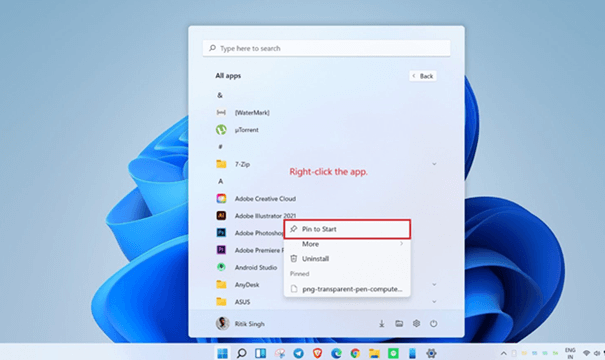
Reviews
No posts found
 Trusted by +1 Million customers | LIVE-DELIVERY
Trusted by +1 Million customers | LIVE-DELIVERY










