Outlook 2010
Different payment methodsPay orders in convenient ways.
Best priceWe are proud of our prices, hundreds of customers check them every day, which give a choice to our online store!
Description
Enjoy the Outlook 2010 email management experience!
Outlook 2010 is the greatest all-around solution for high productivity and email and calendar management. You can take full advantage of a wide range of functions and capabilities to meet all your communication needs whether at work, home, or school. Get your copy now from our website, productkey24.com at the most affordable price.

All you need to know about Outlook 2010
The one-of-a-kind Office 2010 program can search for emails and block senders, save messages in folders, and build a to-do list. It also enables you to use software and social networks to move about in social networks. Use the office application to make your life and tasks simpler. Outlook 2010 can be used to create a centralized communication and appointment management system. The integrated email tool enables you to quickly create emails while preserving important dates in the calendar. Outlook 2010 acts as a constant reminder of them. In this version of this powerful tool, you can use the new display mode feature called conversation display. Microsoft Outlook 2010 makes advantage of the new shortcut lists as well. With just two clicks, you can create new emails or appointments.
Multiple time zones
Microsoft Outlook 2010 allows you to operate with various time zones: it is critical to know the time at the other end before booking a meeting in order to prevent scheduling a meeting too early or too late. Instead of having to go to Google to find out, Outlook 2010 can assist you by displaying two time zones at the same time. Go to Options - Calendar - Time Zones - Show a second time zone to activate it.
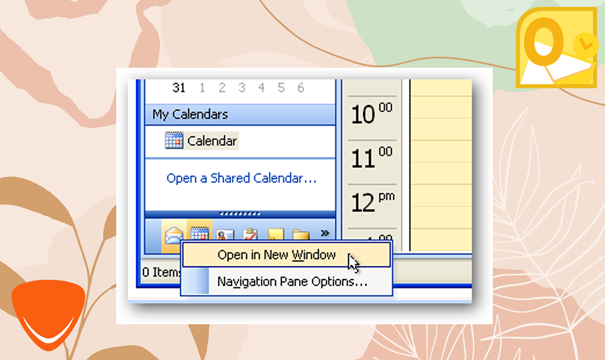
Calendar enhancements
There are various new calendar features, such as the new Taskbar, which consolidates your calendar, tasks, and new messages into a single location. You may also now share your schedule with others. It might be challenging to plan a meeting when you operate in a team and remotely. When you select a time, you can only see if someone is available or not, but no information about the meeting is displayed. This issue may be solved by sharing your Outlook 2010 calendar.. You can enlist the entire team's assistance for this.
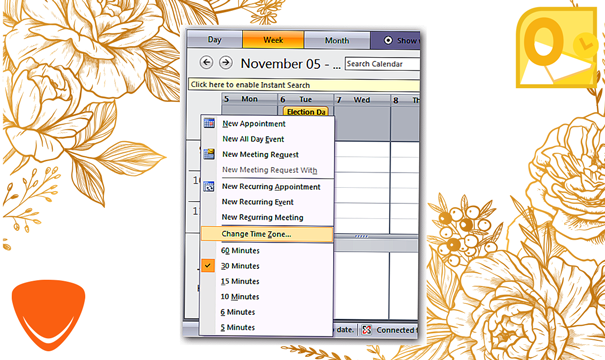
Outlook Groups
This tool allows you to create groups with other users in order to talk, cooperate, and exchange files and notes. Real-time choices may be made with Skype Business voice and video conversations.
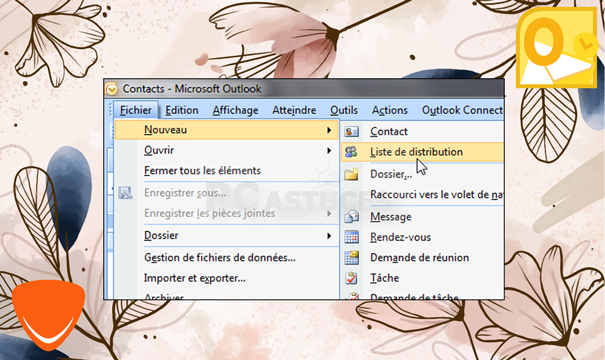
Reviews
No posts found
 Trusted by +1 Million customers | LIVE-DELIVERY
Trusted by +1 Million customers | LIVE-DELIVERY










