How to Download, Install and Activate Word 2019

Introduction :
Is Microsoft's word processing software, available as part of the Microsoft Office suite or via Office 365. A word processor allows you to write any document (like this text for example), then format it as you wish.
This guide makes plain how to download and install Word 2019.
Requirements
NOTE :Word 2019 is compatible only with Windows 11, Windows 10
Steps to follow
Download Word 2019 :
After receiving your order, click on the download link to start the download of Word 2019.
Wait for the download, it may take a few minutes.
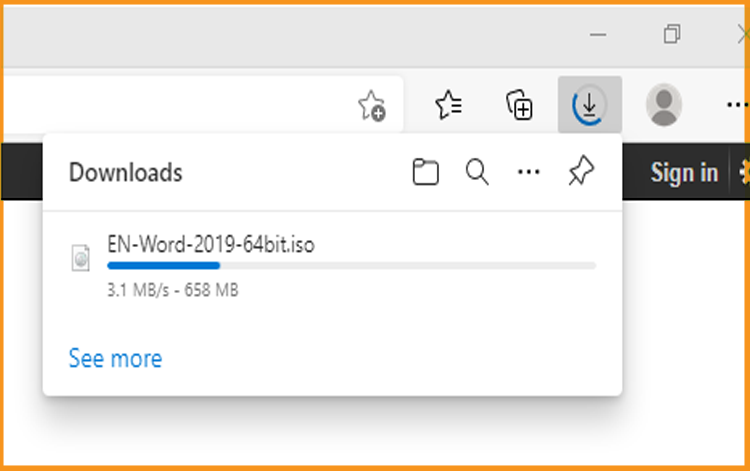
Open your download folder once the Word file is downloaded.
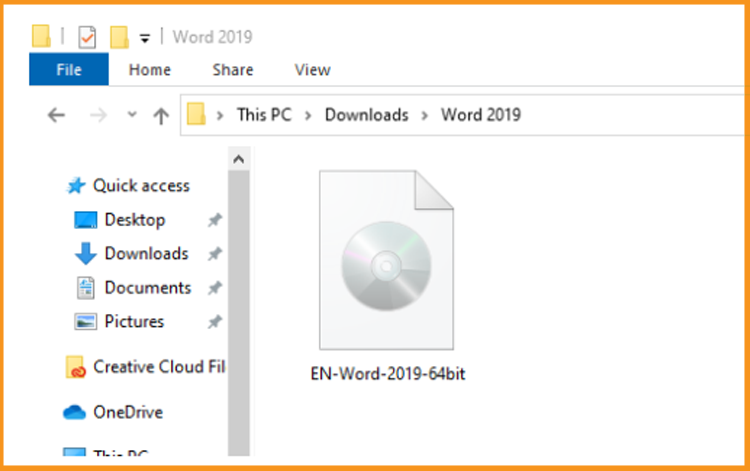
Install Word 2019 :
To mount the Word file, you can follow one of these 2 methods:
- Method 1 :
Right click on the Word file, then click on Mount to open the installation folder.
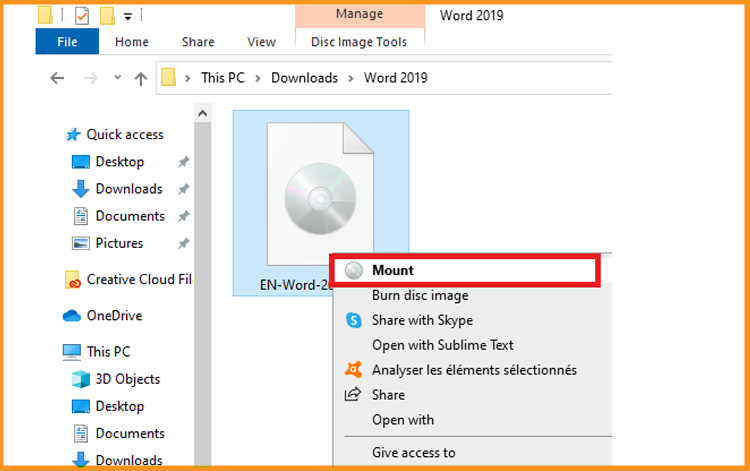
- Méthode 2 :
Right click on the Word file, click on Open with then click on Windows Explorer
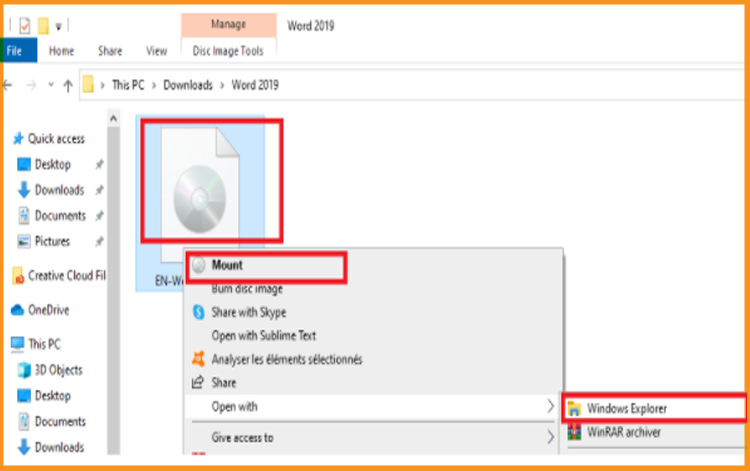
- Method 1 :
The installation folder will open. Double click on Start to run the installation of Word 2019.
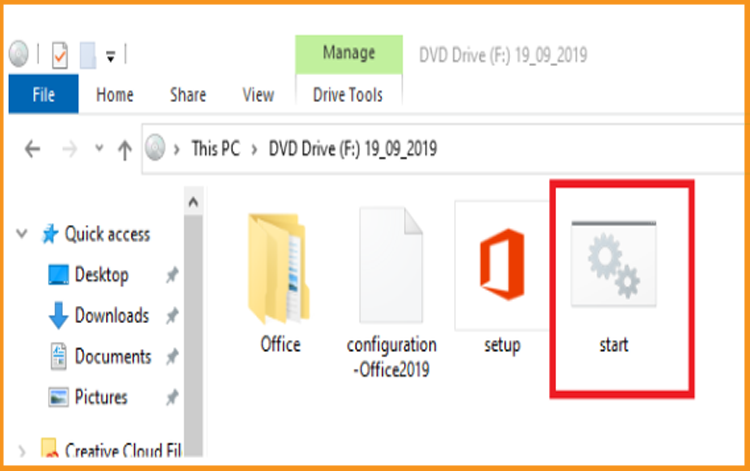
Wait for a few minutes while Word is installed.

Word 2019 is installed now. Click on Close, then open the Word application to activate it.
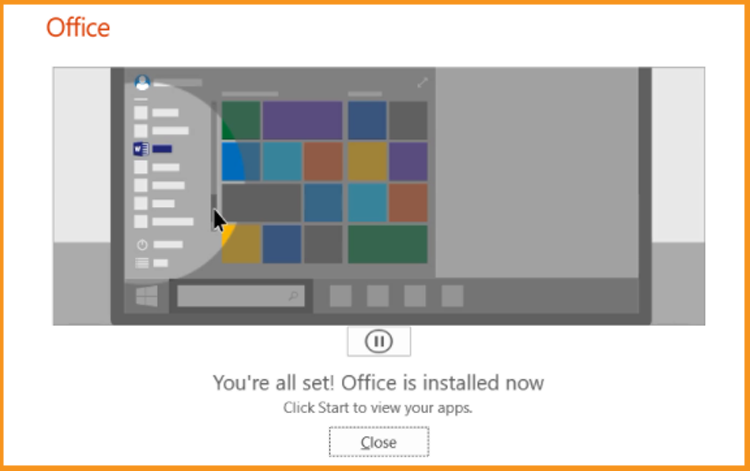
Activate Word 2019 :
To open Word , click on the start button then type "Word".
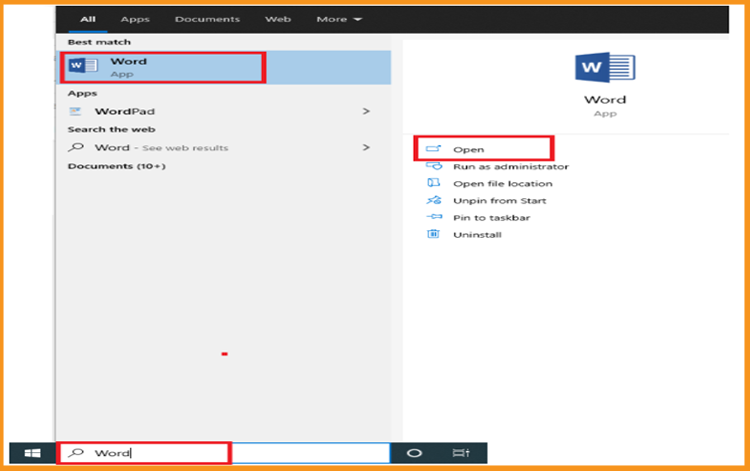
Click on Blank document, File then Account
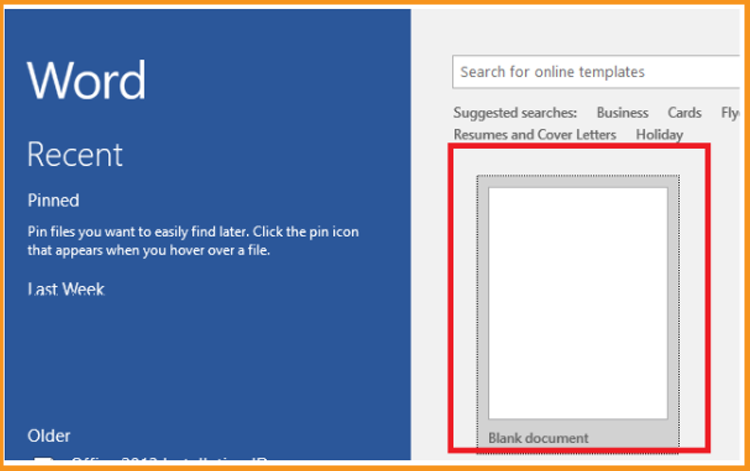
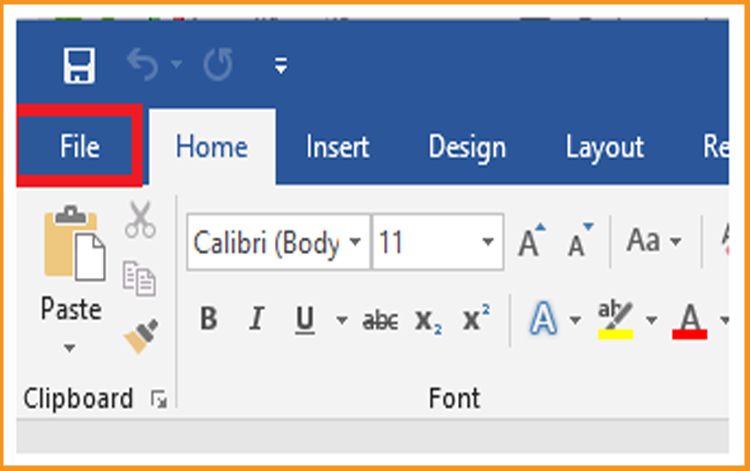
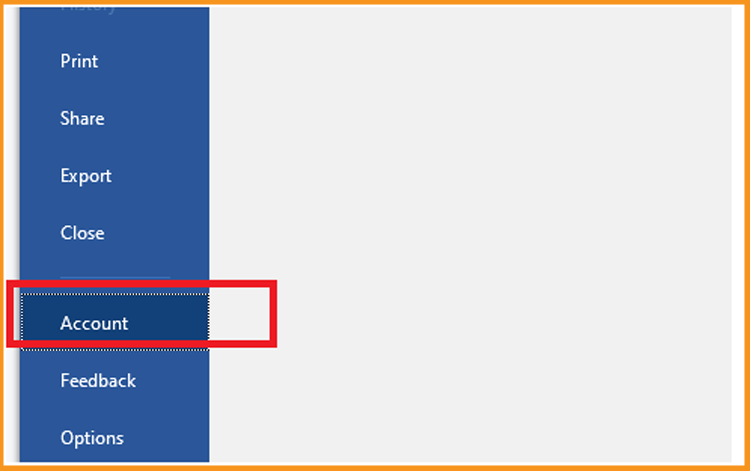
Click on Change my product key
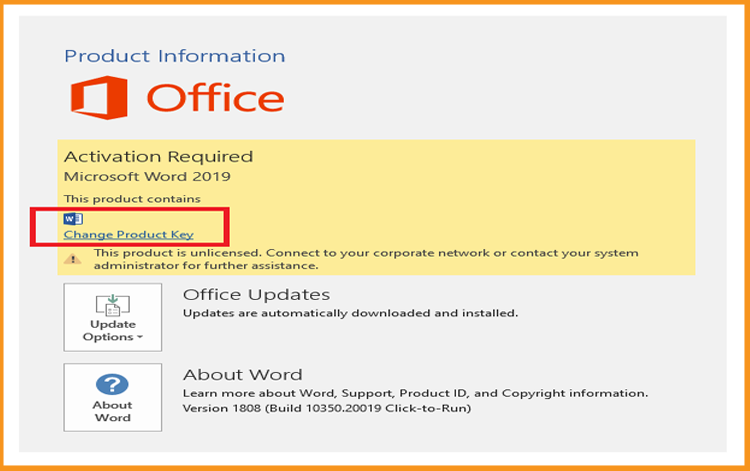
Put your activation key (25 characters), then continue to activate your Word 2019.
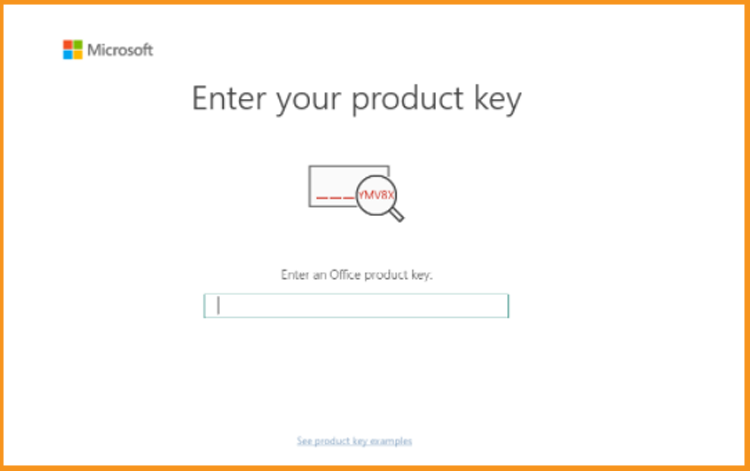
Your Word 2019 is installed and activated now.
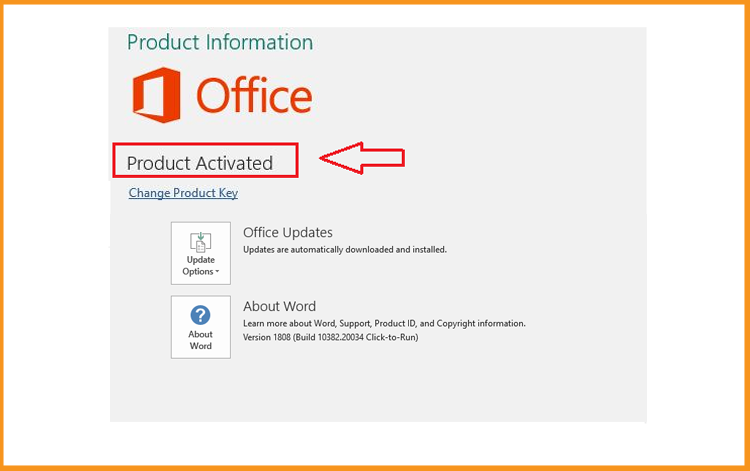
 Trusted by +1 Million customers | LIVE-DELIVERY
Trusted by +1 Million customers | LIVE-DELIVERY







