How to Download, Install and Activate Office 2013

Introduction :
Office 2013 is a suite of productivity software applications developed by Microsoft Corporation. It includes a set of programs commonly used in office work, such as Microsoft Word (for word processing), Microsoft Excel (for spreadsheets), Microsoft PowerPoint (for creating presentations), Microsoft Outlook (for managing emails, contacts and calendars), Microsoft Access (for managing databases), and others.
Office 2013 available in 5 different editions, including Home & Student, Home & Business, Standard ,Professional, Professional Plus. Each edition includes a different set of applications and features.
This guide will walk you through the steps of downloading and installing Office 2013.
It's very helpful for beginners to have all of those detailed instructions at their fingertips.
Requirements
- Office 2013 download file.
- Operating system: Windows 11, Windows 10, Windows 8.1 and Windows 7
Steps to follow
-
Download Office 2013:
The download link and license key will be sent to you as soon as your purchase has been processed. Then click on that link to start downloading Office.
-
Click your download file to start the download of Office 2013.
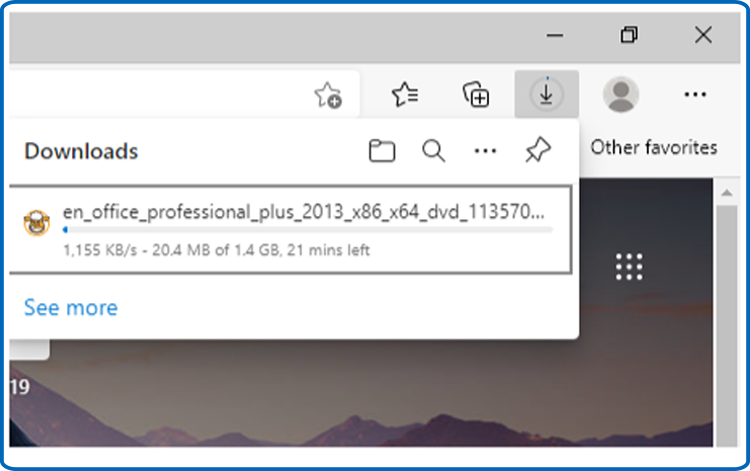
-
To open the ISO file, you can follow one of these 3 methods:
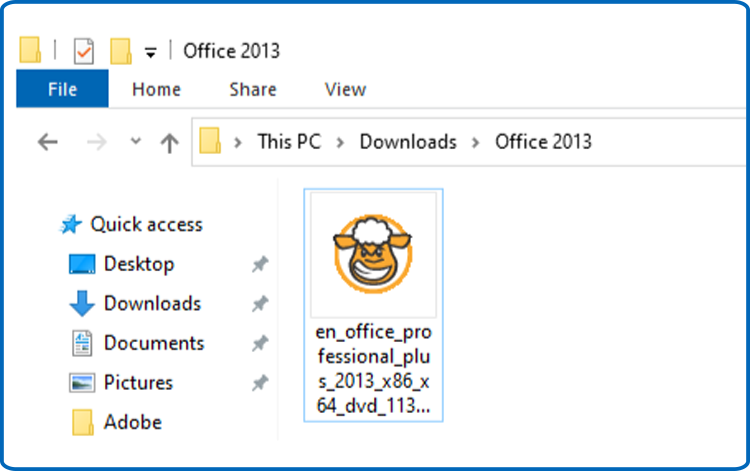
- Method 1:
- Right-click the downloaded file then click “Mount”.
- Method 2:
- You can also right click the downloaded file, click on “Open with” then click on “Windows Explorer”
- Method 3:
- If you don’t have the “Mount” option, you can use any software for mounting ISO file such as Virtual CloneDrive You can download and install from here :
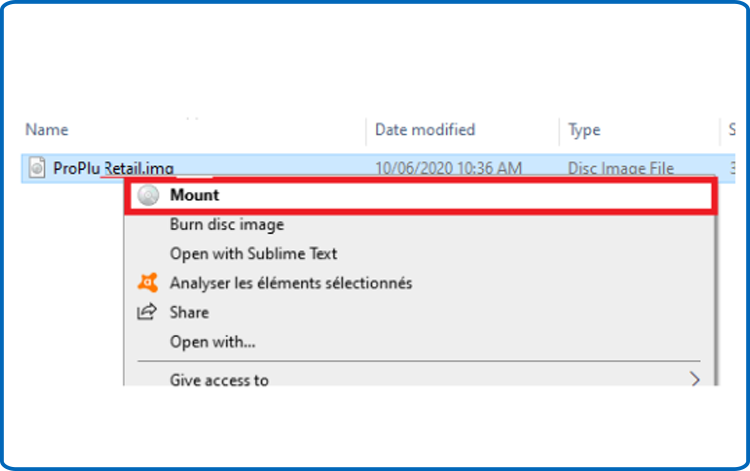
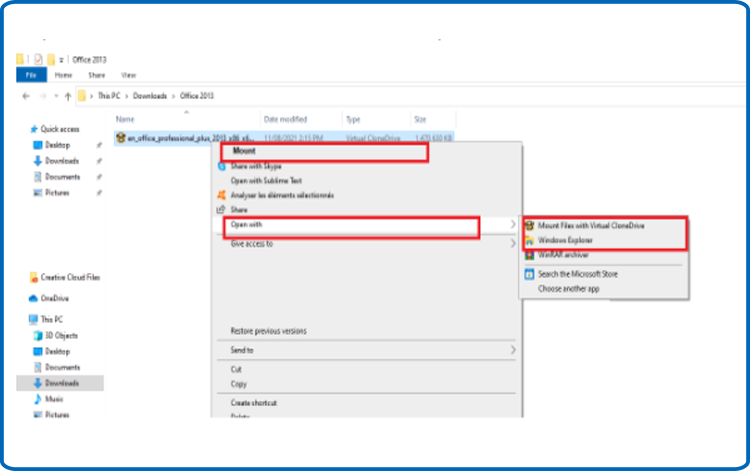
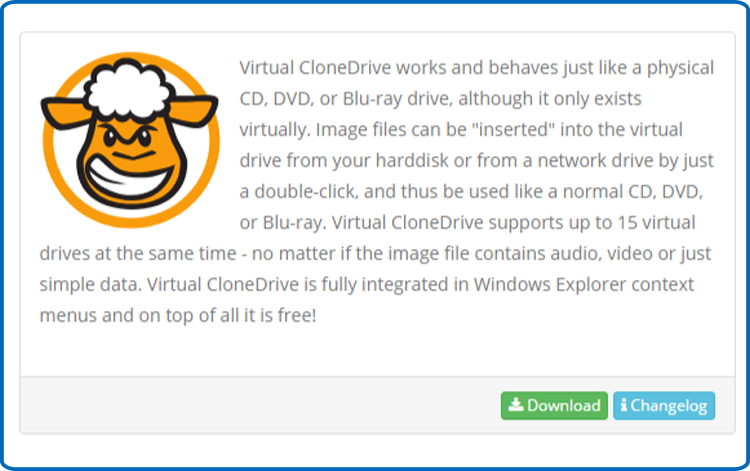
When you finish the installation of VCD, please open your download folder, then double click the Office 2013 file to mount.
-
-
Install Office 2013 :
After downloading and mounting the Office 2013 file, please follow those steps to install Office 2013:
-
Double click on Setup to start the installation
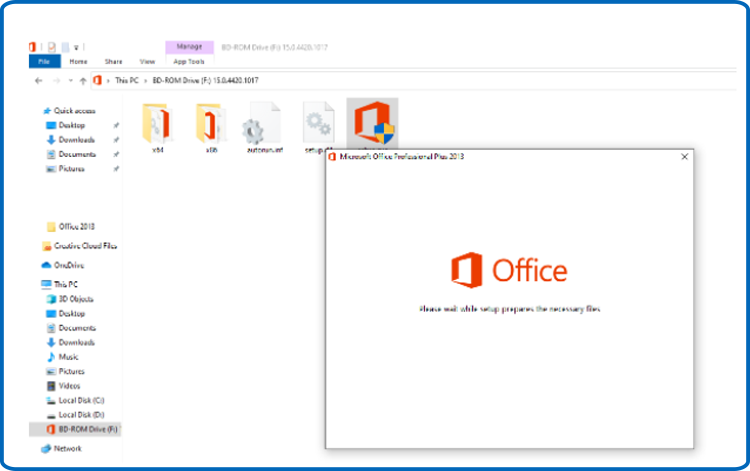
-
Click on Install now to start the installation of your Office 2013.
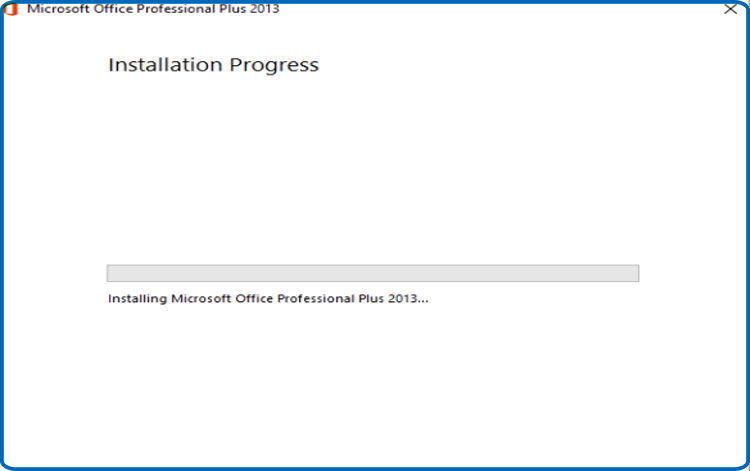
-
Click on Close once the installation is finished

-
-
Activate Office 2013 :
-
In order to activate your new version of Microsoft Office, you can use any Office application.
When you go to your start menu, type in "Word" or "Excel" etc...
-
Choose Blank document, click on File, then click again on Account.
-
Click on Change my product key
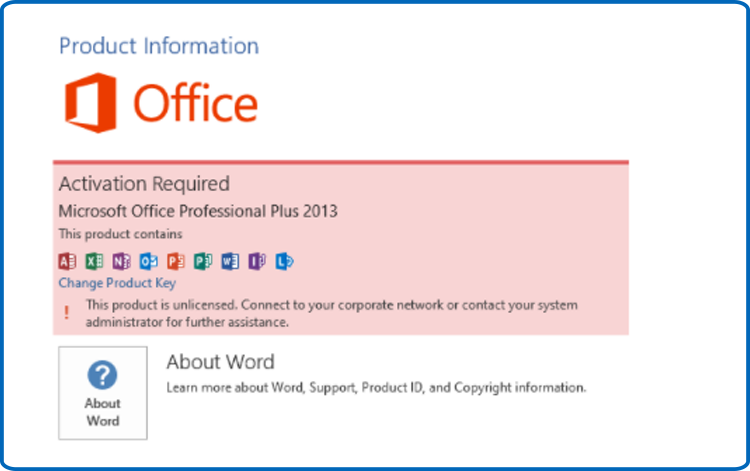
-
Enter your license key (25 characters), then click on Continue to finish the activation.
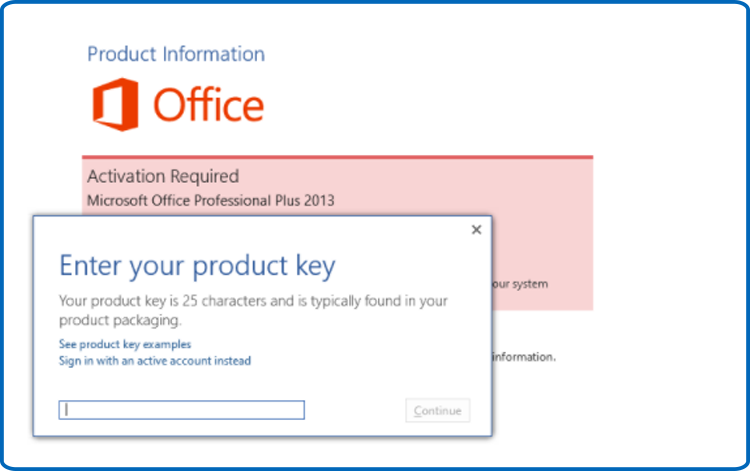
Done! Your Office package is now installed and activated

-
-
Read also
 Trusted by +1 Million customers | LIVE-DELIVERY
Trusted by +1 Million customers | LIVE-DELIVERY







