How to Download, Install and Activate Access 2013

Introduction :
Microsoft Access is a relational database management program that allows you to store data for reference, reporting, and analysis.
This guide will walk you through the steps of downloading, installing, and activating Access 2013.
Requirements
- Access 2013 download file
- Operating system: Access 2013 is compatible with Windows 11, Windows 10, Windows 7, Windows 8.1 and Windows Server 2019
Steps to follow
Download Access 2013
When you receive your order, click the download link to begin downloading Microsoft Access 2013.
Please be patient while the download completes; it may take a few minutes.
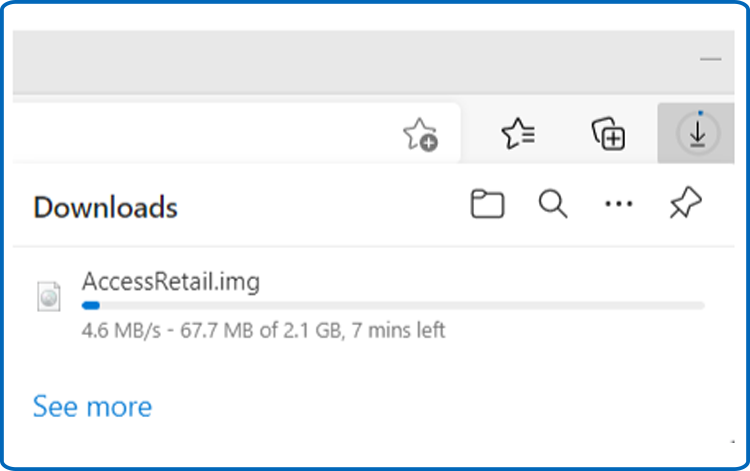
When the download is finished, click the download link to start installing Microsoft Access 2013.
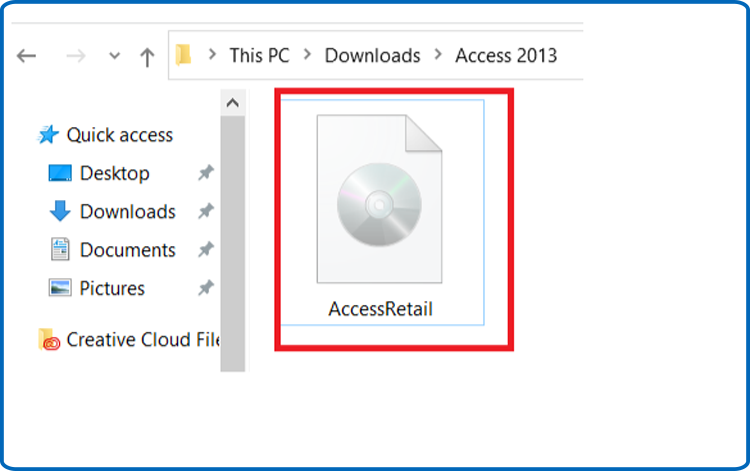
The ISO file can be opened using one of the three methods listed below:
- Method 1:
Right-click the downloaded file and select "Mount."
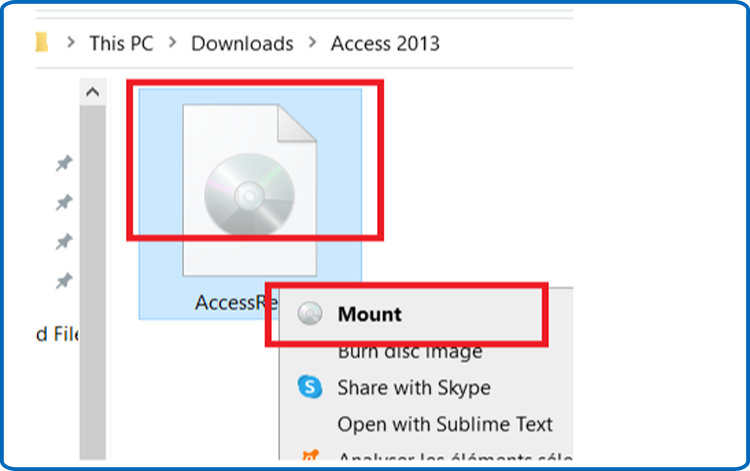
- Method 2:
You can also right-click the downloaded file, select "Open with," and then select "Windows Explorer."
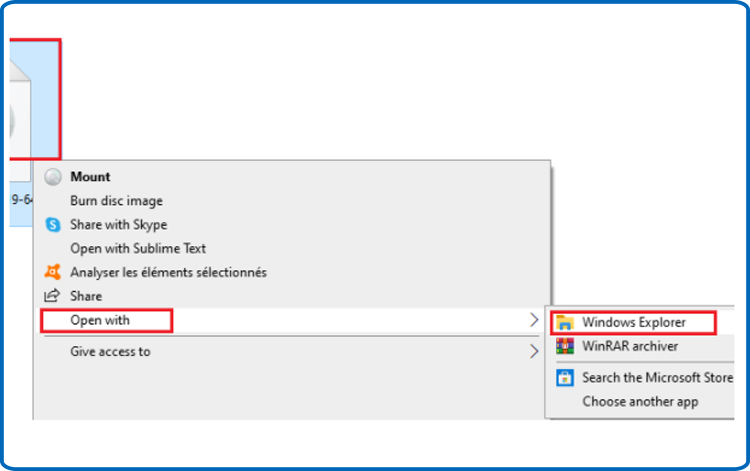
- Method 3:
If you don’t have the “Mount” option, you can use any software for mounting ISO file such as Virtual CloneDrive You can download and install from here :
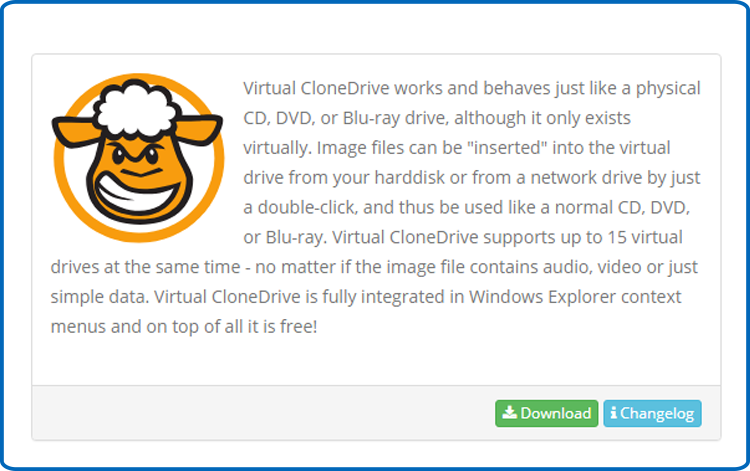
When the installation is finished, navigate to your download folder and double-click the Access 2013 file to mount it.
- Method 1:
Install Access 2013
After mounting the Access 2013 file. Open the installation folder to begin the installation.
Please follow the steps below to set up Your Access 2013:
Double-click Setup to begin the installation
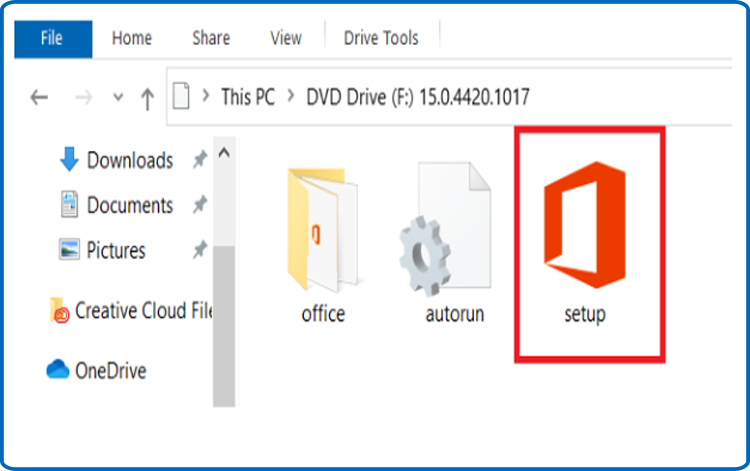
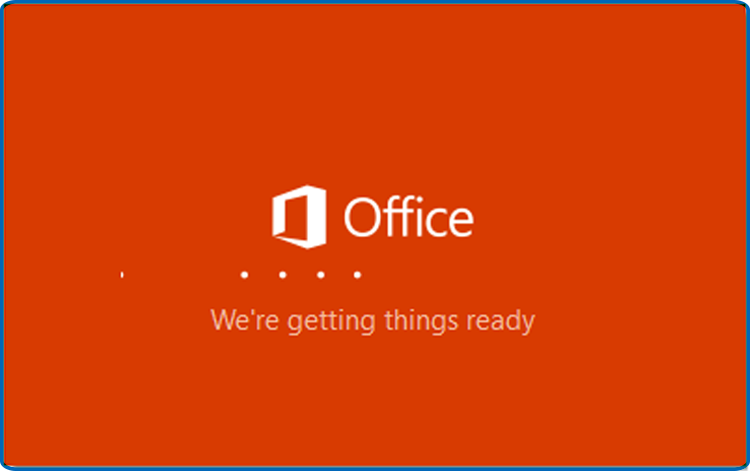
Let's wait patiently for Access 2013 to be installed.
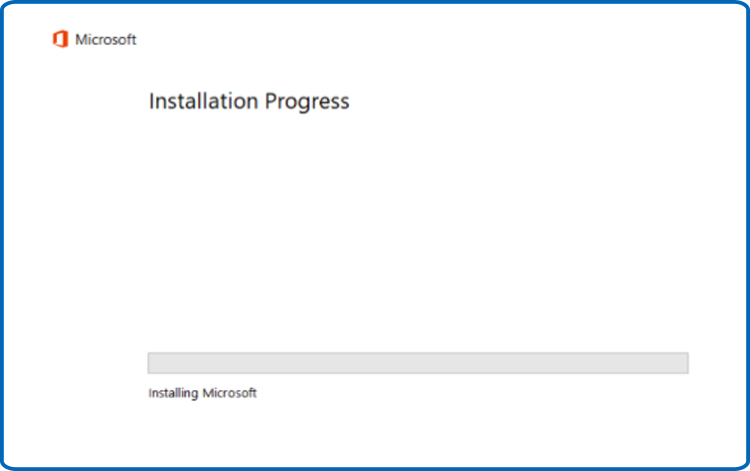
-
The installation is now finished. Shut the window
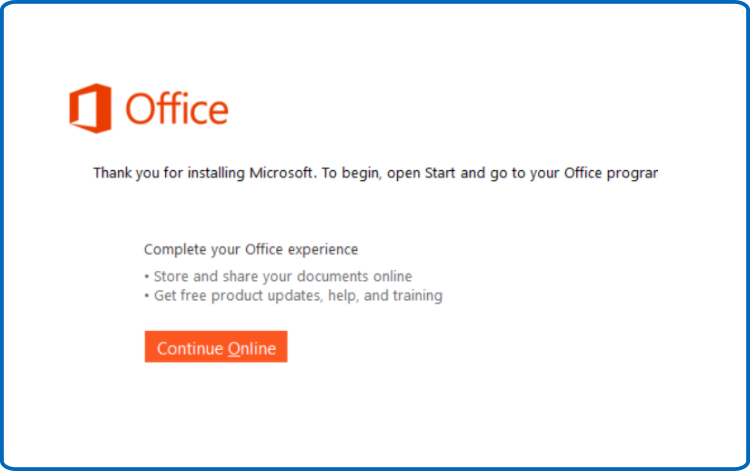
Activate Access 2013
To activate Access 2013, we must first launch it
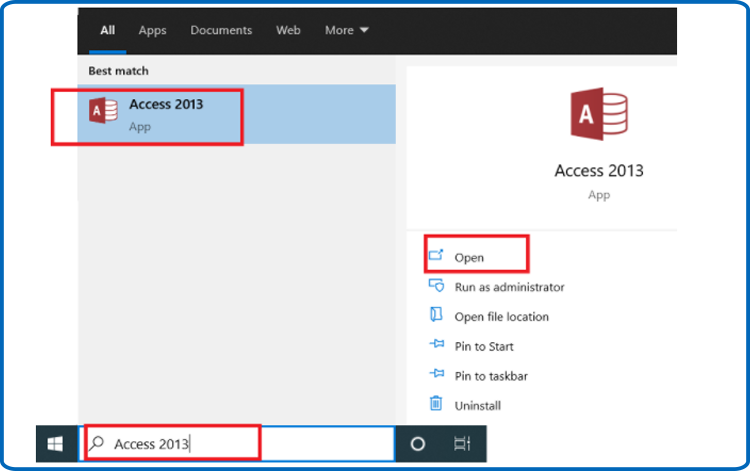
Enter your product key to activate Access 2013. (25 characters). Then press the Next button.
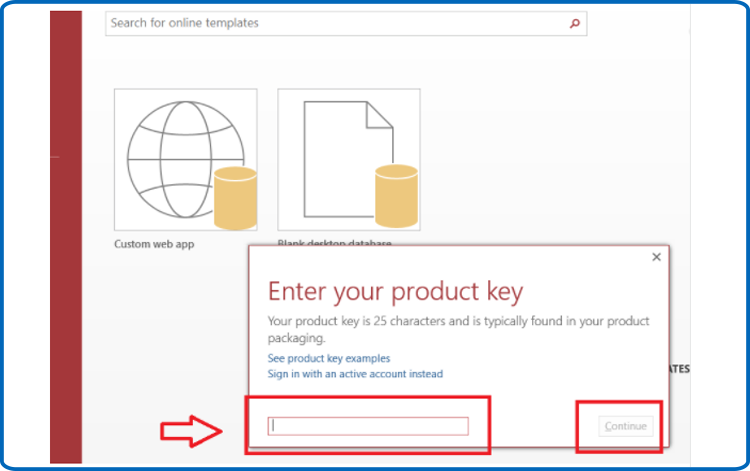
Your Access 2013 has been activated successfully. You are now free to use your Access 2013 program.
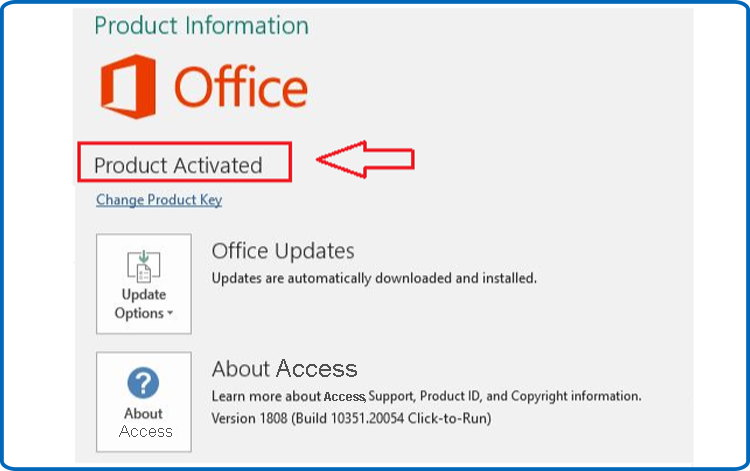
 Trusted by +1 Million customers | LIVE-DELIVERY
Trusted by +1 Million customers | LIVE-DELIVERY







