How to Create Bootable USB flash or DVD drive

Introduction :
After ordering and downloading the ISO file for Windows 7, Windows 8.1, or Windows 10, you may think that this file is inaccessible or that the download link is broken. That means, an ISO file (also known as an ISO image) is an archive file that contains an exact copy (or image) of data from an optical disk, such as a CD or DVD. It is often used for backing up optical disks, or for distributing large file sets that are intended to be burned to an optical disk. For some years Microsoft has started to allow users to download its software in an ISO format (disk image). Thus, all you need to do is simply create a bootable USB stick or DVD disk with the «Windows USB / DVD Download Tool», then restart your computer and start the installation. Windows USB / DVD Download Tool is a tool provided by Microsoft that enables you to create a copy of your Windows ISO file on a USB flash drive or DVD. This guide will assist you at creating a bootable DVD or USB flash drive.
Steps to follow
To begin, download the Windows USB / DVD Download Tool from the Microsoft website.
Use this link: here
Double click on the downloaded tool to start the installation.

After a successful installation, press Finish and run the tool
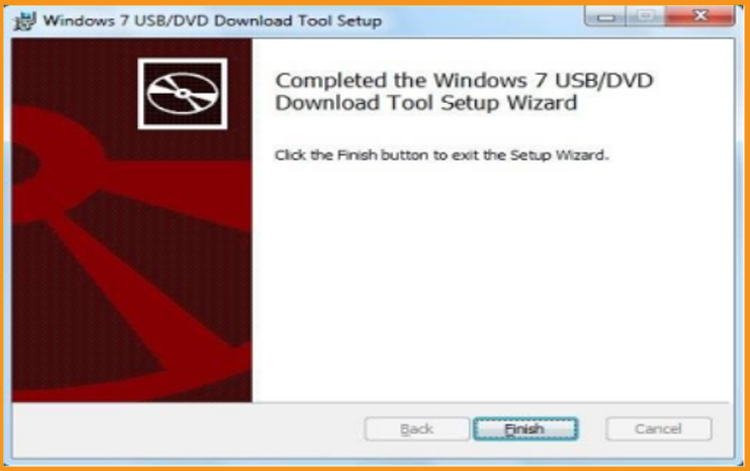
To create a bootable USB, first open the application and then select Browse the ISO file.
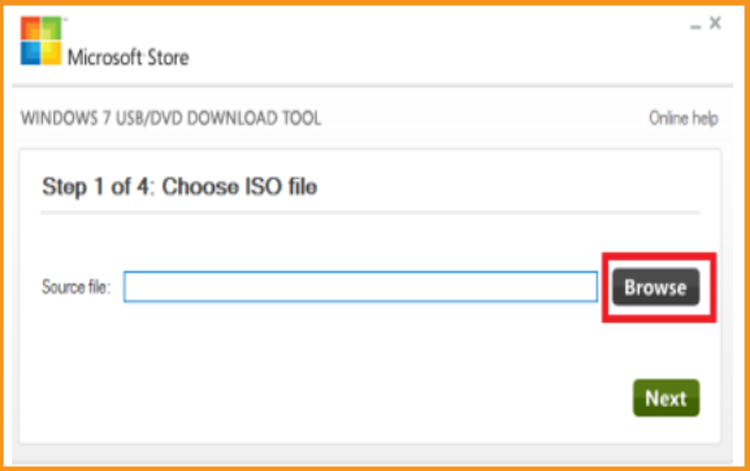
Select the downloaded file and click on Open.
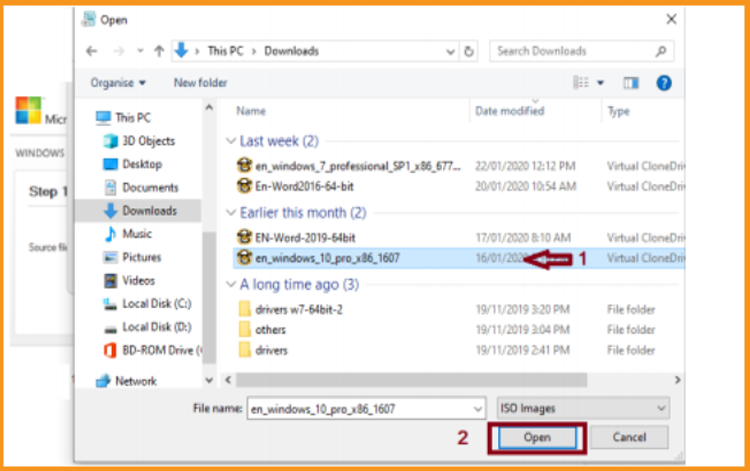
Select USB if you want to create a bootable USB device or DVD if you want to create a DVD disk.
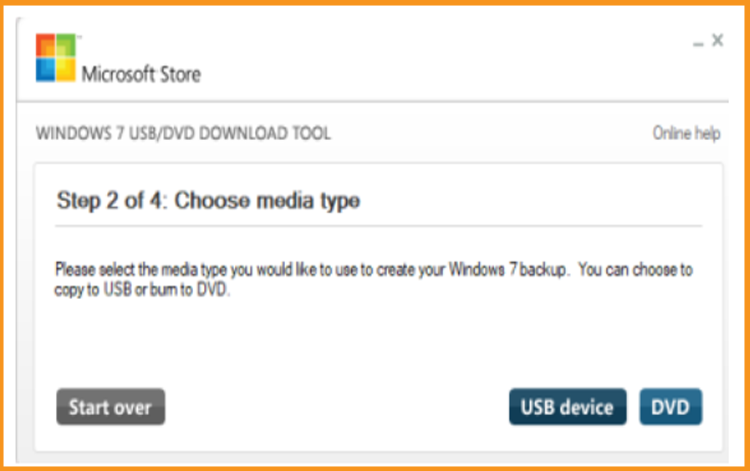
Select your USB drive, then click on Begin copying.
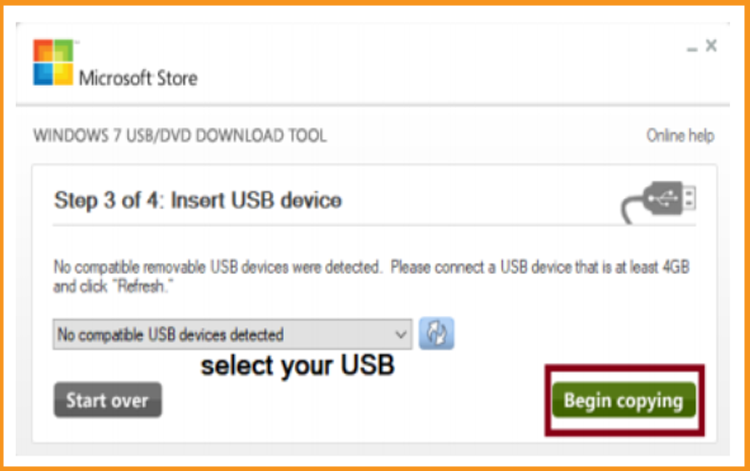
Done! Your USB/DVD drive is ready for installation
Read also
 Trusted by +1 Million customers | LIVE-DELIVERY
Trusted by +1 Million customers | LIVE-DELIVERY







