Excel 2013
Different payment methodsPay orders in convenient ways.
Best priceWe are proud of our prices, hundreds of customers check them every day, which give a choice to our online store!
Description
Are you exhausted from the overload of data, the complex graphics, and the puzzling equations?
Well, cheer up! Microsoft presents to you an updated spreadsheet program, a more functional version, that allows both new and experienced users to enjoy their work, it's Excel 2013!What are you waiting for? Waist no time, and get your version on our website productkey24.com.

Install Excel 2013 and discover its modernized look and impressive features
Excel 2013 has now an upgraded look. It’s more esthetic and more professional, it helps you flee the maze of numbers and mathematics, efficiently store your data, and create more reliable and persuasive digital graphics.To have a better understanding of this office new suite below is a glimpse of its features:
The "Flash Fill" feature
Excel 2013 presents to you the Flash Fill feature, it is an impressive tool to detect patterns and extract and enter data. It solves common problems that demand cumbersome, and extra effort to achieve, just with one click on the keyboard, it learns your first move and fills in the rest of the data in the same way. You can extract names, months, or years from dates and even values from cells. Due to this feature, you have the impression Excel 2013 is using a brain of its own to fulfill your tasks.
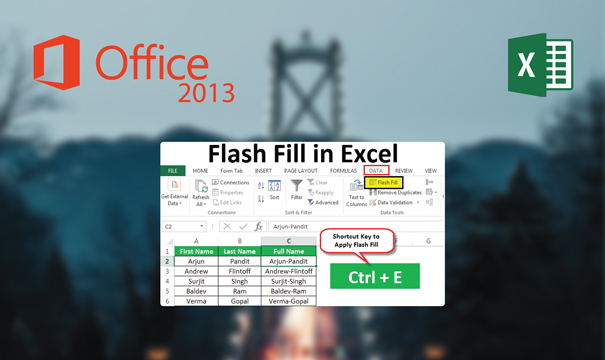
EXCEL WEB APP
Through Skydrive using Excel 2013 Web App, you can work, and collaborate on the same file with others. However, if one person is editing an Excel file that’s stored online, others with permission can view and download it, but they cannot change the original, which is locked until the person working with it is finished. Like other applications in the Office 2013 suite, Excel 2013 saves files by default to the cloud. You can open, view, and edit Excel files online in a browser using the Excel Web App without having Excel 2013 on the local hard drive.
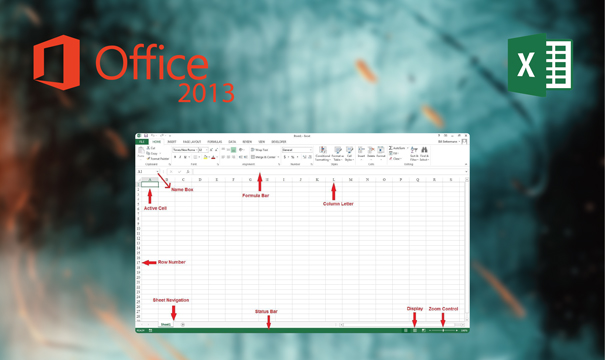
Backstage View
The name reveals it all, the Backstage View feature gives you an overall insight of what you are doing so you can choose the appropriate task to execute. Excel 2013 Backstage View is now able to offer various options for saving files, opening them, printing, and even sharing your workbooks through access to your SkyDrive account, and the option to set up additional SkyDrive or SharePoint accounts.
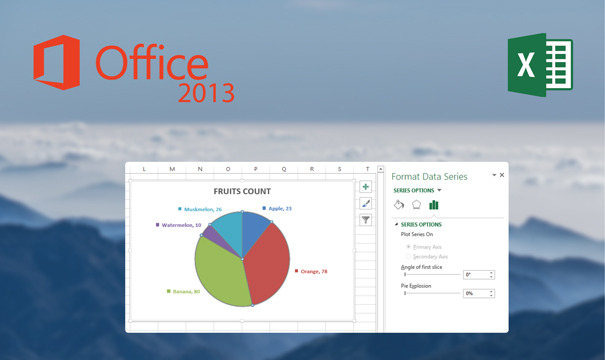
 Trusted by +1 Million customers | LIVE-DELIVERY
Trusted by +1 Million customers | LIVE-DELIVERY










