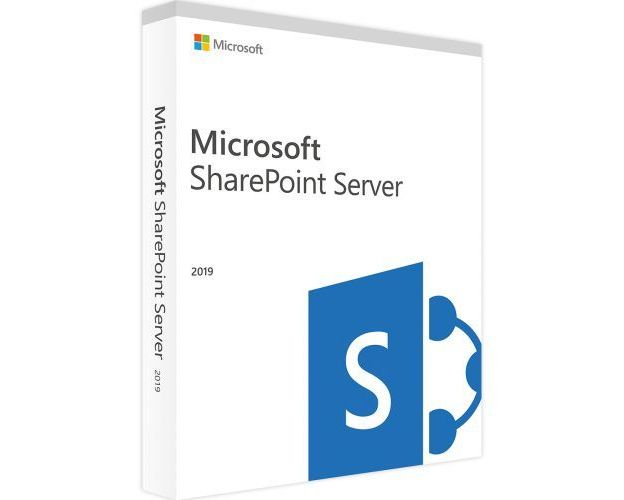Sharepoint Server 2019
Different payment methodsPay orders in convenient ways.
Best priceWe are proud of our prices, hundreds of customers check them every day, which give a choice to our online store!
Description
Get your own version of SharePoint Server 2019 and take advantage of the new features
SharePoint Server 2019 promises many advancements and enhancements compared to the previous edition. Customers who buy SharePoint Server 2019 benefit from more effective and easy app use in the five major regions. This new edition is compelling due to its many possibilities of cooperation that promote project and task management and planning.

Install and activate SharePoint Server 2019 and discover the new integrated features
Install SharePoint Server 2019 and explore new and streamlined functionalities incorporated into this platform. In reality, businesses can enjoy a wide range of technologies that makes teamwork faster, more effective, and more realistic. Thanks to regional data archiving, advanced workflow development, streamlined information management, and enhanced data analysis. SharePoint Server 2019 also helps you to enjoy greater security by simultaneous work on Excel documents
Self-service site creation
The self-service web building interface ofSharePoint Server 2019, completely embraces Non-Defective Alternate Access Mapping (AAM) areas on the SharePoint homepage. When building pages on a remote server farm in another web application, make sure that an additional link for both the local and remote server farms is created in AAM when creating sites in the same web app, on the local server farm in another web application, or on a remote server farm in another web application. SharePoint Server 2019 treats an external network like an actual web server as the external resource on the local server farm must be fully filled with URLs and fields on the remote server farm. Moreover, the external resource of the remote server farm must be fully loaded with the URLs and Zones of the local server farm network location to provide integration of the local site server and remote web application areas.

A modern interface
The home page of SharePoint Server 2019 is a modern user interface experience that provides users with unified access to all of their websites, both online and on the platform. It helps users to easily search, access site action at a glance, and have a tailored view of all team data. The design with SharePoint Server 2019 is also the starting point for users to build new, functional self-service pages. Even the search feature, which in the previous version was already efficient, was modified. Now the results of the scan are already shown during the feedback and are checked constantly. In addition, the search results should be reworked so that they can be clustered even more easily, sorted, and screened smarter later.

SMTP authentication for sending emails
SharePoint Server 2019 also allows the authentication of SMTP servers when sending emails. You can customize authentication through the central administration website and PowerShell. SharePoint Server 2019 will continue to allow anonymous connections to the non-authenticated SMTP servers. This makes it possible for consumers to incorporate SharePoint into highly secure environments where the delivery of emails involves authentication. In these settings, consumers no longer need to load SharePoint's intelligent host relays
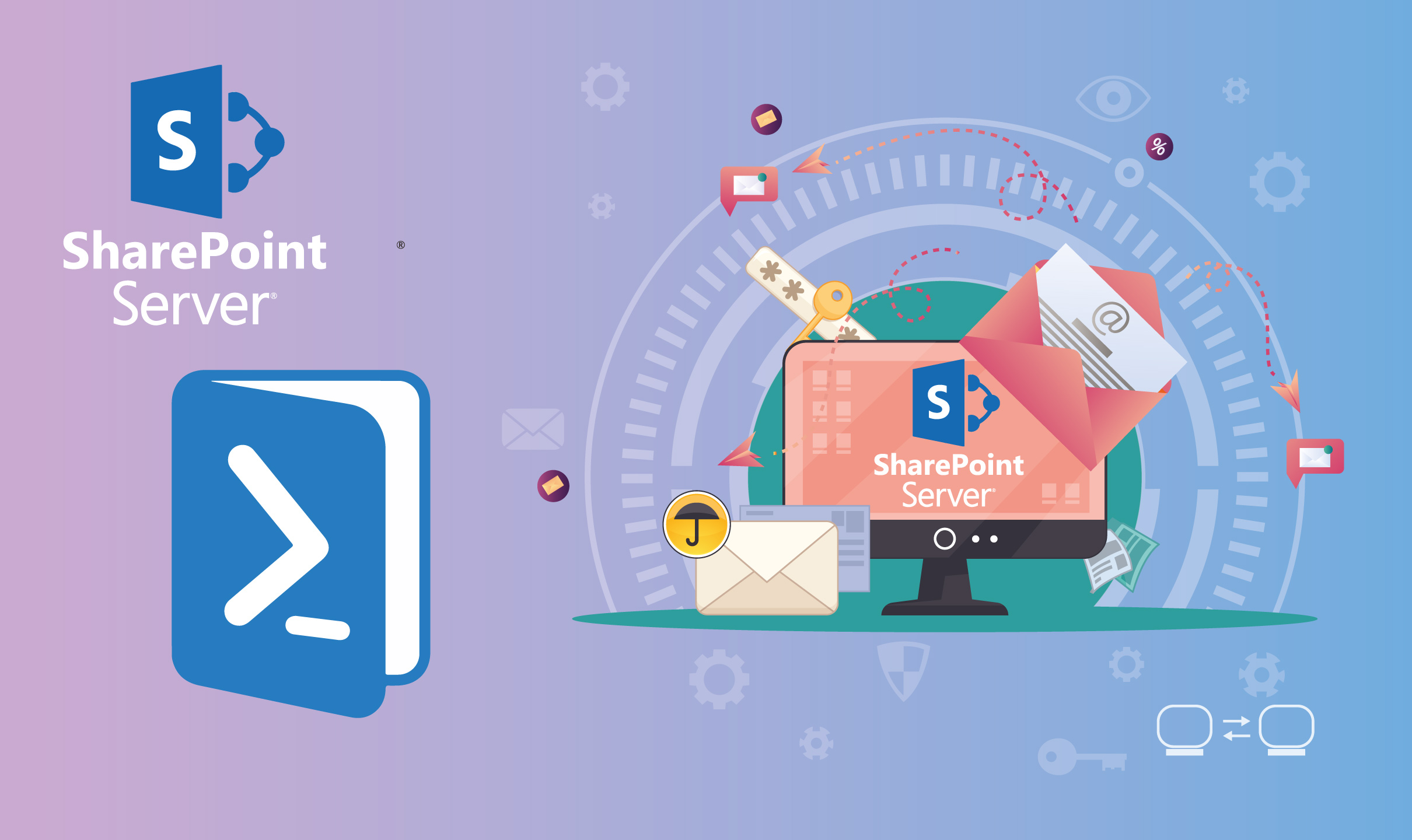
Features
Reviews
No posts found