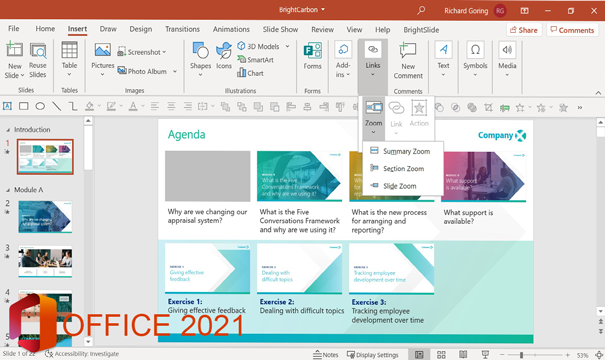Office 2021 Home and Business
Different payment methodsPay orders in convenient ways.
Best priceWe are proud of our prices, hundreds of customers check them every day, which give a choice to our online store!
Description
Office 2021 Home and Business has Finally Arrived!
Microsoft has released Office 2021, a new productivity tool that will certainly suit all of your demands and expectations, whether for personal or business use. To boost your productivity and effectiveness, you can now acquire Office 2021 Home And Business at the cheapest price on our website.

Office 2021 Home and Business New Features
With its time-saving features and a whole new set of adaptable tools designed to simplify your job and help you work more efficiently, the new Office 2021 Home and Business version is finally ready to make your jobs easier than ever before. The translation and ink function, the visual refresh feature, the Dynamic array formulae, the Microsoft search tool, and many more are among these features. Let's have a peek at the features of Office 2021 Home and Business.
The Translator and Ink in Feature in Outlook 2021
The Translator is an add-on in Outlook 2021 that automatically translates the contents of email messages. The translation is quick and appears alongside your email's reading screen. Because the add-in is linked to your email account, you can now use it in any Outlook client without having to reinstall it.
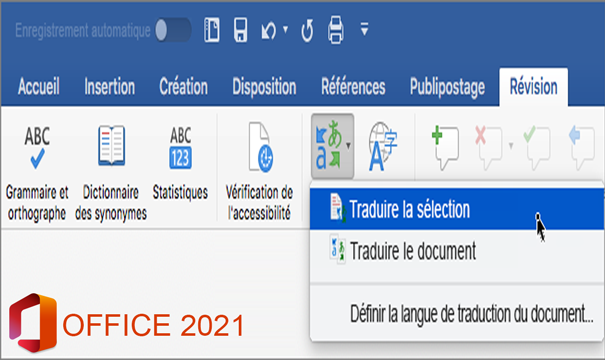
Dynamic Array Formulas in Excel 2021
Formulas that produce an array of values in Excel 2021 will shift the data to the cells around them. This practice is known as spilling.Array formulas that return variable-size arrays are known as dynamic array formulas. Formulas that have successfully spilled arrays are known as spilled array formulas.
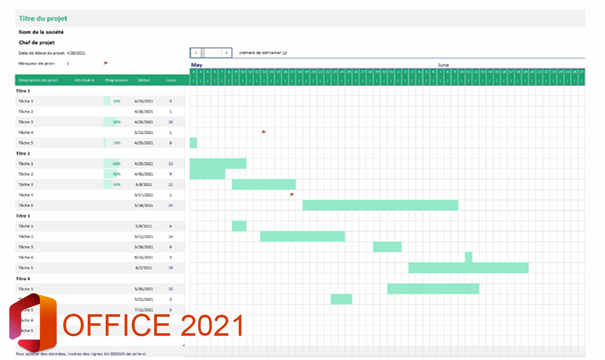
Microsoft's New Search in PowerPoint 2021
At the top of your PowerPoint 2021, you'll see the new Microsoft Search bar. This handy tool makes it simple to find everything you need, whether it's text, instructions, assistance, or anything else. For example, if you need assistance with a software, type your issue into the Search box, then pick Get help on... from the list of results, and Microsoft Search will recommend support articles that may be helpful. You may also type something into the Search box, and the Search box will seek for commands that match your requirements, which you can then run directly from the results.