How to Download, Install and Activate Word 2021

Introduction:
Microsoft Word is a Microsoft program that enables you to create different documents, such as letters, flyers and reports. It is the most frequently used word processing program.
This guide includes how to download and install Word 2021.
Requirements
- Word 2021 download file
- Operating system: Windows 10, Windows 11, Windows Server 2019 and Windows Server 2022
Steps to follow
-
Once the Word 2021 order is received, click on the link to start the download.
A few minutes may pass before you see the downloaded file.
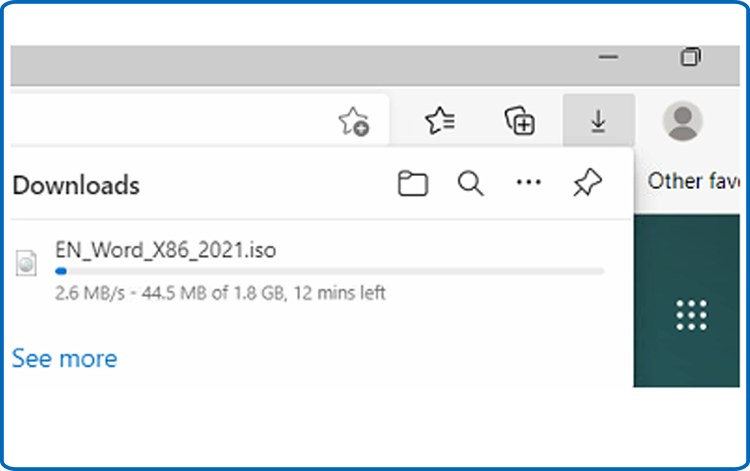
-
Once the Word file is downloaded, click on your download folder to open it.
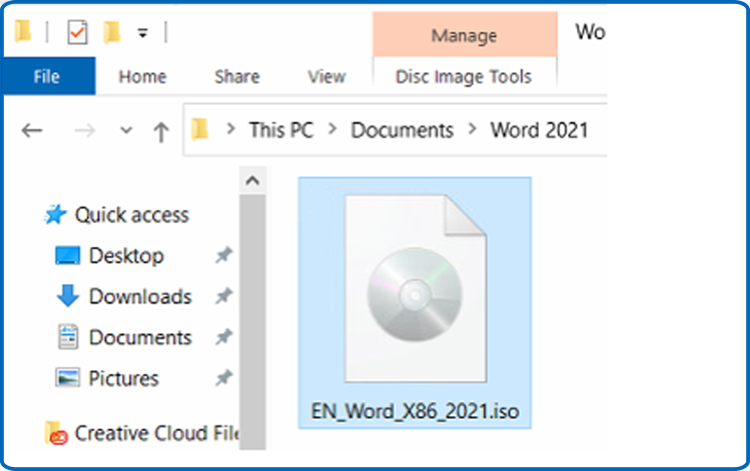
-
In order to mount the Word file, you need to follow one of these two methods:
- Method 1:
Right click the Word file then click on Mount to open the installation folder
- Method 2:
Right click the Word file, click on Open with then click on Windows Explorer
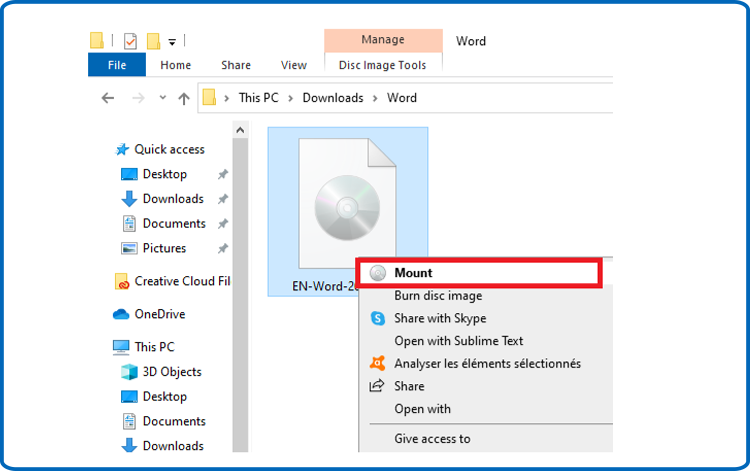
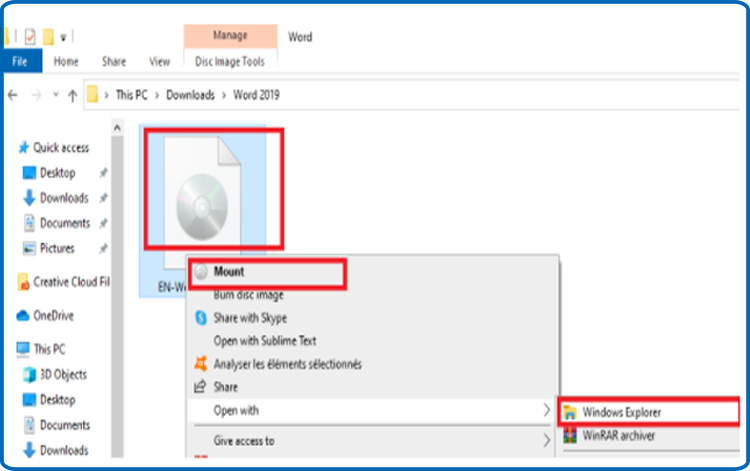
- Method 1:
-
The installation folder will appear. To execute the installation of Word 2021, double click on Start.
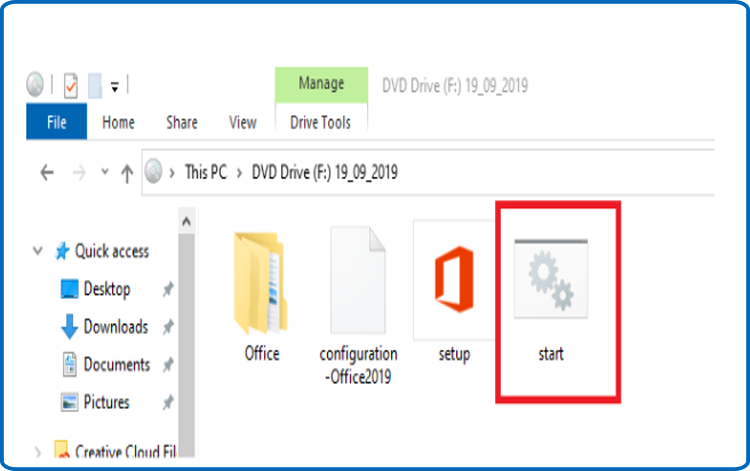
-
Please wait a few minutes until Word is installed.

-
Once Word 2021 is installed, Click on Close. Then launch the Word application to activate it.
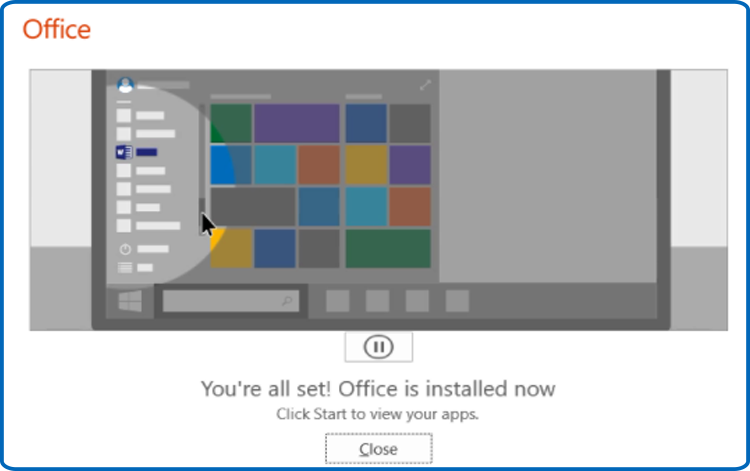
-
Click on Start, then type " Word” in order to launch Word 2021.
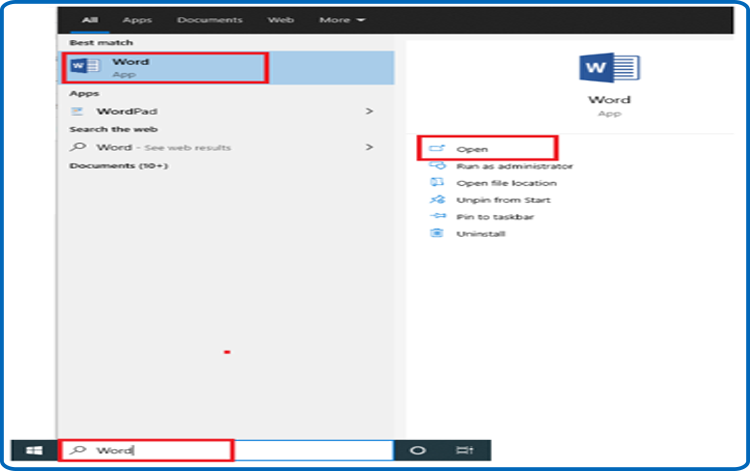
-
Choose Blank document, File then select Account.
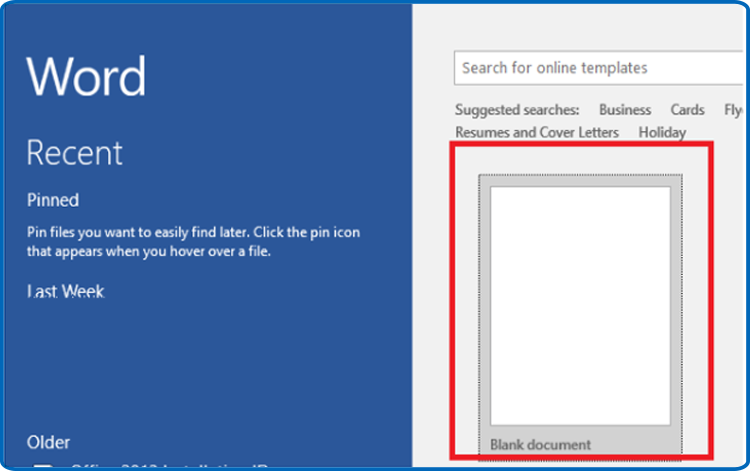
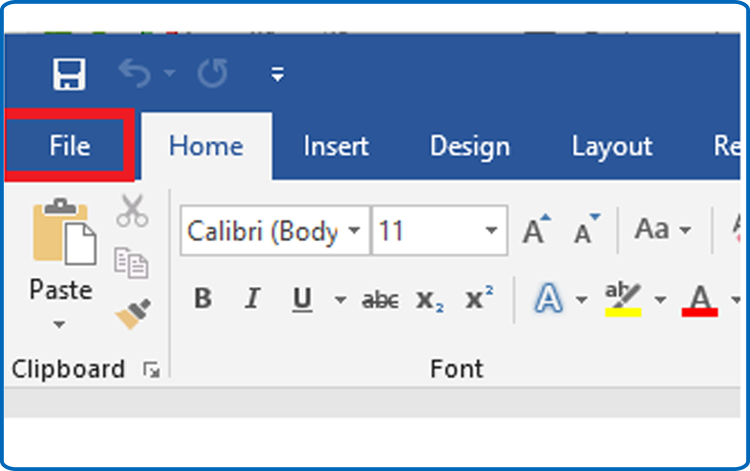
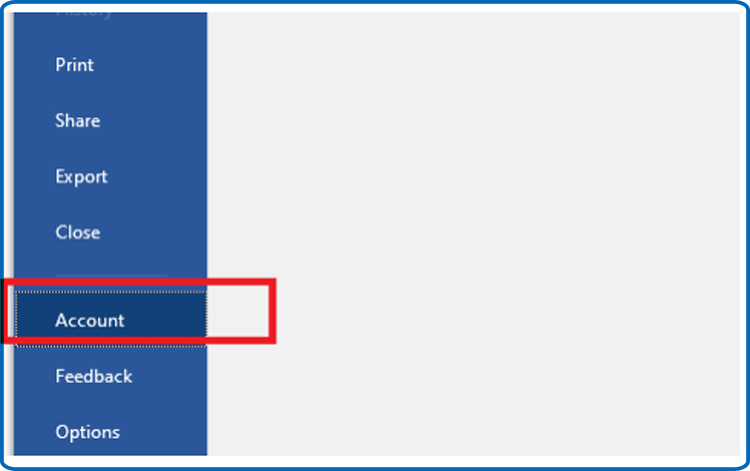
-
Select Change my product key.
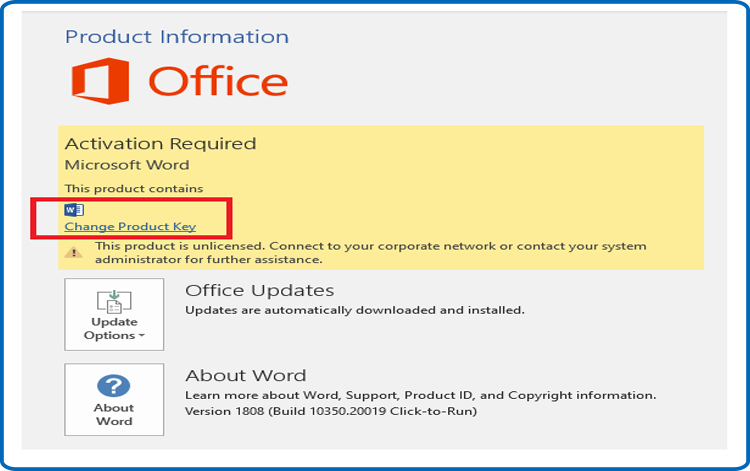
-
Type your activation key (25 characters), then continue to activate your Word 2021.
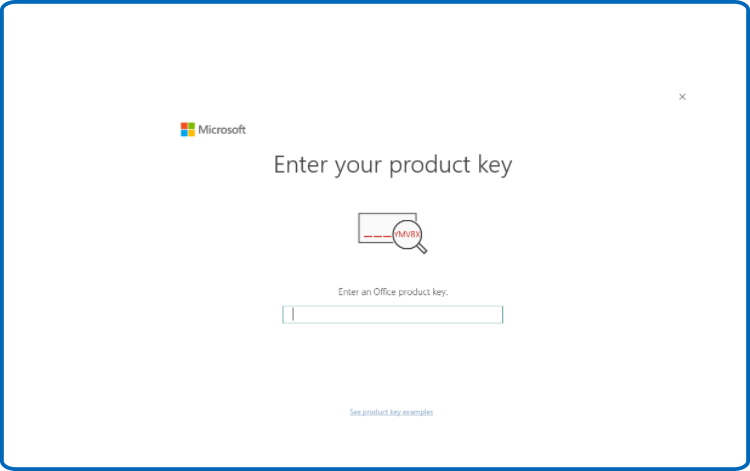
-
Your Word 2021 has been installed and activated with success.
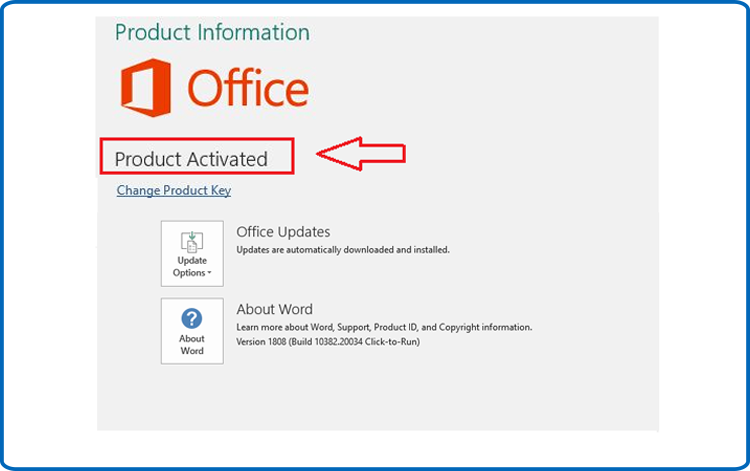
Download Word 2021
Install Word 2021
Activate Word 2021:
Now, your word 2021 is successfully installed and activated.
-
You can also read





