How to Download, Install and Activate Visio 2021

Introduction :
As a diagramming software, Visio is designed to help you transform complex tables and information into diagrams that will simplify them and make them more understandable.
This guide will show you how to download, install and activate Visio 2021.
Basic requirements
- Visio 2021 download file
- Operating system: Windows 10, Windows 11, Windows Server 2022 and Windows Server 2019.
Follow-up steps
Download Visio 2021 :
To download Microsoft Visio 2021, click on the download link right after you receive your order.
The download will take a few minutes.
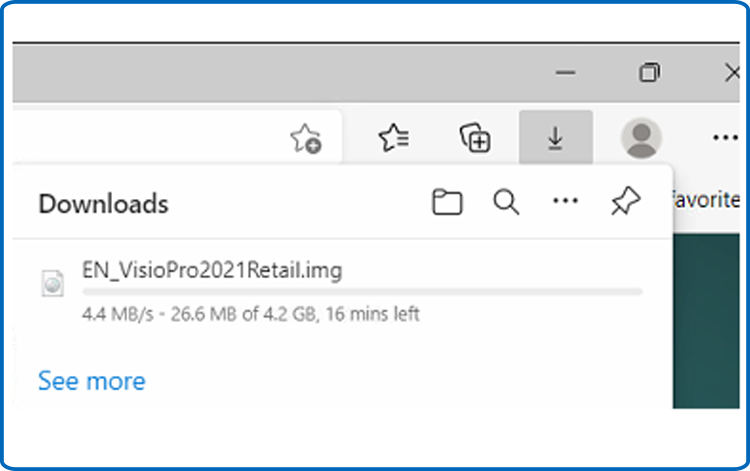
To install your Visio 2021 open your download folder once it is downloaded.
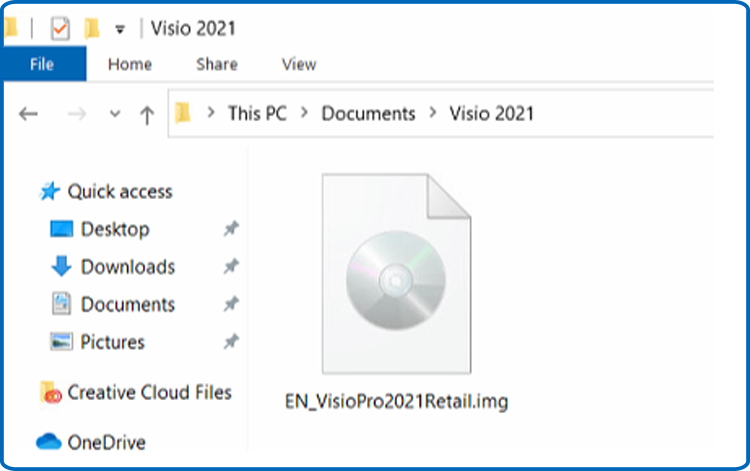
Choose between these two methods to open the ISO file:
Method 1:
Right-click the downloaded file and select “Mount”.
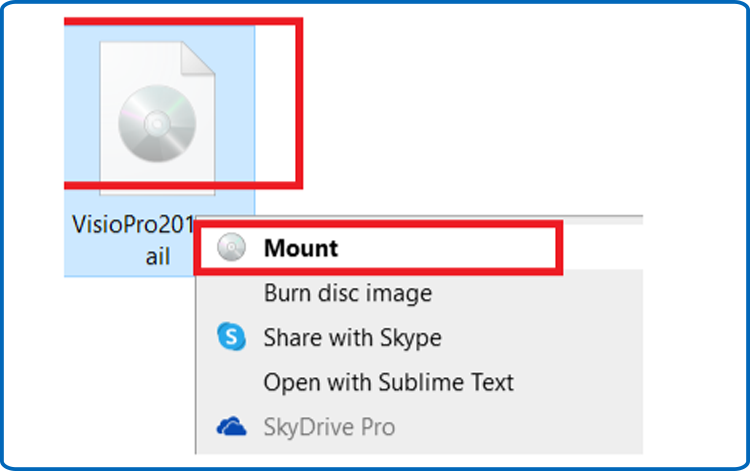
Method 2:
Right click the downloaded file, select "Open with", then click on “Windows Explorer”.
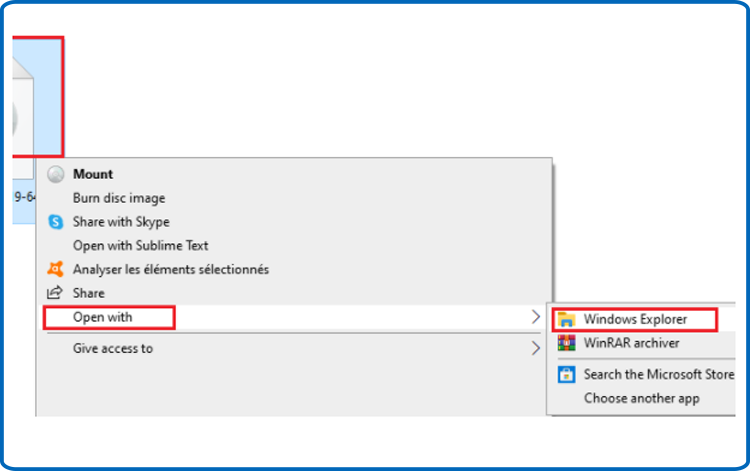
Install Visio 2021 :
To start the installation, double-click on Setup.
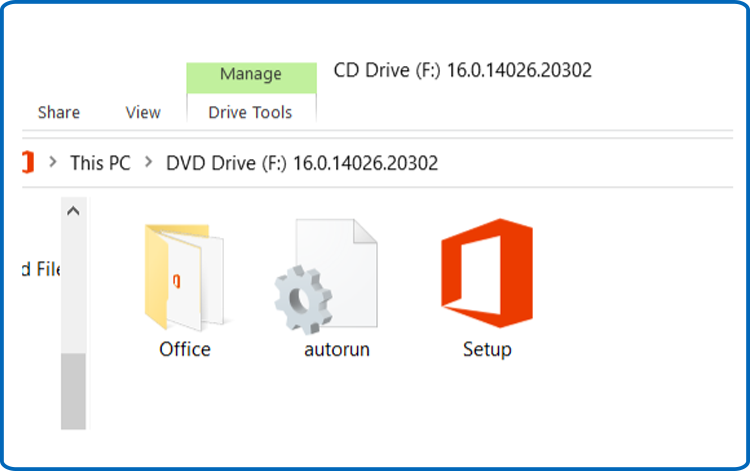
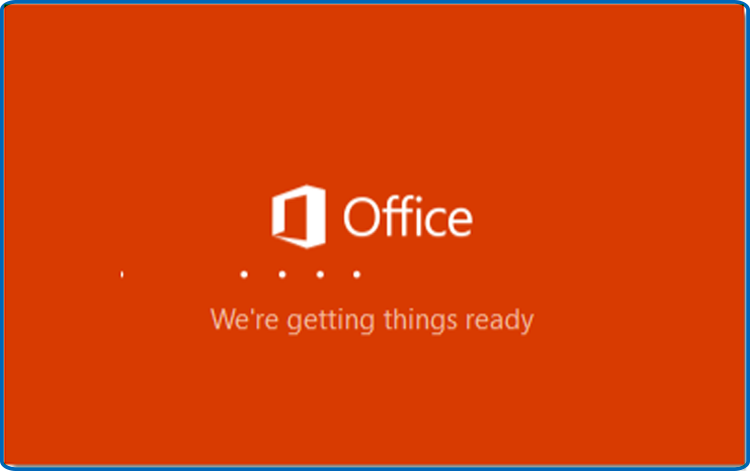
Please wait until the installation is complete.

When the installation is complete, click Close.
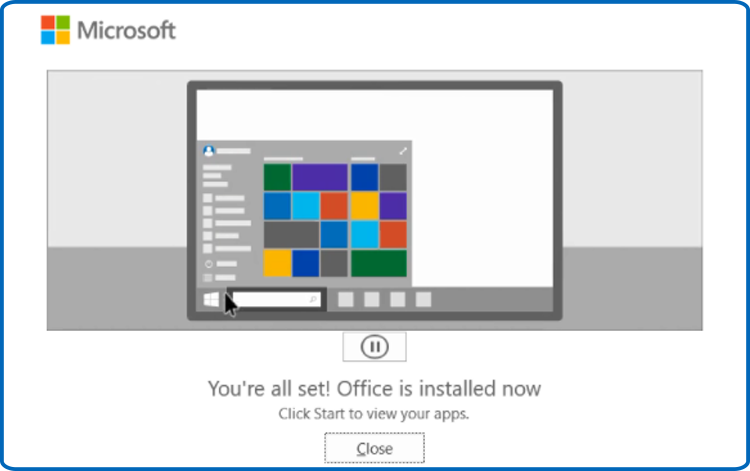
Once the Visio 2021 download is complete, open the installation folder to start the installation.
Follow those steps to install Visio 2021:
Activate Visio 2021
In order to activate Visio 2021, you need to open Visio .
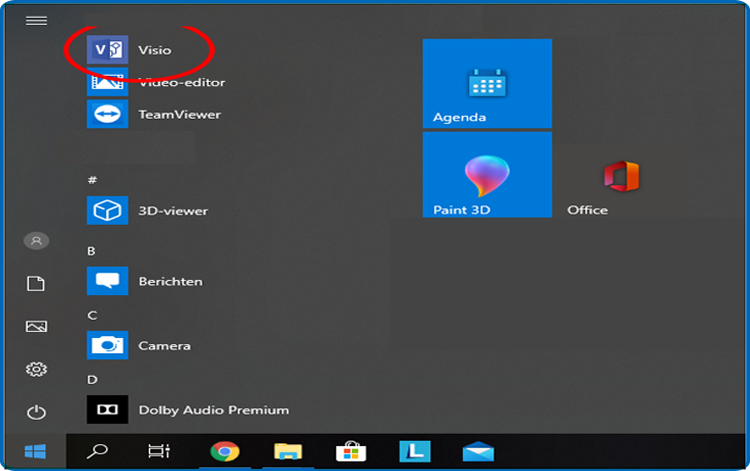
To complete the activation of Visio 2021, type in your license key and confirm.
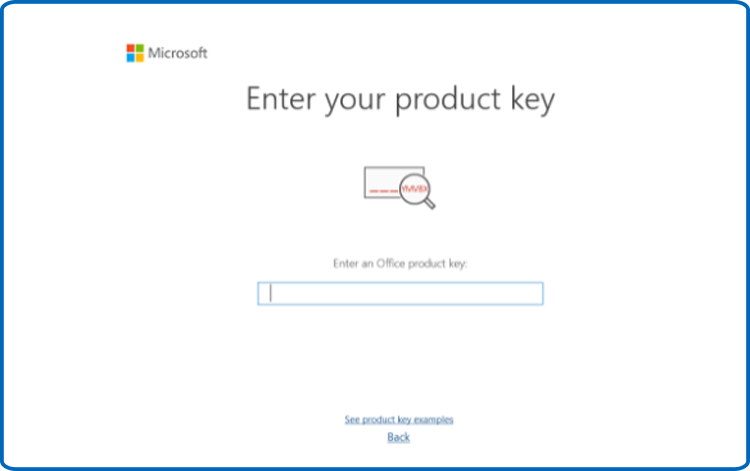
Great! Your Visio 2021 is now activated.
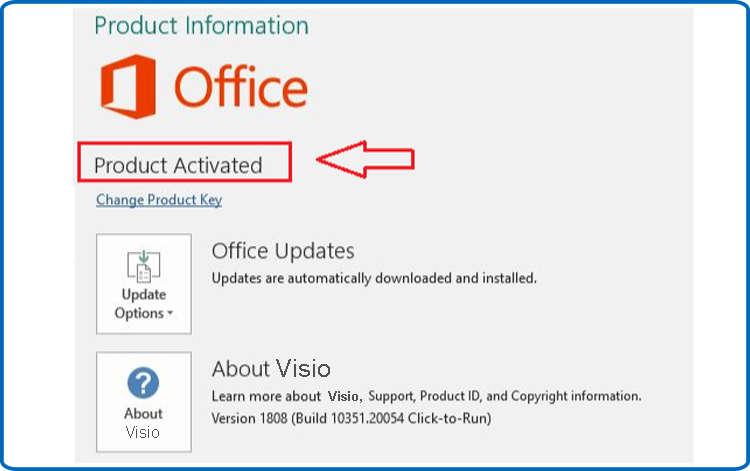
You can also read





