How to Download, Install and Activate Visio 2013

Introduction :
Microsoft Visio is a program that generates graphics from complex data contained in text and tables. Visio diagrams enhance communication by splitting data and presenting it in an easy-to-understand format.
This tutorial will guide you through the downloading and installation of Visio 2013.
Basic requirements
- the download link for Visio 2013
- Visio 2013 supports the following operating systems: Windows 11, Windows 10, Windows 8.1, Windows 7, Windows Server 2013, Windows Server 2019, Windows Server 2012 R2 and Windows Server 2008.
Steps to take
Get Visio 2013 :
When you receive your order confirmation, click the download link to begin downloading Microsoft Visio 2013.
Please wait for the download to finish; it may take a few moments.
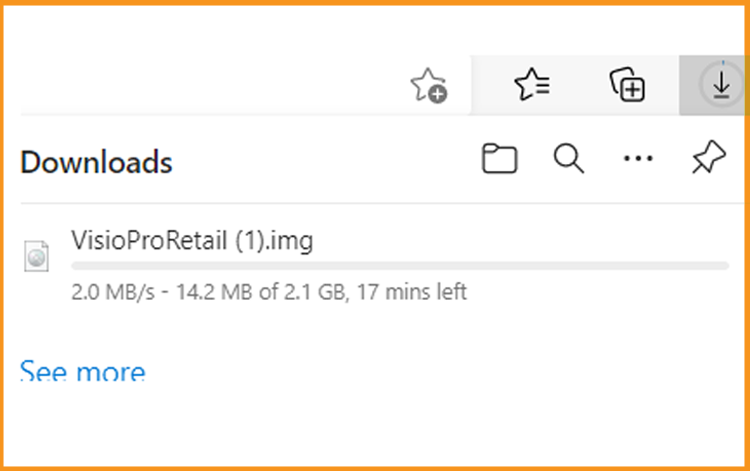
After downloading it, visit to the directory where you saved it to mount and install Visio 2013.
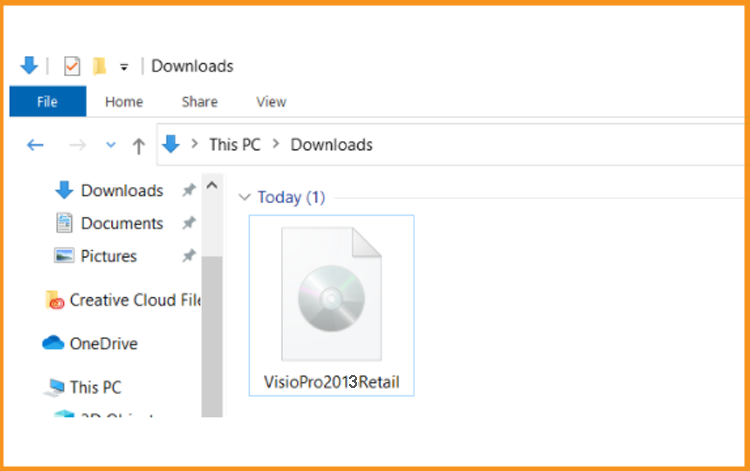
The ISO file can be opened in one of three ways:
Method 1:
Right-click the downloaded file and select “Mount” from the menu that displays.
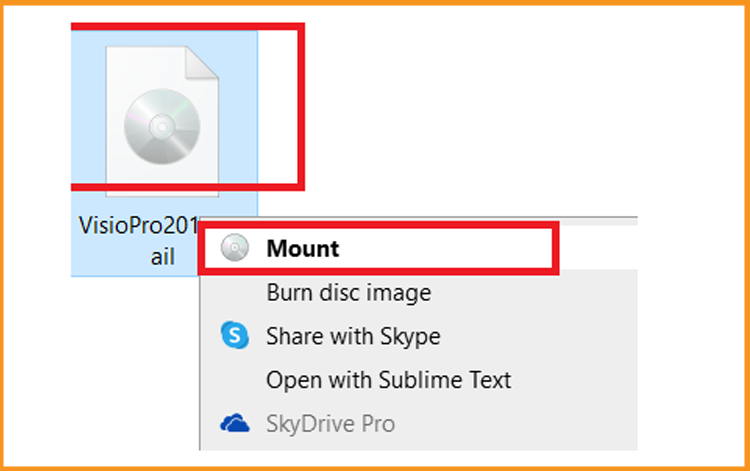
Method 2:
You can also right-click the destination folder, choose "Open with", and then “Windows Explorer”.
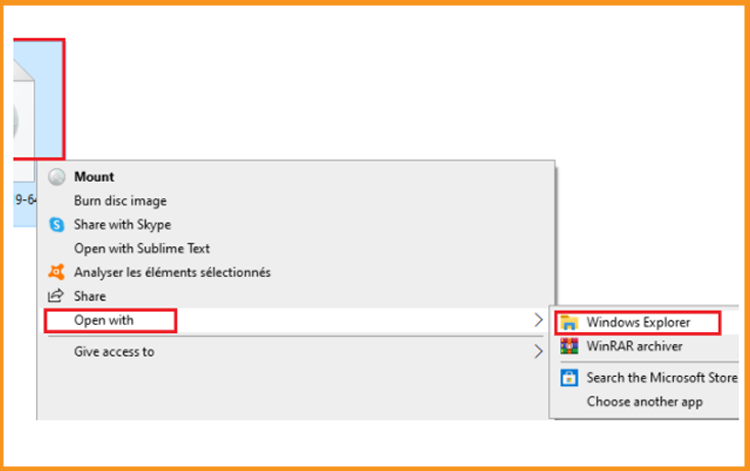
Method 3:
If the "Mount" option is not provided, you could mount ISO files through any tool, such as Virtual CloneDrive.
You may get it and install it here
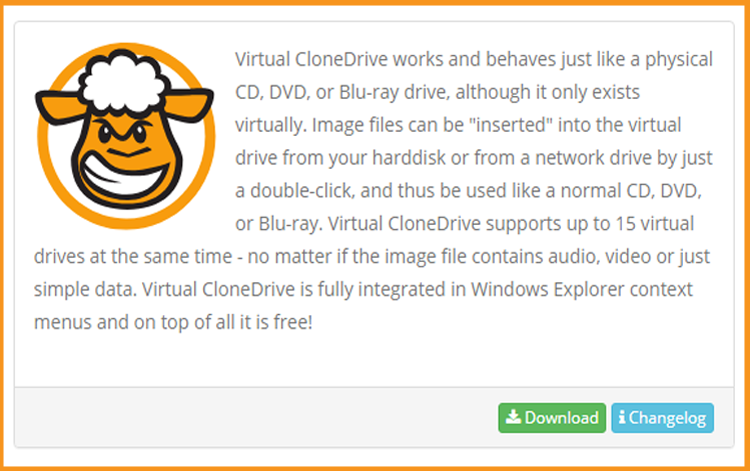
When the download is done, proceed to your download location and double-click the Visio 2013 file to mount it.
Download and install Visio 2013 :
Double-click Setup to begin the installation.
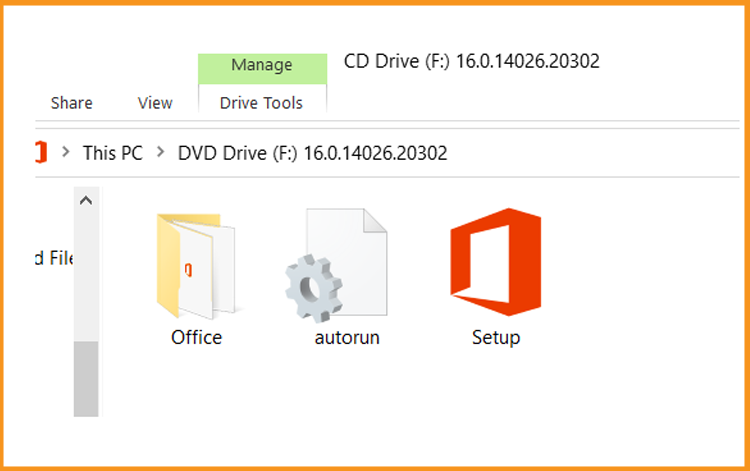
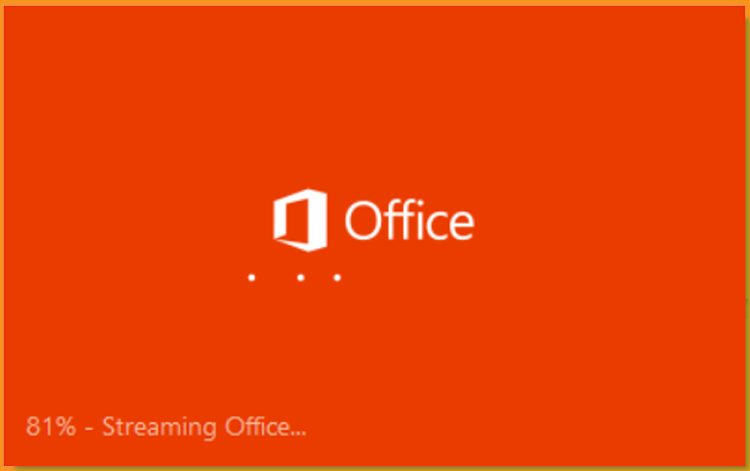
Let us wait for the installation to process.

When you've finished installing, click Close.
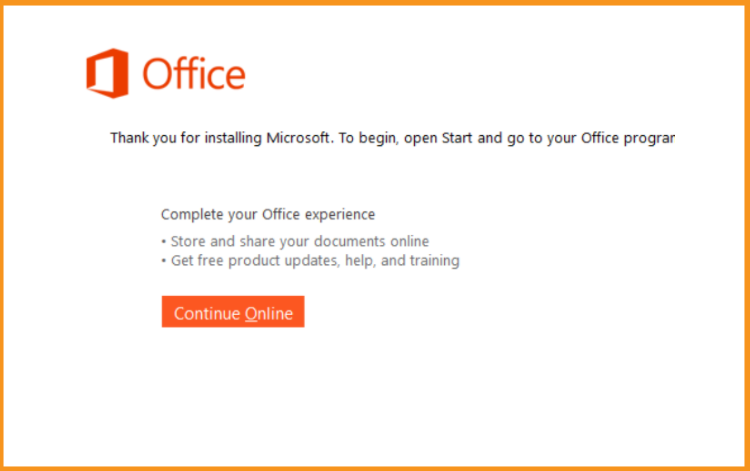
Following having the download of Visio 2013 file. Navigate to the installation folder to begin installing Visio 2013.
To install Visio 2013, please follow the instructions below:
Start Visio 2013 :
Before we can activate Visio 2013, we must first open it.
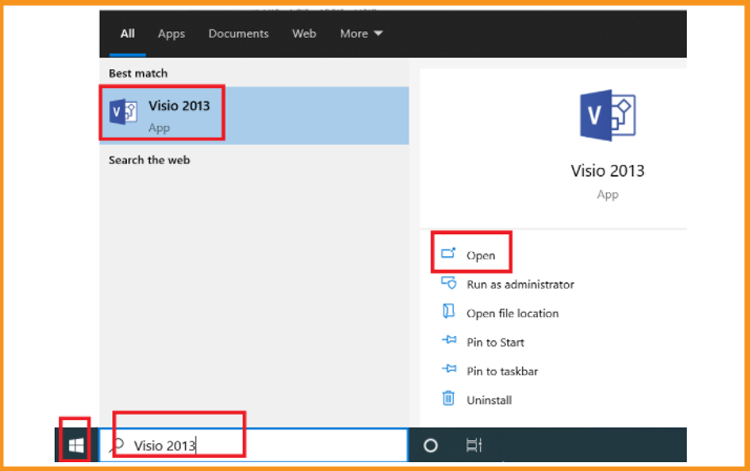
Enter your license key and then agree to activate Visio 2013.
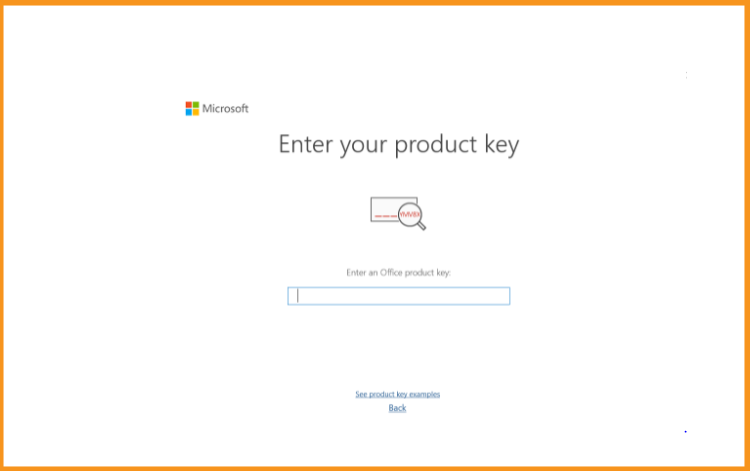
Completed! Visio 2013 is now activated and ready for usage. With Microsoft Visio 2013, you may begin constructing your flowchart straightaway.
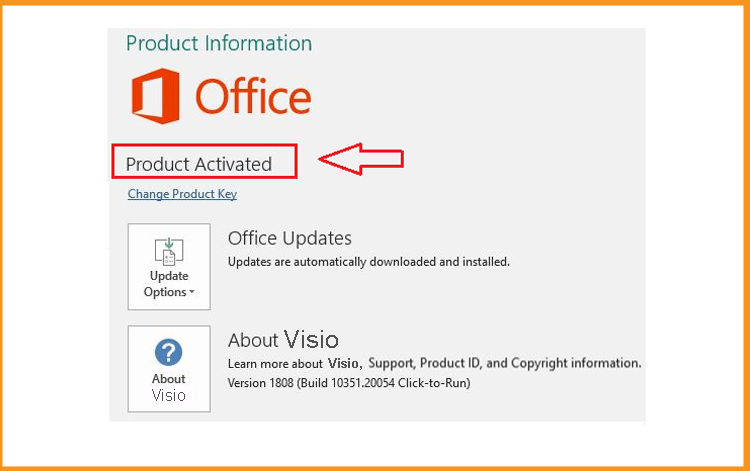
Also see





