How to Download, Install and Activate Publisher 2021

Introduction:
As a publishing application, Microsoft Publisher is designed to help you create a wide variety of publications. Publisher is used to create greeting cards, calendars, newsletters, business cards and many other publications.
Requirements
- Publisher 2021 download file
- Operating system: Windows 10, Windows 11, Windows Server 2019 and Windows Server 2022
Steps to follow
Download Publisher 2021
You can click on the download link to start downloading Publisher 2021 as soon as you receive your order.
The download may take a few minutes.
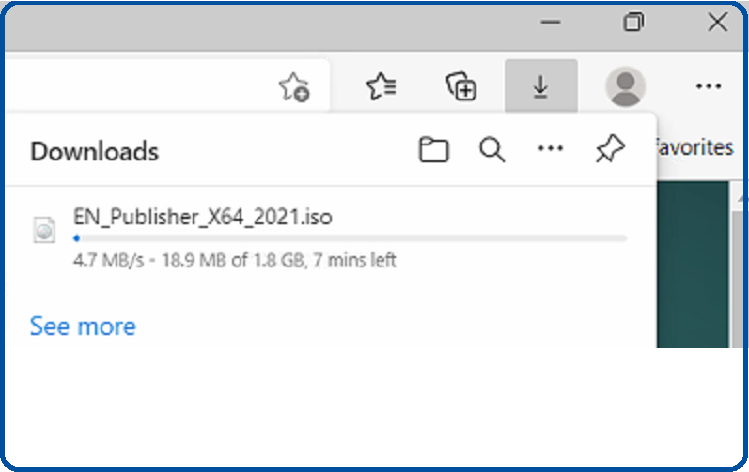
Once your Publisher is downloaded you can open the download folder.
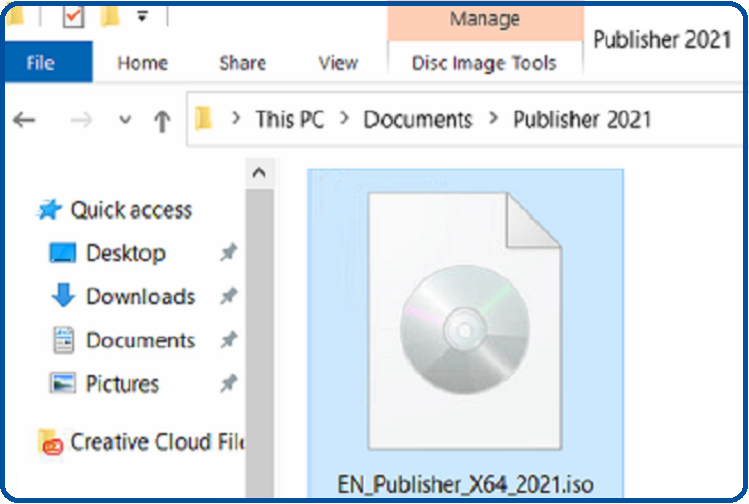
Install Publisher 2021
Follow these 2 methods to mount and install Publisher 2021:
- Method 1:
To open the installation folder Right click the Publisher file then click on Mount
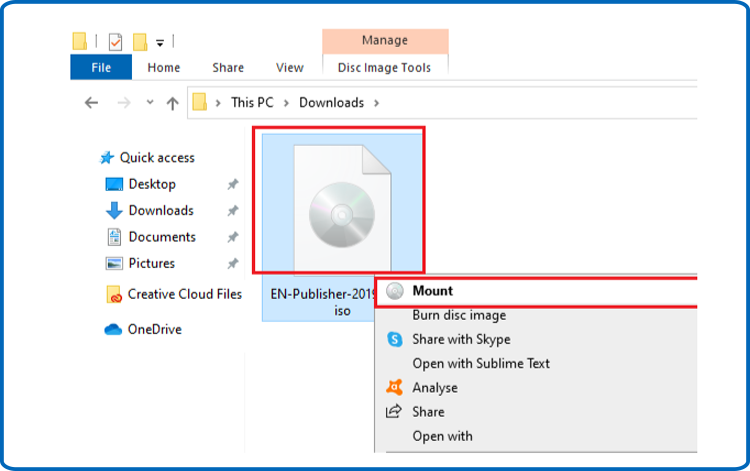
- Method 2:
Right click the Publisher file, select Open with and click on Windows Explorer
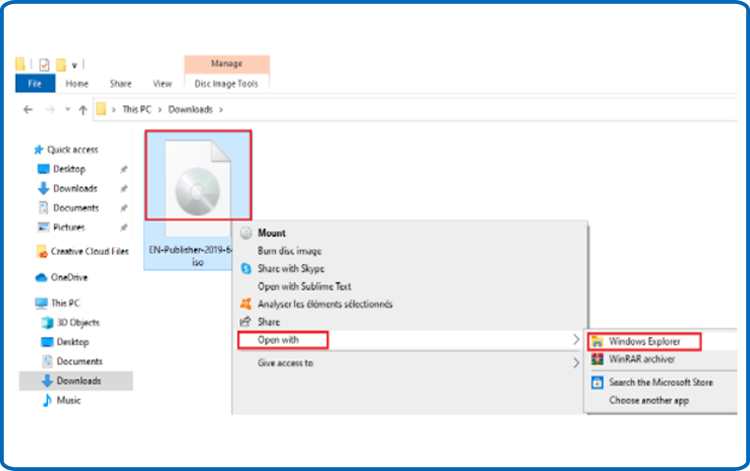
- Method 1:
-
When the installation folder is displayed, you can start the installation of Publisher 2021. To do this, double-click on the Start button.
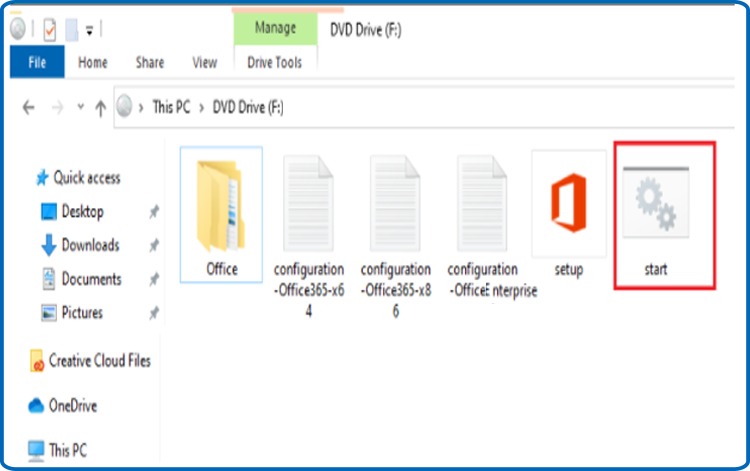
-
The installation of Microsoft Publisher will take a few minutes.
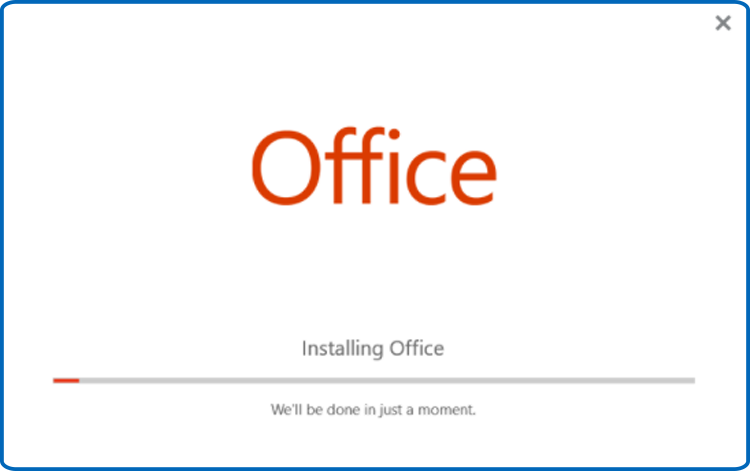
-
Once Publisher 2021 is installed, click Close and open the application to activate it.
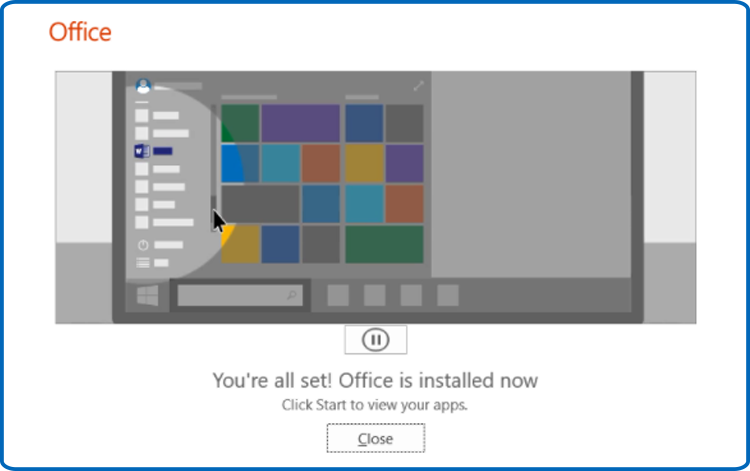
Activate Publisher 2021
-
Click on the Start button and type "Publisher" to open the application.
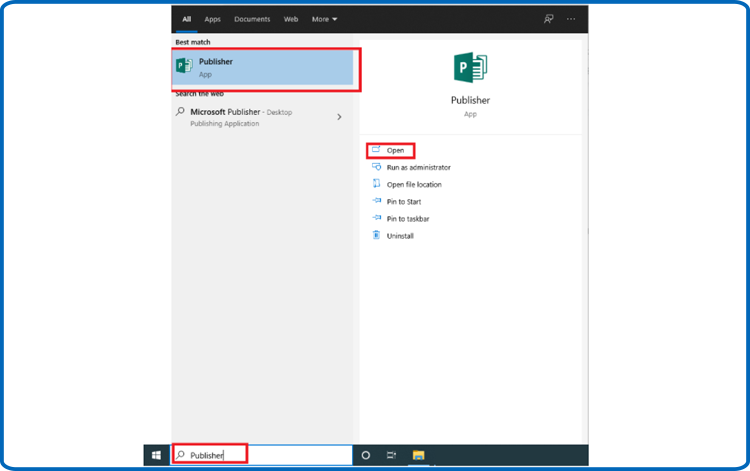
-
Select Blank A4, File then Account
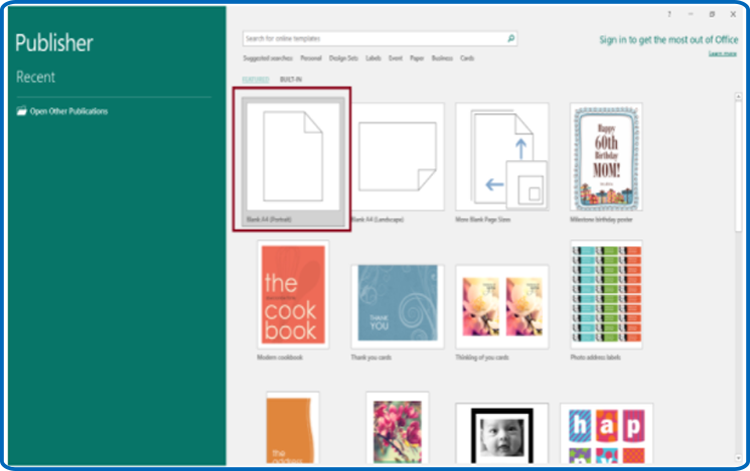
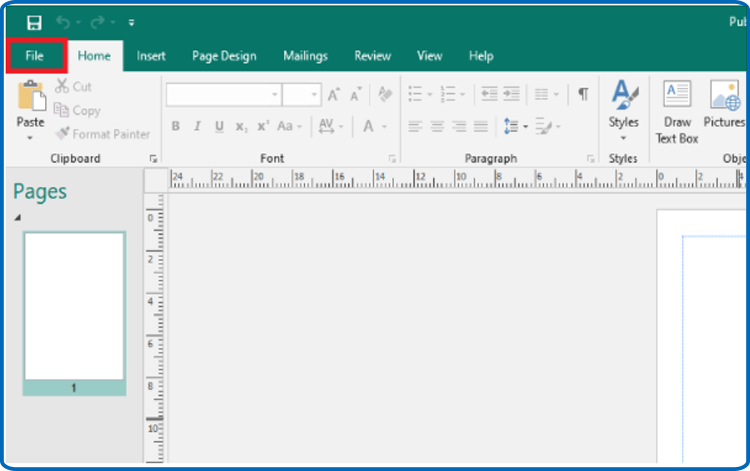
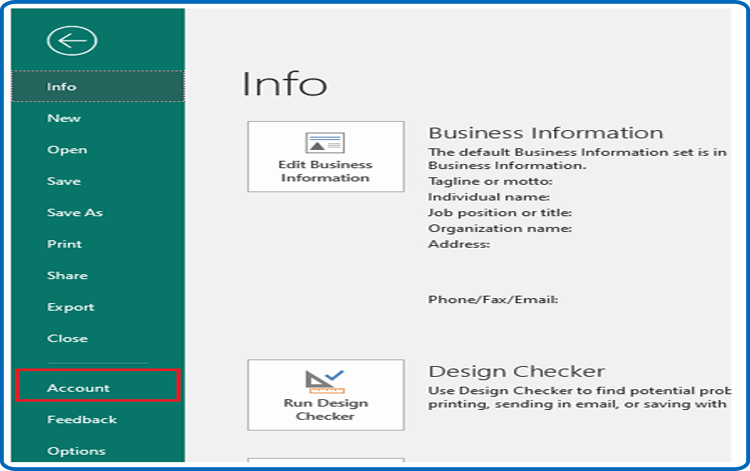
-
Click on Change my product key
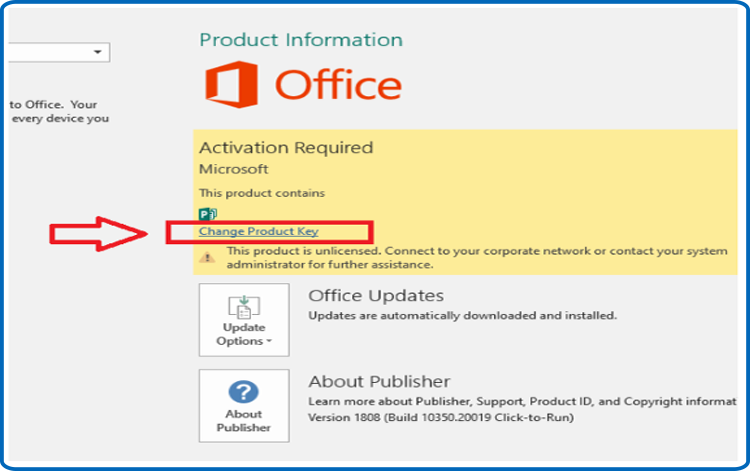
-
To activate your Microsoft Publisher, please enter your activation key (25 characters), then click Continue.
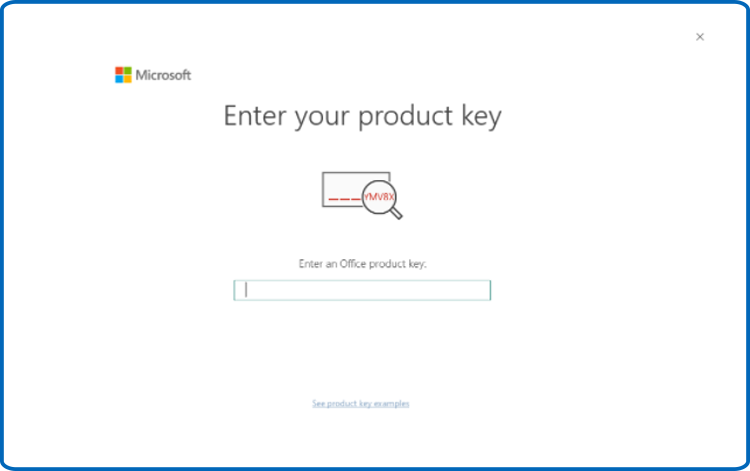
Now your Publisher 2021 is successfully installed and activated.
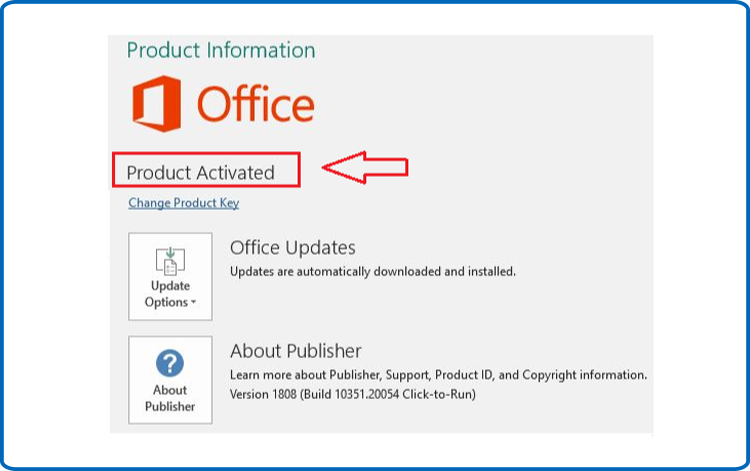
Now feel free to create different publications.
-
Read also





