How to Download, Install and Activate Publisher 2016

Introduction :
the best editing and publishing program that enables its users to create and design publication materials such as cards, posters, papers and more using several tools and visual effects for optimal results. Microsoft Publisher 2016 is designated for both personal and commercial use. It is very easy and fun to use.
This guide explains how to download and install Publisher 2016.
Requirements
- Publisher 2016 is compatible only with Windows 11, Windows 10 , Windows 8.1 and Windows 7
Steps to follow
Download Publisher 2016
After receiving your order, click on the download link to start the download of Publisher 2016.
Wait for the download, it may take a while.
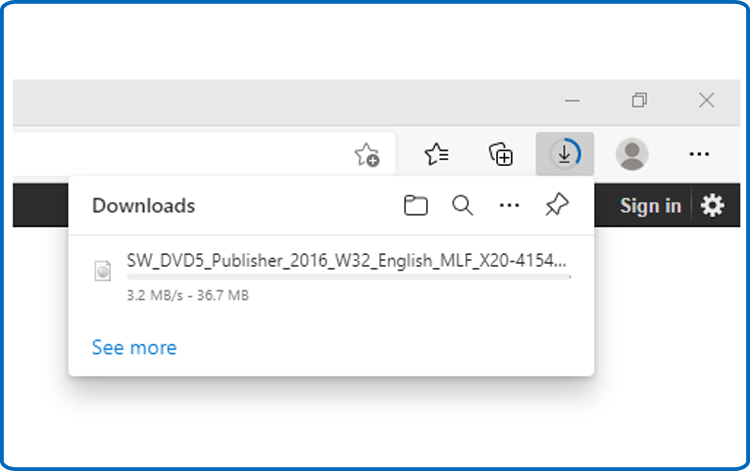
Open your download folder once the Publisher file is downloaded
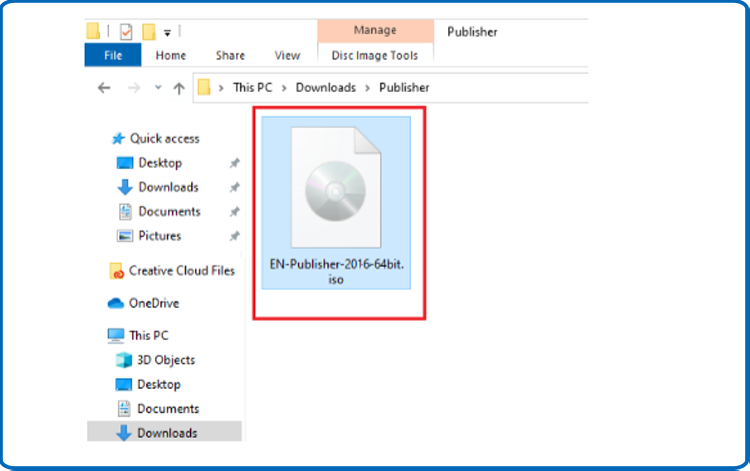
Install Publisher 2016
To mount the Publisher file, you can follow one of these 3 methods:
- Method 1:
Right click the Publisher file then click on Mount to open the installation folder
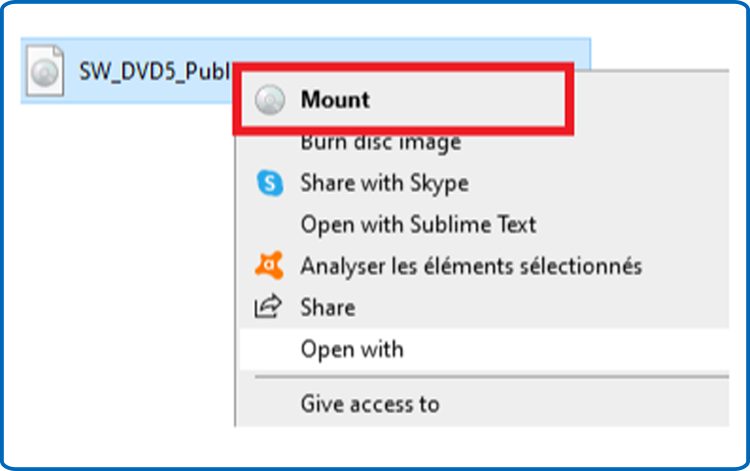
- Method 2:
Right click the Publisher file, click on Open with then click on Windows Explorer.
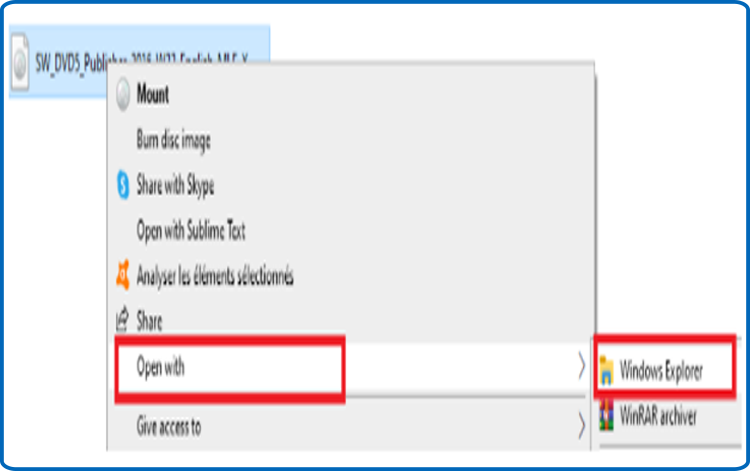
- Method 3:
If you don’t have the “Mount” option, you can use any software for mounting ISO file such as Virtual CloneDrive
You can download and install from here :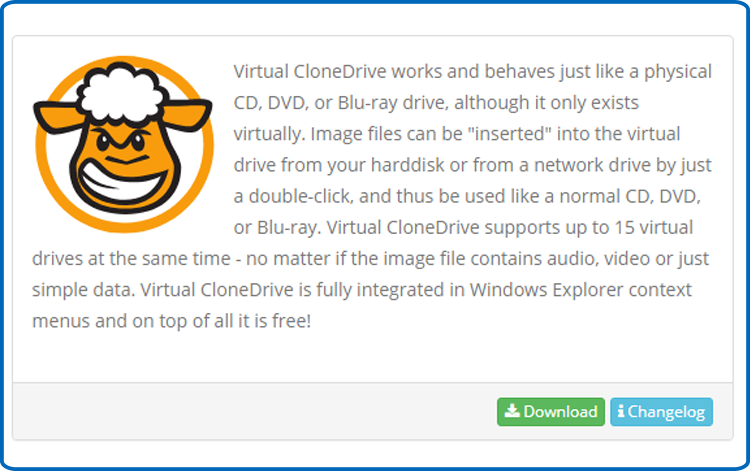
When you finish the installation, please go to your download folder, then double click the Publisher 2016 file to mount.
- Method 1:
-
The installation folder will open. Double click on Setup or Start to run the installation of Publisher 2016.

-
Wait for a few minutes while Publisher is installed.

-
Publisher 2016 is installed now. Click on Close, then open the Publisher 2016 application to activate it.
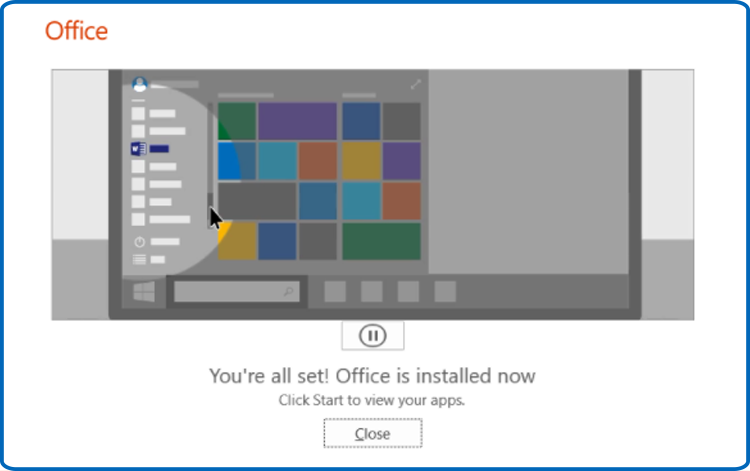
Activate Publisher 2016
-
To open Publisher, click on the start button then type “Publisher”
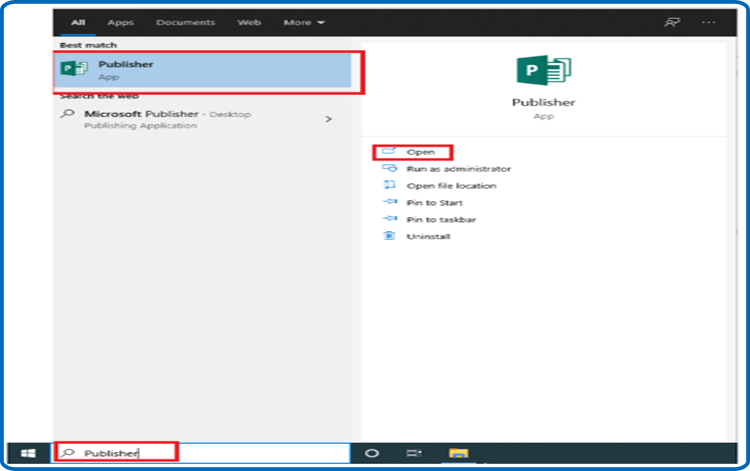
-
Click on Blank A4, File then Account
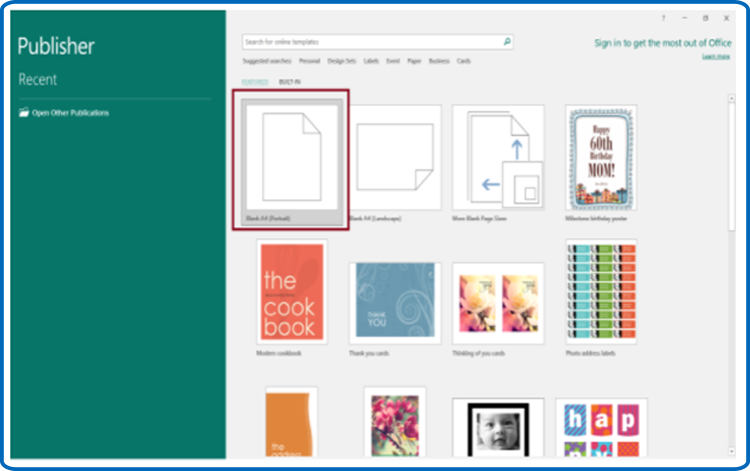
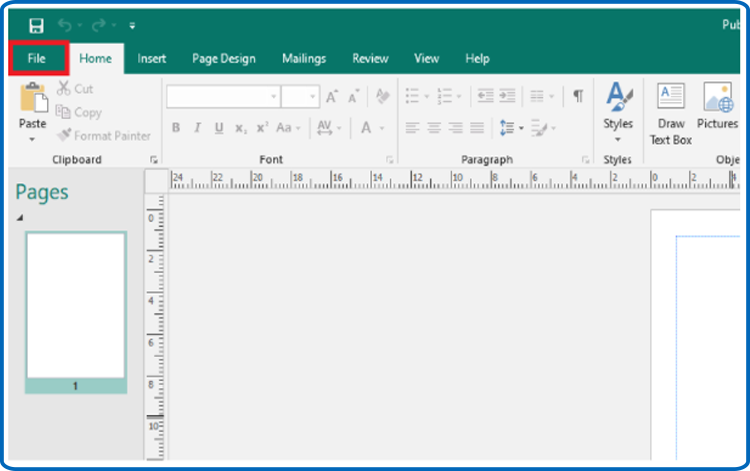
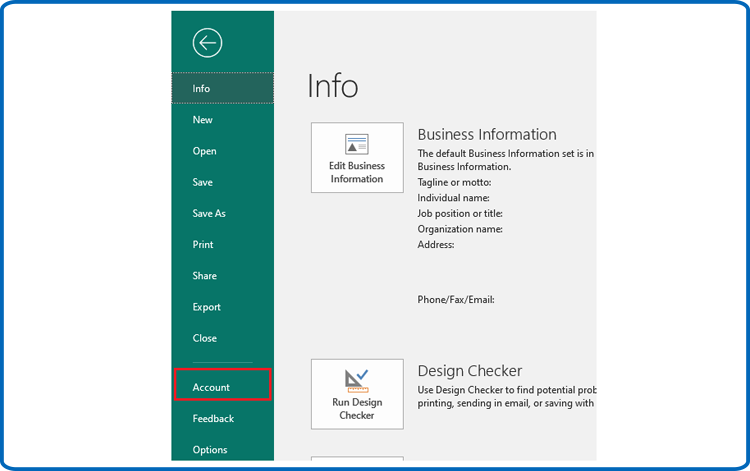
-
Click on Change my product key
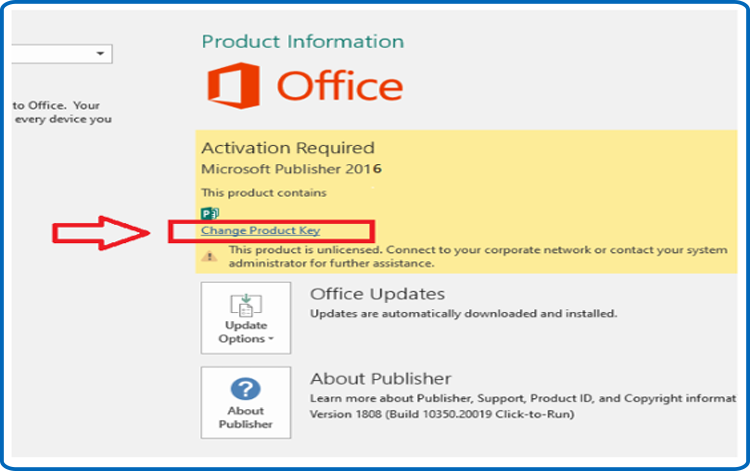
-
Put your activation key (25 characters), then continue to activate your Publisher 2016.
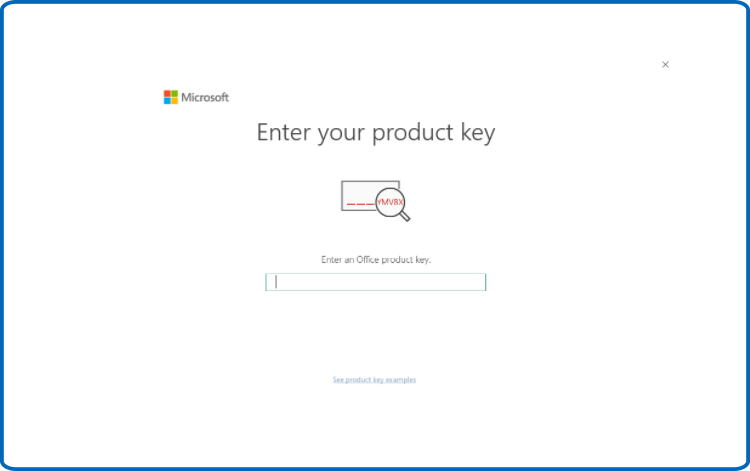
Your Publisher 2016 is installed and activated now.
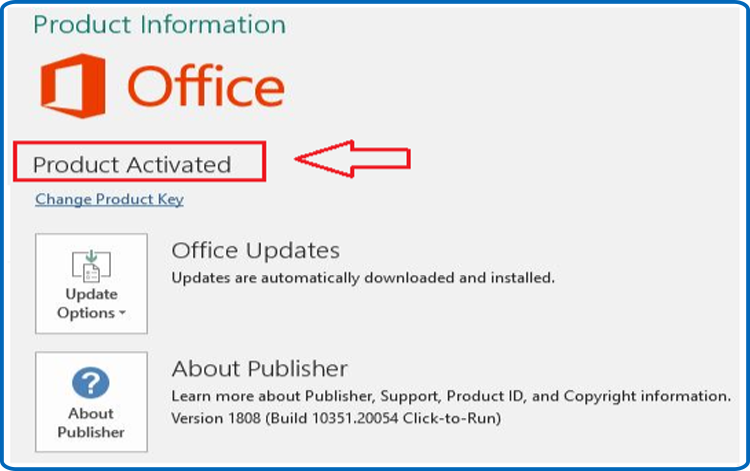
-
You can start creating your unique publications, brochures, newsletters, business cards, invitation cards and lists.





