How to Download, Install and Activate Excel 2021

Introduction:
Microsoft Excel is a tool that allows users to analyze and document data. "Cells" are the intersections of two columns and a row in the Excel worksheet.
This guide covers how to download and install Excel 2021.
Requirements
- Excel 2021 download file
- Operating system: Windows 10, Windows 11 et Windows Server 2022
Steps to follow
-
Download Excel 2021
-
Click on the download link to download Excel 2021, once you have received your order.
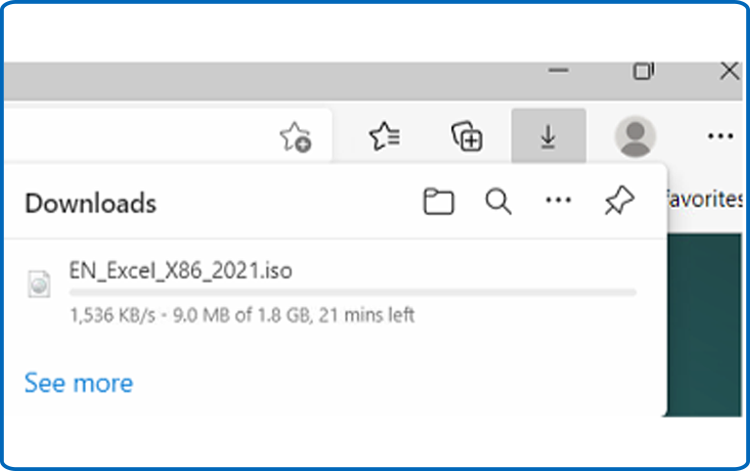
-
As soon as the Excel file is downloaded, click on your download folder to open it.
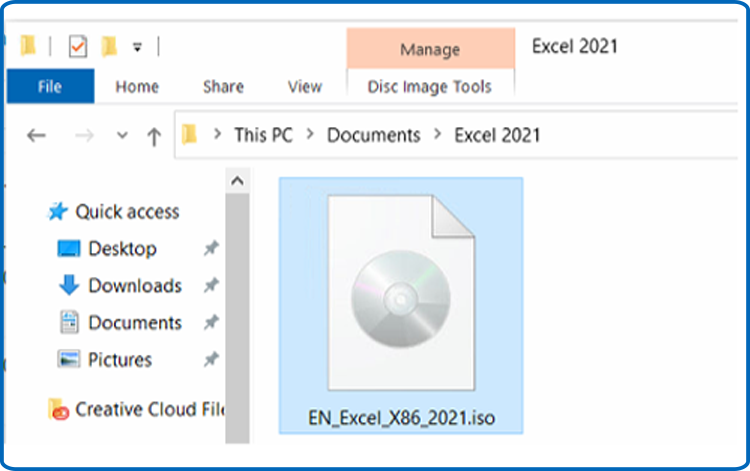
-
-
Install Excel 2021 :
-
Choose one of these two methods, to mount your Excel file:
- Method 1:
Right click the Excel file then click on Mount to open the installation folder
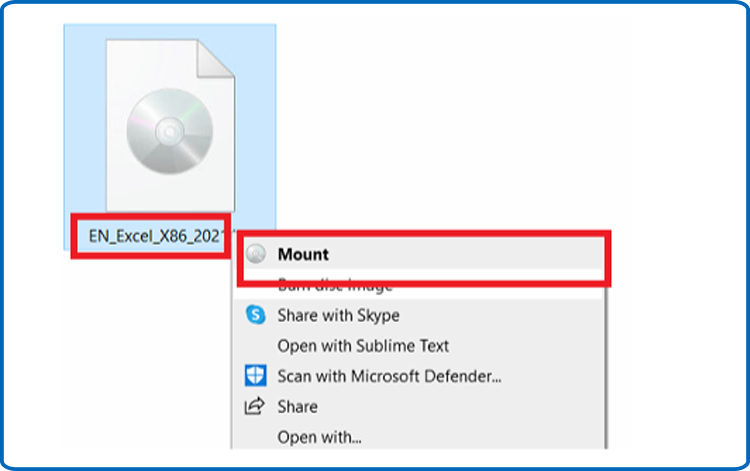
- Method 2:
Right click the Excel file, select Open with then click on Windows Explorer.
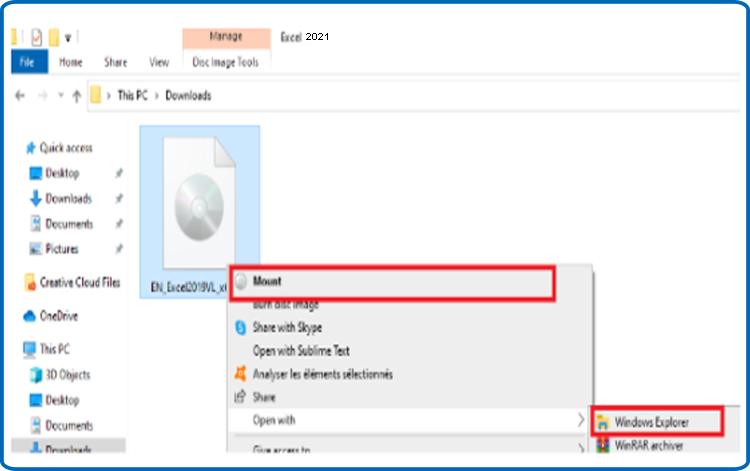
- Method 1:
-
Once the installation folder is open, you can double-click on Start to start the installation of Excel 2021.
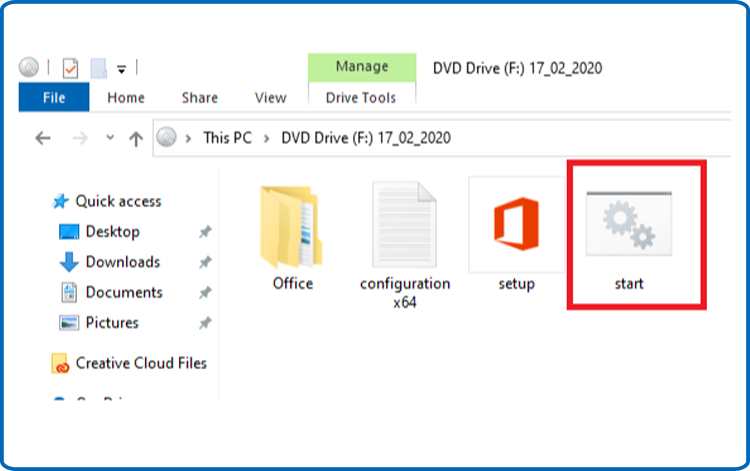
-
Just wait a few minutes until Excel is installed.

-
Excel 2021 is now successfully installed. To activate Excel 2021, open the Excel application and click on Close.
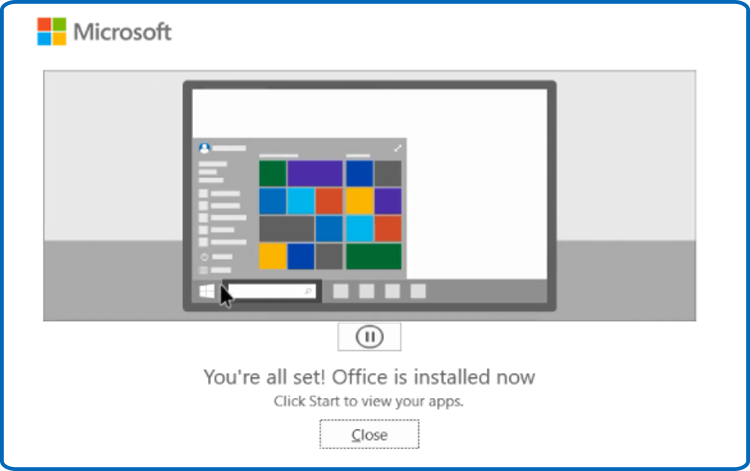
-
-
Activate Excel 2021
-
To open Excel Click on Start and type the word "Excel"
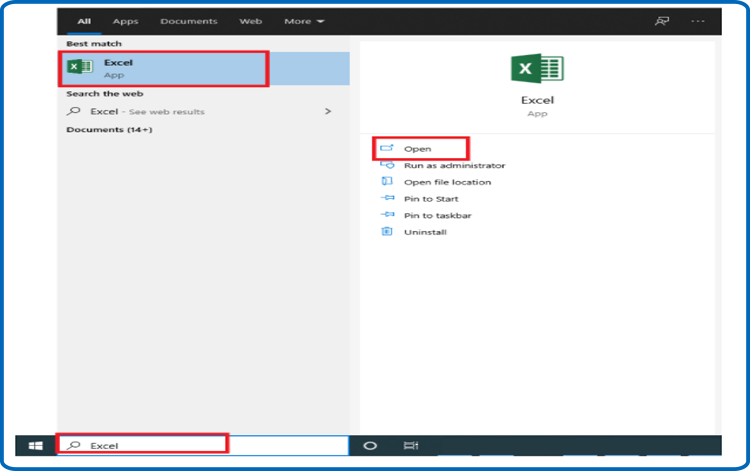
-
Click on the blank workbook, select File and then click on Account.
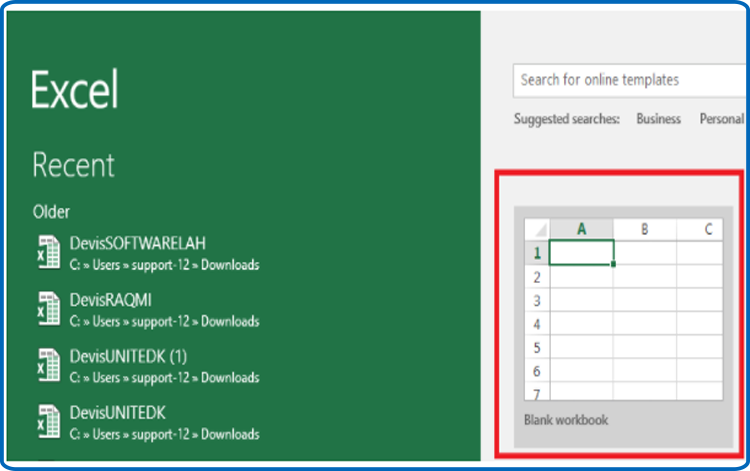
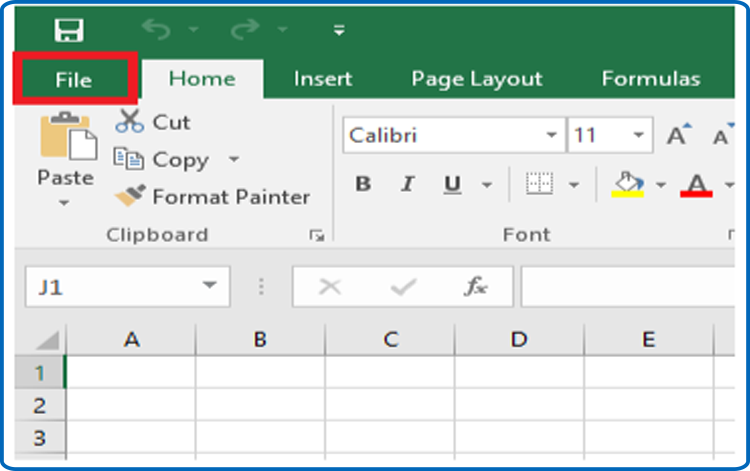

-
Select Change my product key.
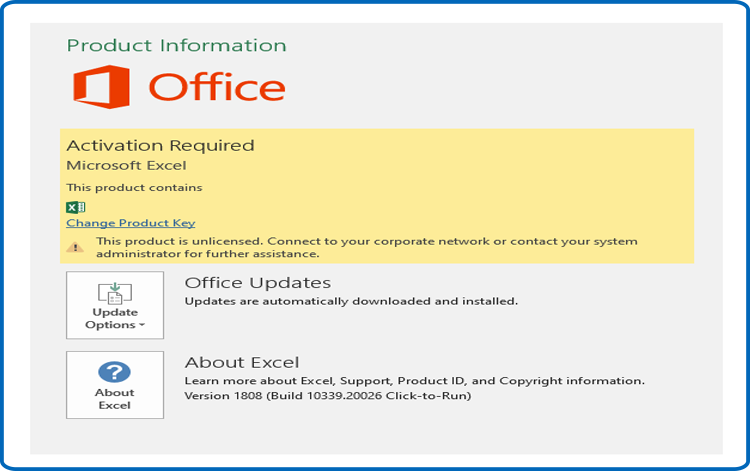
-
To activate Excel 2021, type your activation key (25 characters), then click on continue.
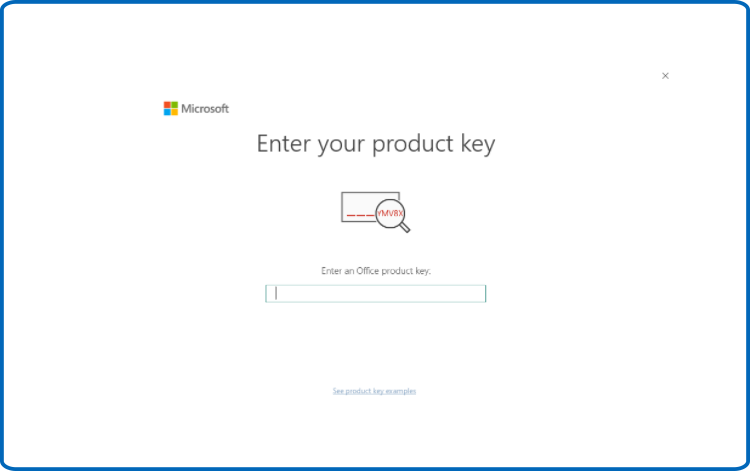
-
Excel 2021 is installed and activated.
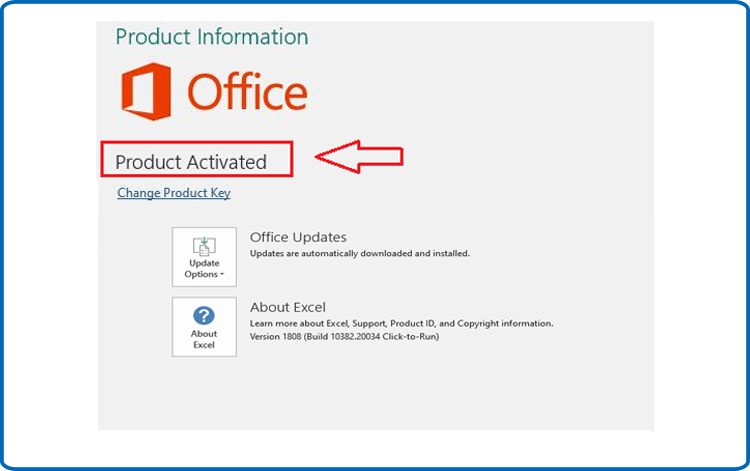
-
-





