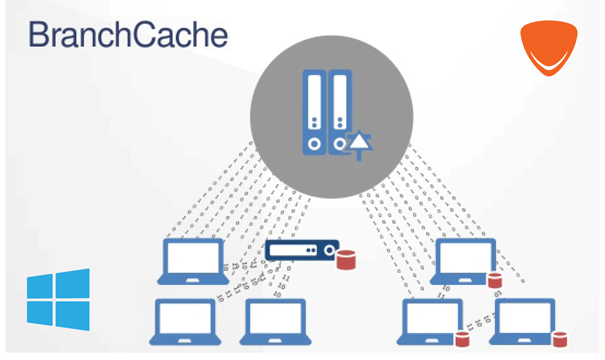Windows 10 Enterprise N VDA
Description
Windows 10 Enterprise N VDA: The Reliable, Efficient, and Cost-Effective Operating System for Virtual Desktops in Businesses
As a business owner, you need an operating system that is reliable, efficient, and cost-effective. Windows 10 Enterprise N VDA is a version of Windows 10 specifically designed for businesses that use virtual desktops. This version offers a range of features that are tailored to meet the needs of businesses that rely on virtual desktops. In this product description, we will explore the benefits of Windows 10 Enterprise N VDA in two separate sections.

Enhanced Virtual Desktop Experience
Windows 10 Enterprise N VDA provides an enhanced virtual desktop experience for businesses. With this version of Windows 10, you can connect to your virtual desktops from any device, anywhere, at any time. This means that your employees can work remotely without any disruptions to their productivity. In addition, this version of Windows 10 includes features that are specifically designed for virtual desktops, such as support for multiple monitors, microphone redirection, and USB redirection. These features ensure that your virtual desktop experience is seamless, efficient, and productive. Upgrade to Windows 10 Enterprise N VDA and enjoy an enhanced virtual desktop experience that will take your business operations to the next level.
Enhanced Security
Windows 10 Enterprise N VDA provides enhanced security features that can protect your business against cyber threats. With Windows Defender Advanced Threat Protection, your virtual desktops are protected against advanced and sophisticated attacks. BitLocker's encryption ensures that your data is secure, even if your device is lost or stolen. Additionally, Windows 10 Enterprise N VDA includes support for Windows Information Protection, allowing you to protect your data from accidental leaks. With enhanced security features, Windows 10 Enterprise N VDA provides peace of mind to business owners, knowing that their confidential information is always safe and secure.
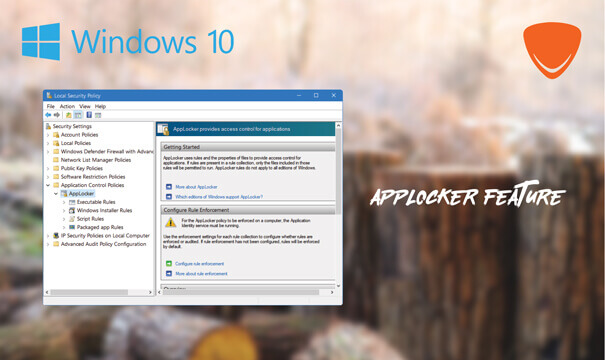
Advanced Device Management
Windows 10 Enterprise N VDA offers advanced device management features, allowing you to easily manage and control your virtual desktops. With Windows Autopilot, deploying and managing your devices is easier than ever. Universal Windows Platform (UWP) support ensures that you can run the latest software on your devices without any compatibility issues. Windows 10 Enterprise N VDA also includes improved virtualization features, such as support for nested virtualization, which allows you to run virtual machines inside other virtual machines. This provides flexibility and scalability to your virtual desktop infrastructure. With advanced device management and enhanced virtualization features, Windows 10 Enterprise N VDA provides a comprehensive solution for your virtual desktop needs. Upgrade to Windows 10 Enterprise N VDA and benefit from advanced device management and enhanced virtualization that will take your business operations to the next level.
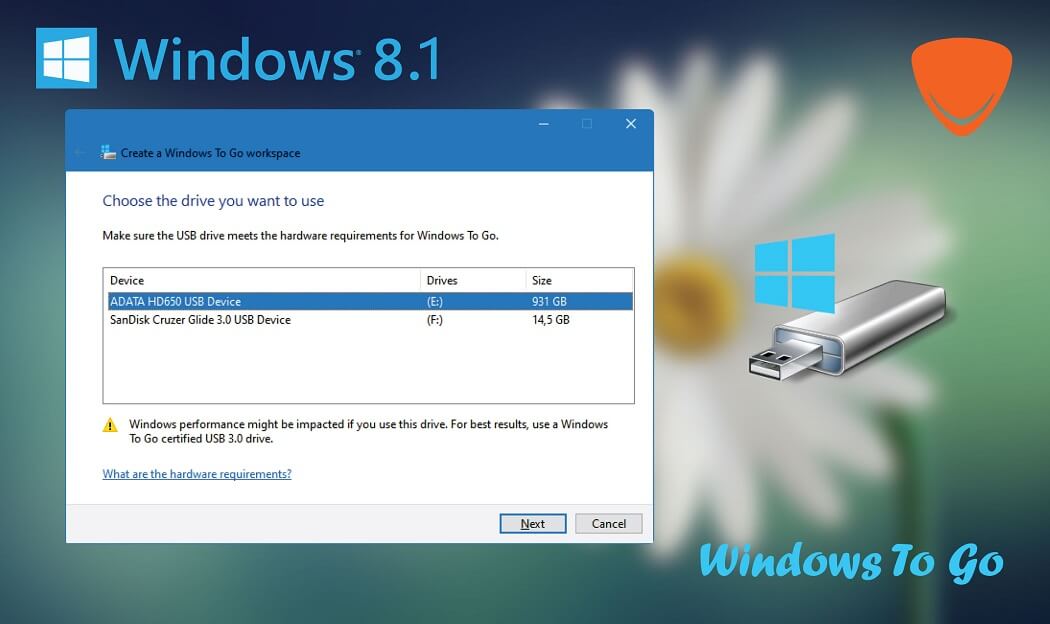
Improved Virtualization
Windows 10 Enterprise N VDA comes with improved virtualization features that provide more flexibility and scalability to your virtual desktop infrastructure. One of the notable features is the support for nested virtualization. With nested virtualization, you can run virtual machines inside other virtual machines, which can help you test and develop new software configurations without having to set up a separate physical testing environment.