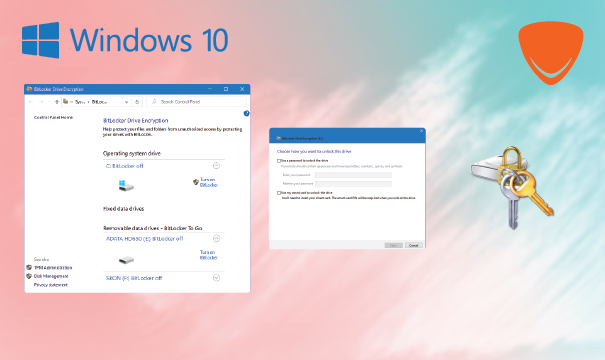Windows 10 Education
Description
Download Windows 10 Education software
Windows 10 Education is downloadable from our online shop ProductKey24. You can now buy it with the most affordable price in the market. Other versions of Windows 10 are also available on our website such as the Windows 10 Enterprise.

Install and activate Windows 10 Education for boosted productivity for students
Windows 10 Education is one of the Windows 10 versions providing the default settings for education that many schools require. It is mainly designed for students and teachers, with more student-driven features from Windows 10 Home or Windows 10 Pro. Install Windows 10 Education and enjoy the new Edge browser, updated Start menu, boosted security, and more.
Introducing Microsoft Edge
Microsoft announced “Edge” the browser with modern design compared to the old Internet Explorer. Edge has a note-taking tool that enables users to comment on a web page and then shares it with others. It is practical for working with other team members and classmates.

Continuum & Snap
Download Windows 10 Education and enjoy its features such as “Continuum” and “Snap” that are helpful for students everywhere. The Continuum tool detects if the device used is running with a keyboard or a touchpad which makes easier navigation. The Snap tool organizes applications in a frame so the users can split the display screen into four apps. In addition, the snap tool can manage more than one desktop so users can keep all the frequently used apps in one place and instantly show up the desktop if needed.

Windows apps
Now with Windows 10, the apps on the Windows App Store can also run on your desktop (computer). When using your favorite Microsoft Office apps like Word and Excel on a tablet or smartphone, it will appear to the user just like it’s shown on the desktop but more adaptable to the touch screen. Also, with OneDrive users can access their files from any device.