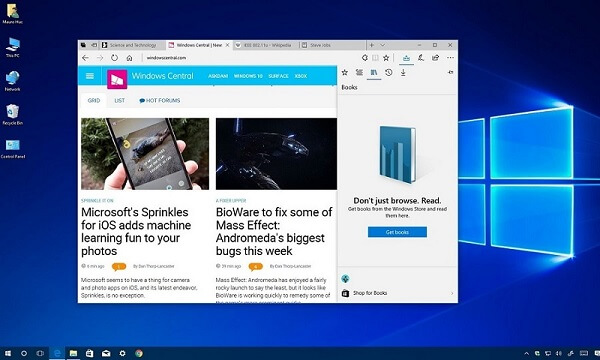Webroot SecureAnywhere 2024-2025
Description
Protect Your Identity with the help of Webroot SecureAnywhere AntiVirus
With Webroot SecureAnywhere AntiVirus, you can fortify the security of your device and enjoy the peace of mind that comes with being protected from malware, scams, and viruses. Protect yourself from Internet threats as soon as they arise.
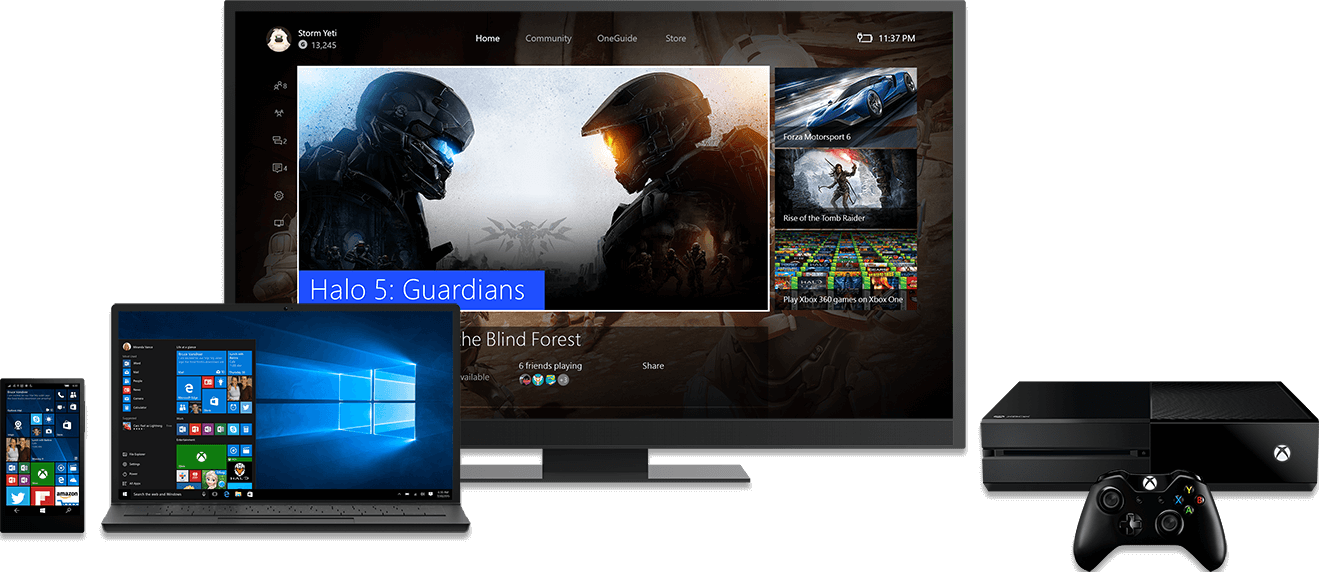
Take Advantage of Webroot SecureAnywhere Antivirus's Superior Performance and Protection.
Your PC is completely protected from outside threats with Webroot SecureAnywhere AntiVirus. It swiftly examines your computer while keeping it secure, saving you time while working. By promptly banning harmful websites and ransomware, it protects you against phishing. Additionally, it protects all data, particularly your identity, and keeps track of your network connections. For PCs and Macs, Webroot SecureAnywhere AntiVirus offers cutting-edge threat defense, round-the-clock data and identity security, and ransomware protection. Real-time blocking of harmful websites is possible thanks to the anti-phishing mechanism. To guarantee better monitoring, this software also offers firewall and network connection monitoring. You can conduct scans quickly and continuously using Webroot SecureAnywhere AntiVirus Edition.
Integrations & APIs
With the use of its APIs, Webroot SecureAnywhere Antivirus can be integrated with other software programs. These integrations give you the ability to use an extension, plugin, or API to connect to a database, exchange data, or synchronize files between various computer programs simultaneously.
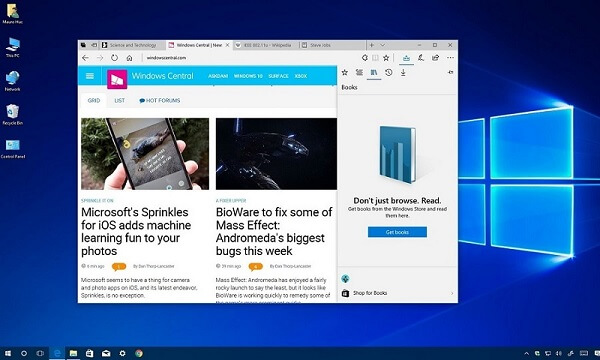
Online Console
You can create an online profile using the Webroot SecureAnywhere Antivirus. The emphasis on security is placed at your disposal through this approach. Since they are only required for the period of the test, you cannot always use the strongest passwords for the profiles used in the testing. Webroot SecureAnywhere's antivirus version no longer accepts weak passwords and now demands strong ones. Additionally, you must constantly input a secondary security code as additional assurance. You must enter two unique characters from this security code each time you log into your online profile. On one visit, the second and fourth characters might be needed, and on another, the sixth and seventh.
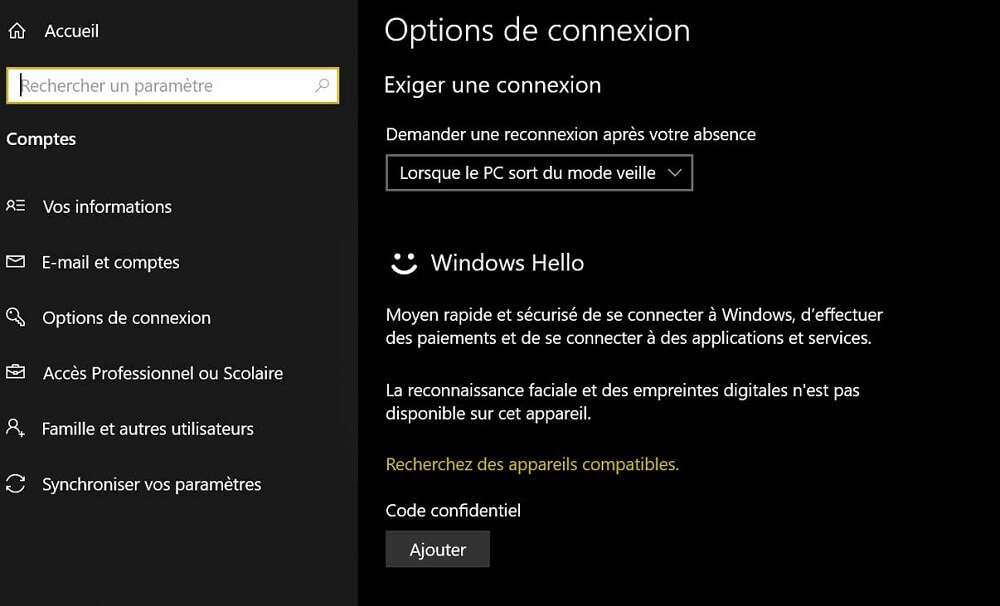
Protection against Malware
Webroot SecureAnywhere Antivirus has done a great job of passing its own useful malware defense capabilities. When you merely open a folder containing samples or copy them to another location, it doesn't react. Instead, it verifies each process as soon as it begins. The software requests a second scan of the system after every malware cleanup to ensure that no traces remain.