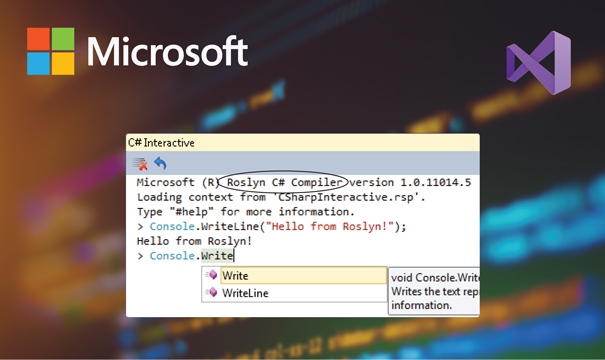Visual Studio Enterprise 2017
Description
Download Visual Studio Enterprise 2017
Learn more about Microsoft Visual Studio Enterprise 2017 great features

Install Visual Studio 2017 Enterprise and discover the new implemented enhancements and features
Create smarter apps quickly
With Visual Studio 2017 Enterprise, you can create modern web apps faster and easier than ever before. Creating modern apps requires an establishment of modern development practices. With the development practices, you can quickly provide code with high quality and accuracy. Microsoft Visual Studio 2017 Enterprise has new features like live dependency checking. This ensures that the code is compatible with the architectural dependency rules. It also provides you with extensive features in architecture and code analysis, with which every change in the code has been checked to see if architectural specifications are violated.
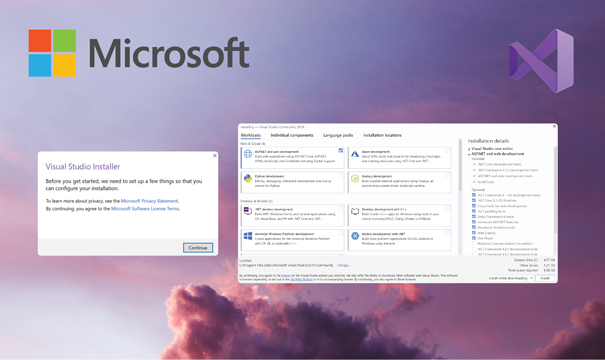
Finding and fixing errors faster
Visual Studio 2017 Enterprise has advanced debugging and diagnostic tools. Visual Studio Enterprise 2017 supports a variety of programming languages as anintegrated development environment-Basic .NET, C, C ++, C ++ / CLI, C ++ / CX,C #, F #, SQL Server, Typescript, and Python HTML, JavaScript, and CSS for developing Web applications and Windows Store apps. When languages are combined in your app, mixed-mode interop debugging is possible in mixed mode.The improved debugging and debugging interface helps developers to find and fix errors as fast as possible.
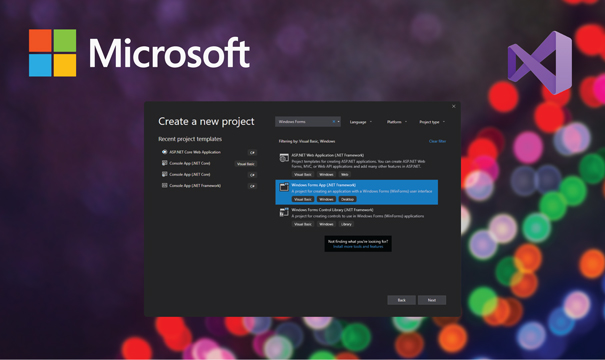
Efficient cooperation
Use version control to do your job quickly, efficiently and reliably. Visual Studio 2017 Enterprise has Azure DevOps Services to help plan, host, automate, and deploy software, and enhance team collaboration. With Visual Studio 2017 Enterprise, you can source your source code directly from Visual Studio Team Services, Team Foundation Server, or any other hosting provider Manage GitHub. People can participate in process development through a single solution.