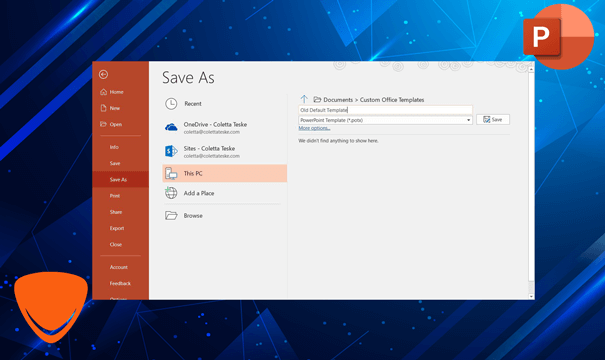PowerPoint 2021
Description
PowerPoint 2021: Empower Your Presentation
Microsoft has finally released a new version of PowerPoint, introducing a whole new set of flexible features that will improve your user experience as well as powerful tools to develop your creativity and take your presentations to a whole new level. Get your copy from our Website, productkey24.com/my/ at the best price!

Bring Your Presentations To Life with PowerPoint 2021
With the power of PowerPoint 2021, you will make every presentation count. Thanks to its professional-looking graphics and animations, you can make any concept a reality, and effortlessly impress your audience. This new version brings a new set of powerful features that always leave a lasting impression in different aspects of life. Among these features, there is the co-authoring function that allows you to work with other people on the same presentation in real time as well as you can see all the changes and modifications as they are made. PowerPoint 2021 helps you to work collaboratively with its modern comments, you can also see who is working on your document, save new and improved slideshows and you can apply new animations that perfectly adapt to your ideas. In addition, you can get the drawing effect directly in your presentations.Moreover, PowerPoint 2021 has a feature that adjusts the time of these animations,and it all depends on what you want and need.
Ink Replay In PowerPoint 2021
With the Ink Replay option in PowerPoint 2021, you can replay your ink strokes as they were drawn as well as you are able to rewind animation to handwritten entries and get the drawing effect in your presentations directly. Also, you can adjust the time of these animations to be faster or slower, depending on the way you want it to be.This feature can display your slides and rearrange them to effectively communicate your ideas.Thus, viewers of the presentation can now watch your strokes from beginning until end.
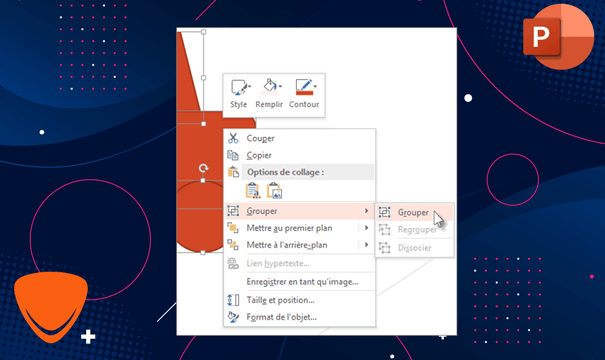
Reach And Delight Your Audience With PowerPoint 2021
You can quickly import information made using Excel or Word, as well as other media such as images, audio, and video clips, because PowerPoint 2021 is fully integrated with the features of other Microsoft Office 2021 apps. By selecting Review, then Check Accessibility in PowerPoint 2021, you can keep a watch on your presentations and be notified in the status bar if there are any accessibility concerns.
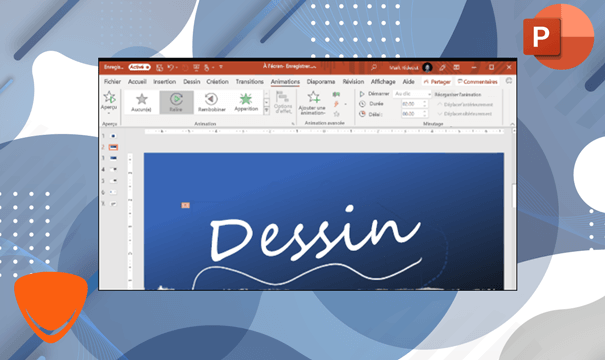
New Visual Features
With PowerPoint 2021, you can now convert Hex color values (hexadecimal or HEXA) to RGB values using a new entry field in the Colors dialog box, and you can also test out the new Sketched Style Outline. In addition, you can quickly access and modify the color of all your inking tools in one place, making it easier to use handwritten entries with new Draw tab enhancements such as Eraser, Ruler, and Lasso.