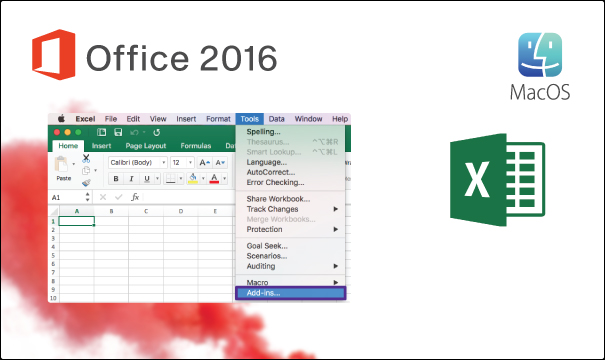Office 2016 Home and Student for Mac
Description
Imagine your Mac differently with the new versions of office 2016
Enjoy impressive ergonomics and discover the new features! Intensive collaboration with your team.
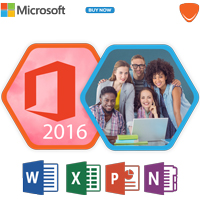
What are the new features of office 2016 Home and Student for Mac?
Word 2016 for Mac
Create, edit documents and make them more presentable with the help of the design tab of Word 2016 for Mac. You can now easily share your documents with your friends and invite them to edit and make their comments on your documents. You can even make it look like a conversation on your Word 2016 for Mac document. You will be able also to access your document anywhere on Mac or any other device by integrating them on Onedrive.
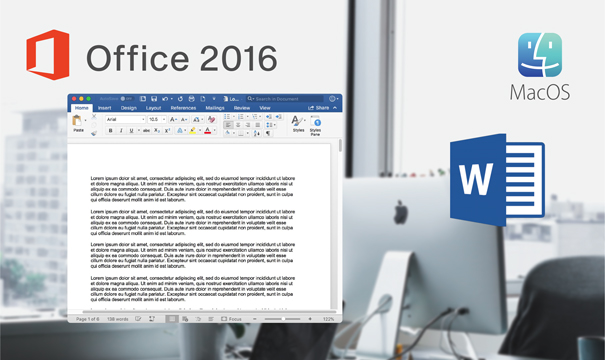
PowerPoint 2016 for Mac
Create your presentations with the help of the Presenter view included in PowerPoint 2016 for Mac. Making your presentations with PowerPoint 2016 for Mac will make you more comfortable with presenting them as you will be confident about your presentations’ powerful effect on your audience. The animation pane in PowerPoint for Mac will facilitate your goal in impressing your audience especially with the strong effects of the slideshow.

Excel 2016 for Mac
Do you work with numbers and data all the time? Excel 2016 for Mac will be your best choice to add, organize and display them. You can turn those numbers into organized and well-presented displays by using Excel 2016 charts. PivotTable is one of those charts that will help you discover models and patterns in large volumes of data. You can also print your Excel files in PDF format.