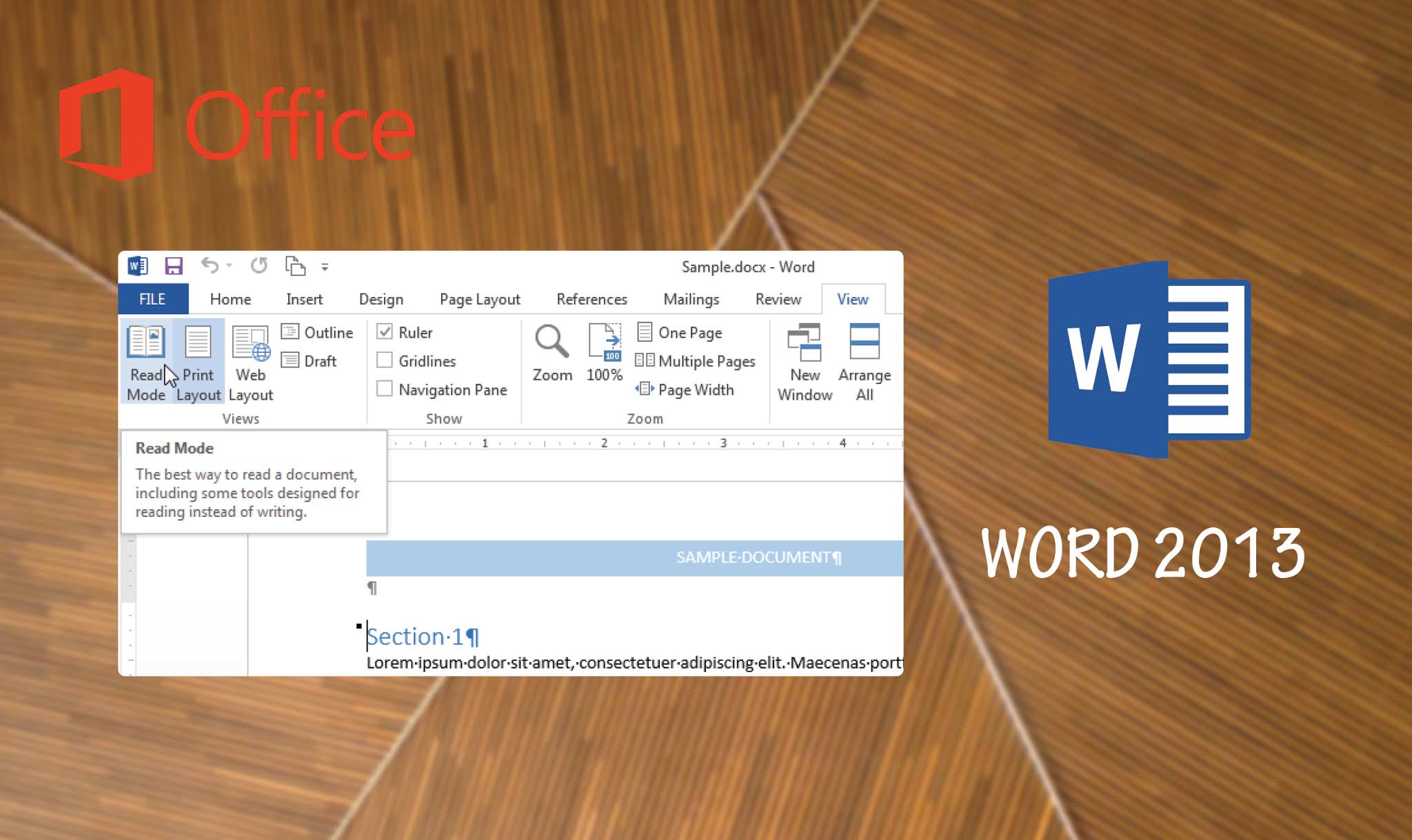Office 2013 Home and Student
Description
Increase your productivity with Office 2013 and enjoy revolutionary ergonomics
Order the suite used by more than billion people worldwide
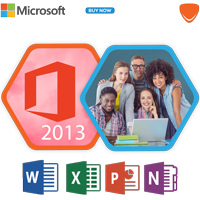
What are the new features of Office 2013 Home and Student?
Save your Office 2013 home and student 32 bits/64 bits data easily in your OneDrive space. You can find them anywhere and on any device as you can work on a document remotely. You have just to save them so that the changes will be made automatically. Office 2013 Home and Student allows you to create more attractive documents and presentations thanks to the integrated photo editing tools like cropping, brightness adjustment, contrast, colours, special effects...
Office Excel 2013
Give your data a new dimension and make it easier to understand with fast analysis and recommended new graphics. Be more productive with Instant Fill, Formatting, and PivotTables. You have the possibility to save those files on SkyDrive too.
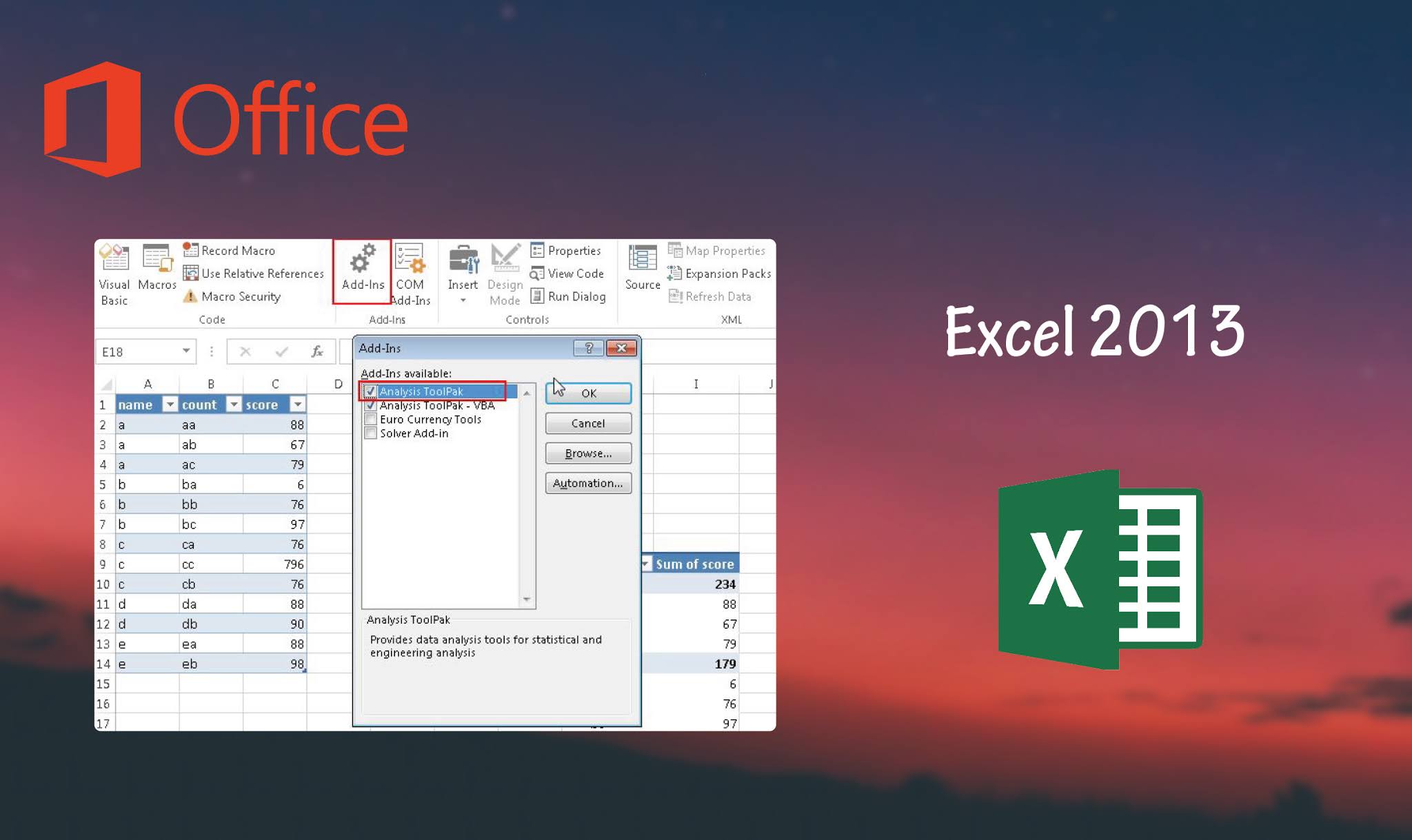
Office One Note 2013
Greate and collect all of your notes with the digital notebook OneNote. You can also automatically and easily save your notes that are accessible at any time via the search functions. With the OneNote program your notes will accompany you everywhere, on any device or on a simple web browser.
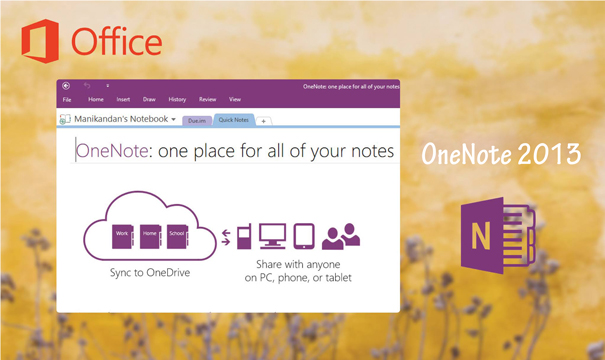
Office Word 2013
Create more elegant, neat and clean documents with Word 2013. You can also save these documents online on SkyDrive for easy sharing. Open PDF Documents Automatically in Word 2013. A more comfortable display and reading with the new enhanced reading mode.