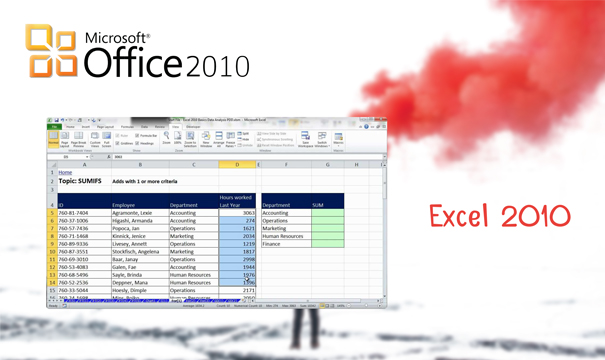Office 2010 Standard
Description
Download and activate your Office Standard 2010 now with the most cheapest prices on the market
Known as the best Microsoft Office productivity suite, Office Standard 2010 is the version which is considered as desktop-based. Office Standard 2010 is an integrated collection of Microsoft applications designed to seamlessly work together to optimize your daily works.

Install and Activate Office Standard 2010 and benefit from the basic desktop features
All desktop applications in Office Standard 2010 are full-featured programs, this means that each program as Word 2010, Excel 2010, PowerPoint 2010, OneNote 2010, Outlook 2010 and Publisher 2010 comes fully equipped with the most enhanced features. Office Standard 2010 is tightly integrated with Onedrive, the cloud-based file hosting service. You will always be able to start working with your files on any device and continue where you left off from within another device.
Take quick notes with OneNote 2010
Office Standard 2010 includes a note-taking application that allows various types of content to be shared among team members. OneNote 2010 offers new sharing features, including the Windows Live SkyDrive online data storage service. Thanks to Office Standard 2010 it is now possible to open OneNote files from SkyDrive, and more easily share notebooks via the web and Network options. OneNote 2010 can quickly archive unclassified notes on SkyDrive.
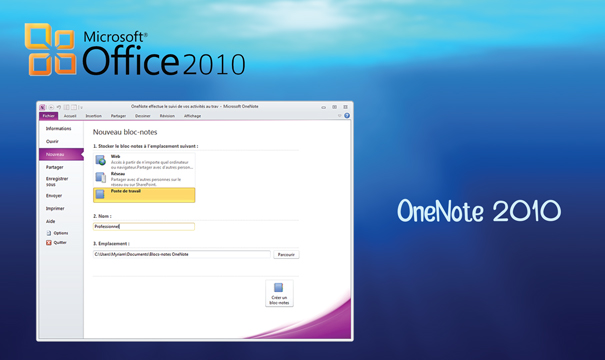
Special presentations with PowerPoint 2010
Office Standard 2010 includes Powerpoint 2010 which is a presentation graphics program with capabilities for text effects, sound, and animation. using it will solve a variety of issues as the presentations display and the absence of the mouse pointer. Powerpoint 2010 plays back Windows-based audio-visual contents in documents. Powerpoint 2010 can convert slideshow to image format. you can also change the default language. Other practical improvements in PowerPoint 2010 include the automatic display of slideshows on a secondary display or the systematic integration of the PowerPoint 2010 viewer.
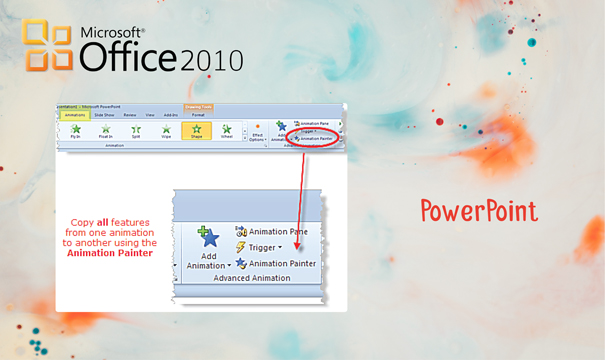
Create tables and dashboards with Excel 2010
Office Standard 2010 includes Excel 2010 that is considered as the most basic spreadsheet application with data analysis and visualization tools. In Excel 2010 you will find that small charts can be shown inside a cell and are linked to data in other cells. You can insert a line chart, win-loss chart, or column chart type of sparkline in Excel 2010. They added a rich information analysis capability to mundane tables or dashboards.