How to Download, Install and Activate Excel 2019

Introduction :
Microsoft Excel is a helpful and powerful program for data analysis and documentation. It is a spreadsheet program, which contains a number of columns and rows, where each intersection of a column and a row is a “cell”.
In this guide, we will explain how to download,install and activate Excel 2019.
Requirements
- Please notice: Excel 2019 is compatible only with Windows 11 Windows 10
Steps to follow
-
Download Excel 2019 :
-
After receiving your order, click the download link to start the download of Excel 2019.
Wait for the download, it may take a few minutes.
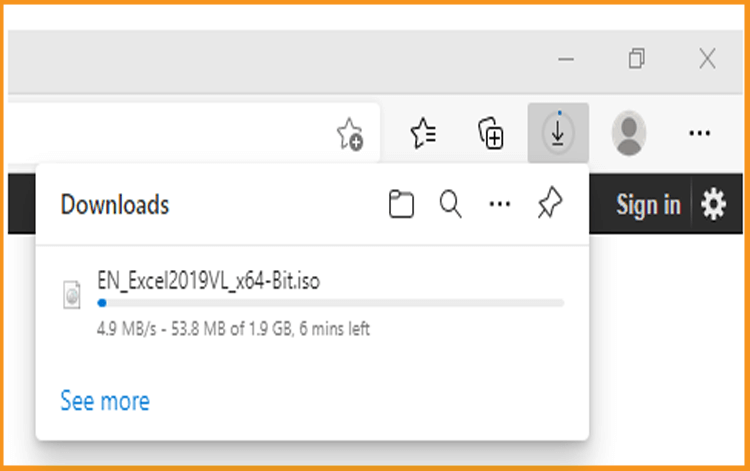
-
Open your download folder once the Excel file is downloaded
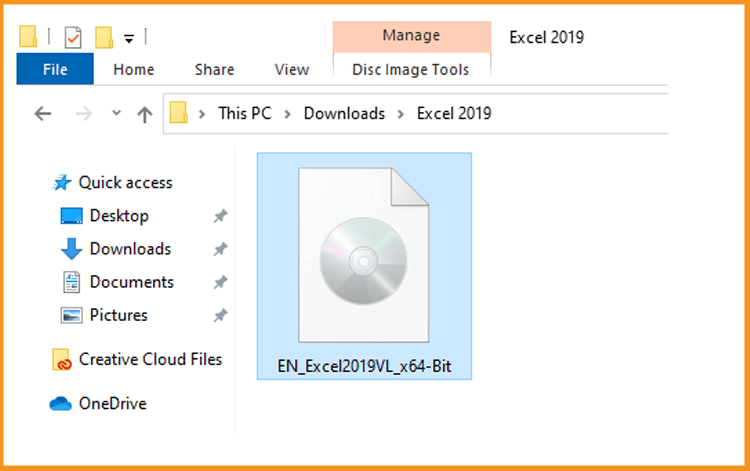
-
-
Install Excel 2019 :
To mount the Excel file, you can follow one of those 2 methods:
-
Double click on Setup to start the installation
- Method 1:
Right click the Excel file then click on Mount to open the installation folder
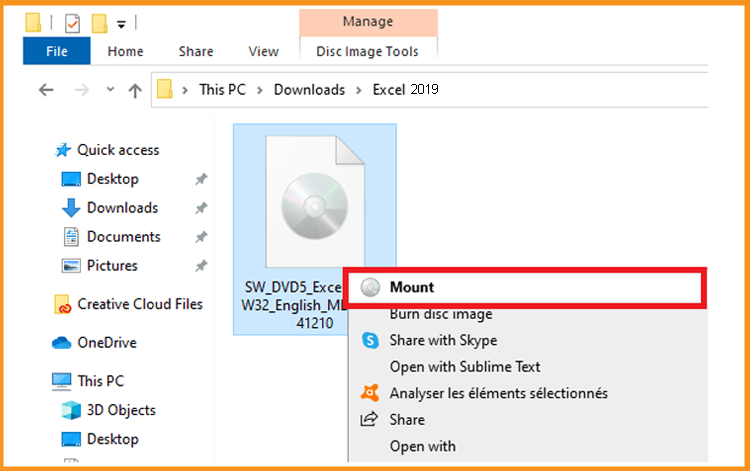
- Method 2:
Right click the Excel file, click on Open with then click on Windows Explorer
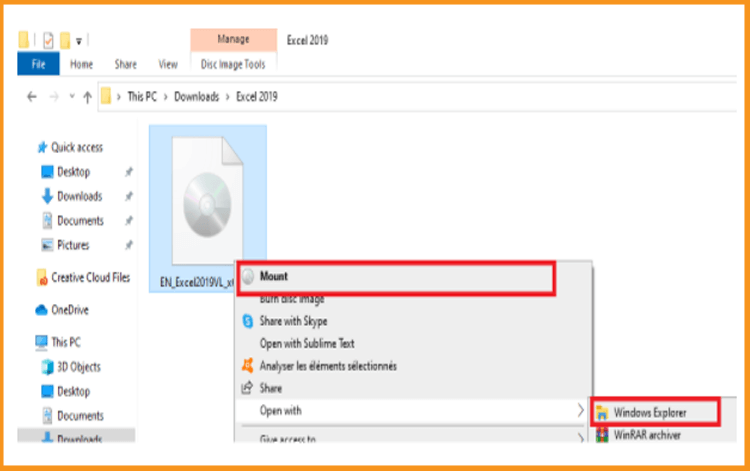
- Method 1:
-
The installation folder will open. Double click on Start to run the installation of Excel 2019.
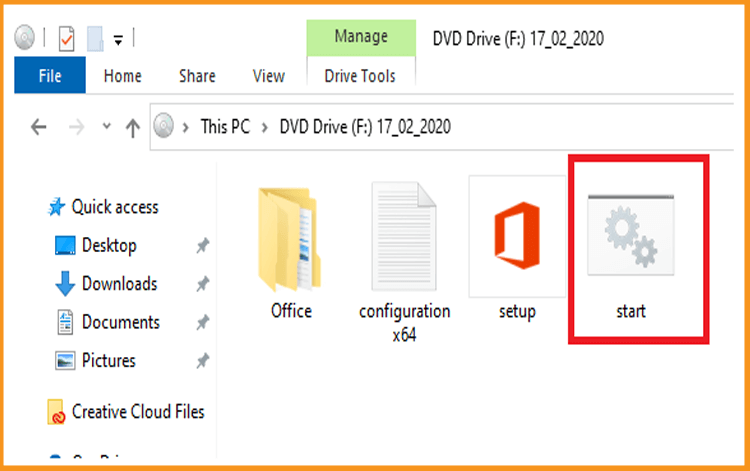
-
Let's wait for a few minutes while Excel is installed.

-
Excel 2019 is installed now. Click on Close, then let’s open the Excel application to activate it.
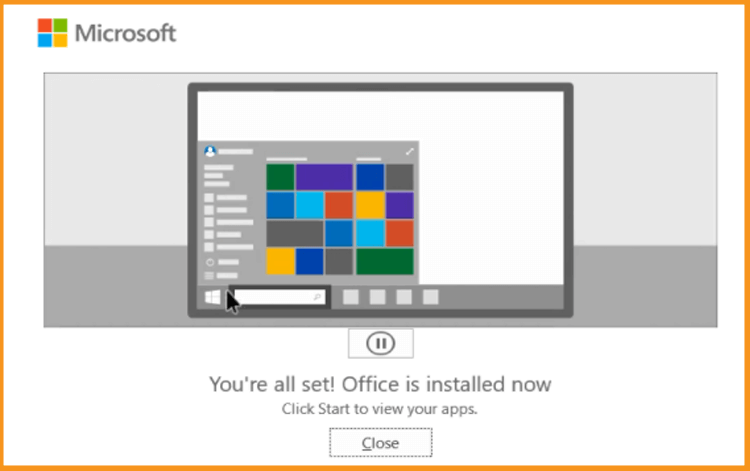
-
-
Activate Excel 2019 :
-
To open Excel , let’s click on the start button then type “Excel ”
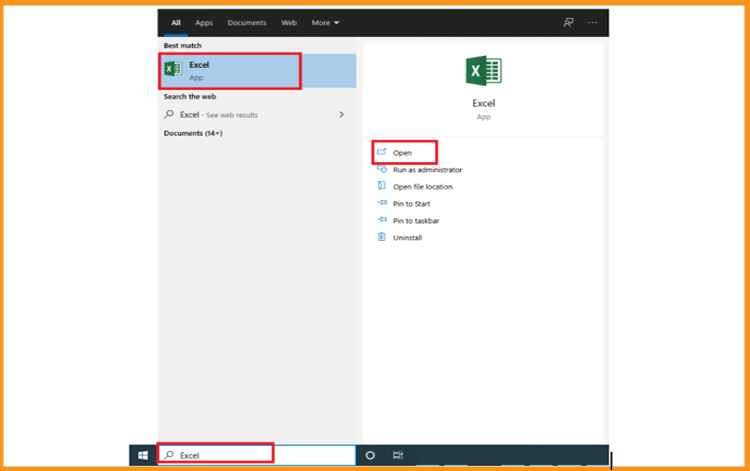
-
Click on Blank workbook, File then Account
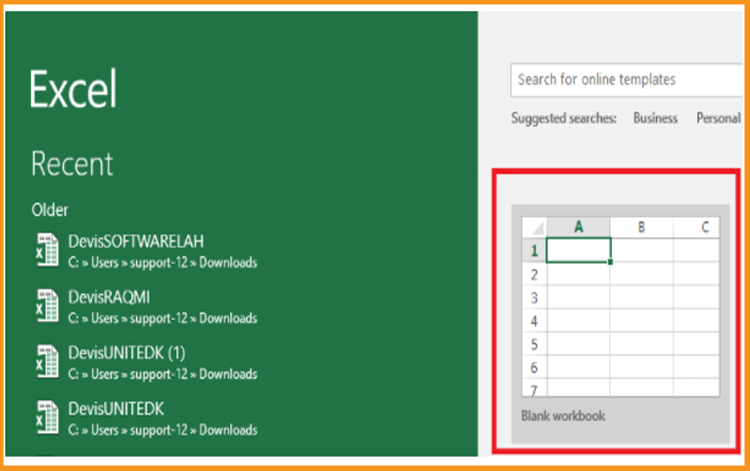
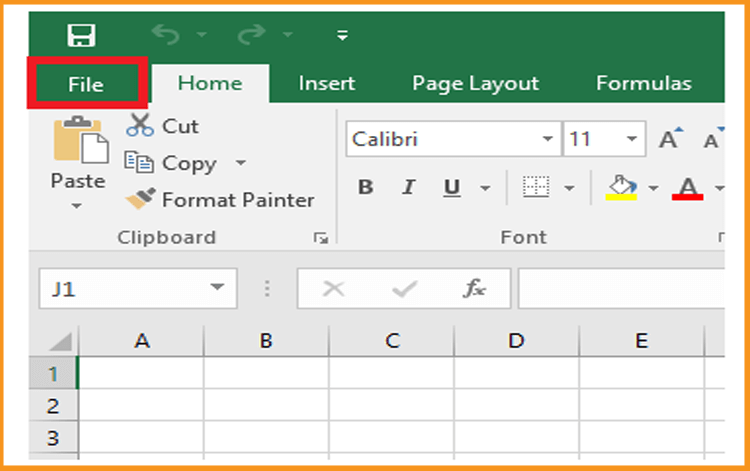
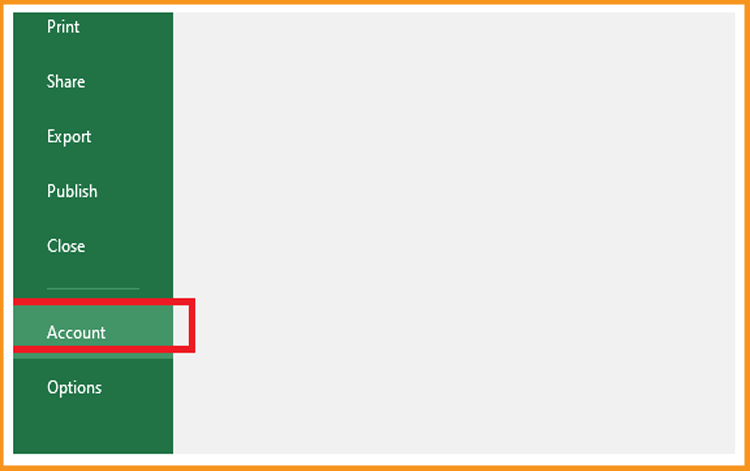
-
Click on Change my product key
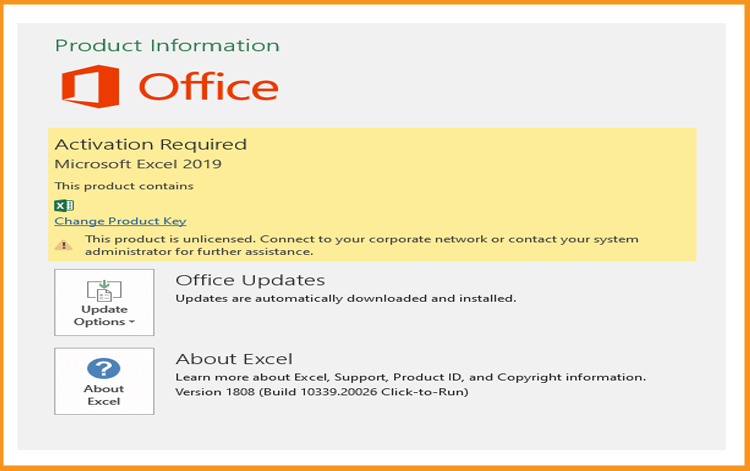
-
Put your activation key (25 characters), then continue to activate your Excel 2019.
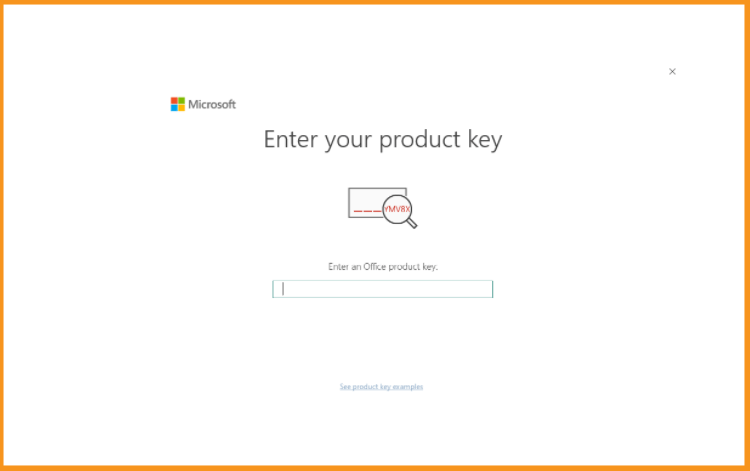
-
Your Excel 2019 is installed and activated now.
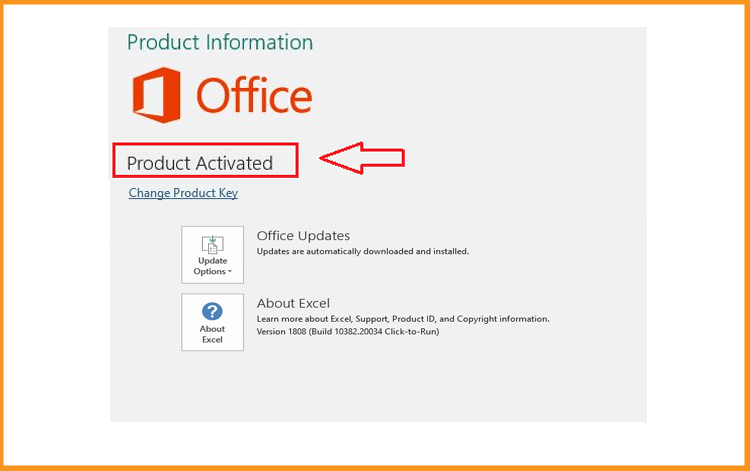
Done, your Excel is now installed and activated.
-
-
Read also
