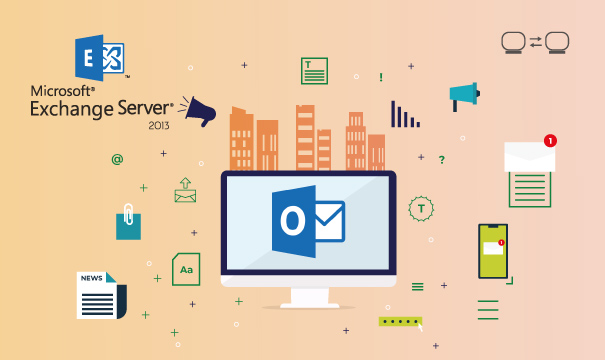Exchange Server 2013 Standard - 10 User CALs
Description
Activate Microsoft Exchange Server 2013 Standard - User Cals for the best possible price on the online market!
Exchange Server 2013 Standard - User Cals is now available for instant installation and activation throughout the productkey24.com website for a very competitive price. Confirm your purchase now and get your User Cals of the Exchange Server 2013 Standard enabled and improve your Server connectivity.

Install Microsoft Exchange Server 2013 Standard - User CALs and see the enhancements contained
Microsoft Exchange Server 2013 Standard-User CALs requires you to buy a domain license to run the operating system. Microsoft Exchange Server 2013 Standard - User CALs provide developed-in reporting and flexible capabilities that enable users to function cooperatively.
Exchange Server inspection
Microsoft Exchange Server 2013 Standard - User CALs helps you to track any unwanted tries to enter a mailbox by generating clear and easy-to-understand audit reports that can be accessed in different formats (HTML, PDF, XLS, etc.). Microsoft Exchange Server 2013 Standard- User CALs allow you the power to keep track of any improvements made to your mailbox and manage your mailbox.

Improved Security system
Microsoft Exchange Server 2013 Standard - User CALs give their organizations an automated surveillance program against all vulnerabilities that can be identified as viruses and spyware. Microsoft Exchange Server 2013 Standard - User CALs guarantee data protection. In particular, the Microsoft Exchange Server 2013 Standard - User CALs offers you the ability to identify a personalized antimalware plan.
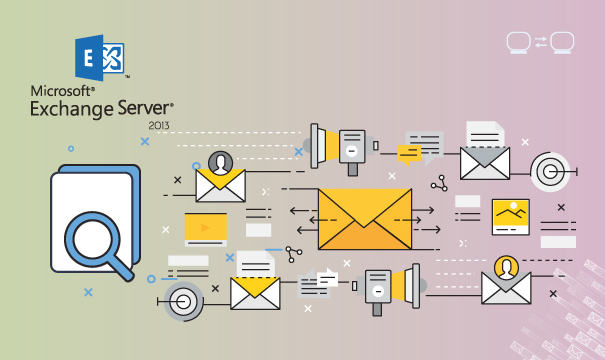
Online Outlook improvement
Microsoft Exchange Server 2013 Standard - User CALs offers you an Outlook that is far simpler to use with a more appealing GUI, irrespective of the platform used, mobile, laptop, or desktop machine. The administrative functions of the Outlook Web App may be conducted in the Exchange Administration Center (EAC) utilizing the Exchange Management Shell and the Internet Service Provider (IIS). Outlook Web App projects a UI improved for keyboard and mouse input on computers or laptops. This function is recognized as the Desktop mode; In laptop size displays, OWA projects a UI designed for tended-mode defined as ultra-wide; in cell phones, OWA projects a narrower small-narrow UI.