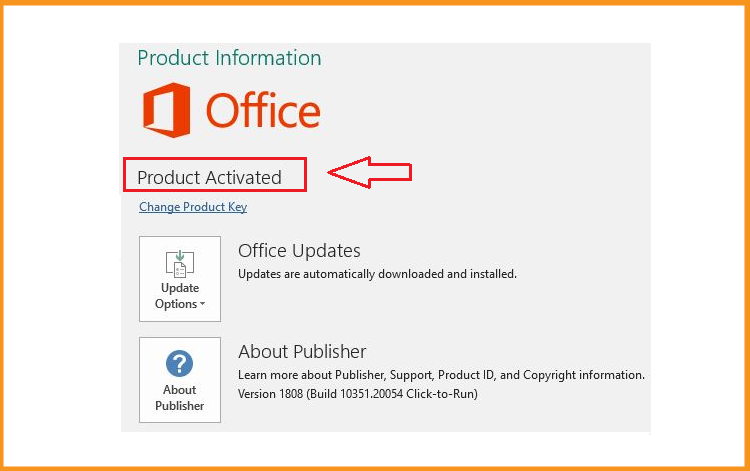Trusted by +1 Million customers | LIVE-DELIVERY
How to Download, Install and Activate Project 2013

Introduction :
Project 2013 refers to Microsoft Project 2013's basic edition, which is intended for solo users or small teams managing simple tasks. It is a software application that can be installed and utilized on a local computer without the need for an internet connection. The standalone version includes Gantt charts, task tracking, resource management, and budgeting capabilities, as well as a complete collection of tools for project planning, execution, and tracking.
One of the key advantages of the Project 2013 edition is that it allows users complete control over their project data and files. Because all project data is kept locally on the user's computer, users may view and work on their projects even when not connected to the Internet. This is especially handy for users who work in remote places or need to access their projects while traveling.
Project 2013 is available in two editions on our website, each with unique features and capabilities to satisfy the demands of different users. The following are the editions:
Project Standard 2013: This is the entry-level edition of Project 2013, intended for solitary users or small teams managing simple tasks. Gantt charts, task tracking, resource management, and budgeting tools are among the features.
Project Professional 2013 is intended for large teams and companies that require more extensive project management functionality. It has all of the capabilities of Project Standard 2013, plus tools for portfolio management, collaboration, and connection with other Microsoft Office products.
We will show you how to download, install and activate Project 2013 in this guide.
Requirements
- Project 2013 download file
- Operating system: Windows 11, Windows 10, Windows 8.1, Windows 7, Windows Server 2022, Windows Server 2019, Windows Server 2016, Windows Server 2012 R2, Windows Server 2008.
Steps to follow
Download Project 2013
-
Click the download link to launch the download of your Project 2013 once you receive your order details.
Allow a few minutes for the download to conclude .
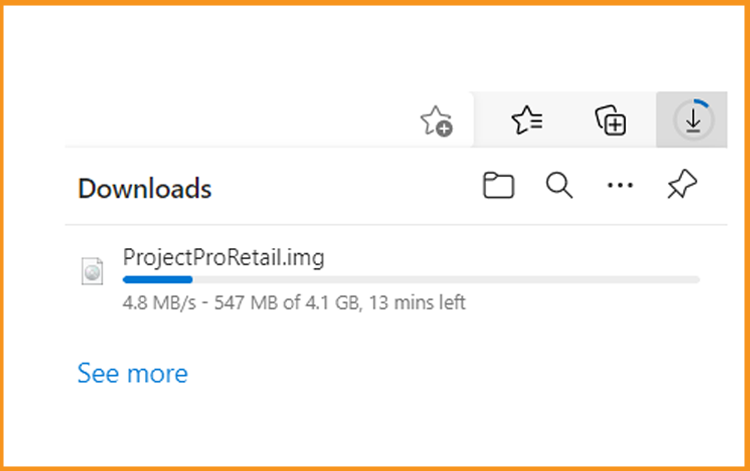
-
Go to your download folder after downloading to mount and install Project 2013.
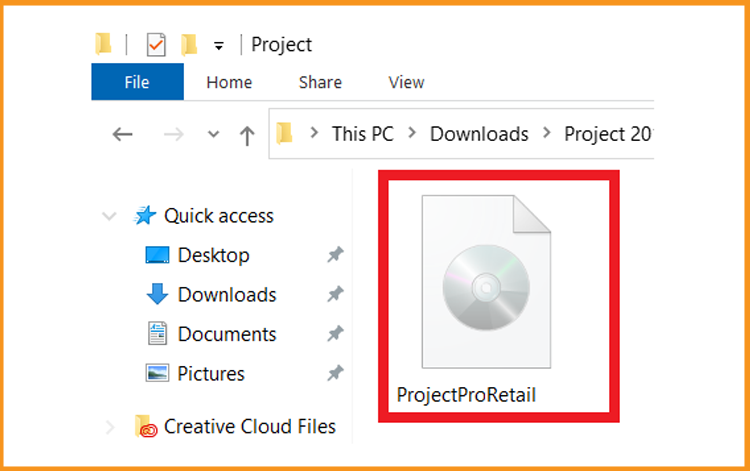
-
You can open the ISO file using one of the three methods below:
- Method 1:
Right-click the downloaded file then click “Mount”
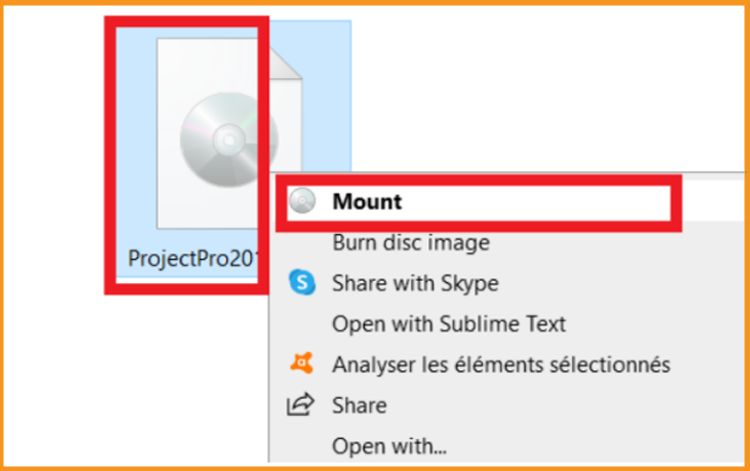
- Method 2:
Right click the downloaded file, click on “Open with” and then “Windows Explorer”.
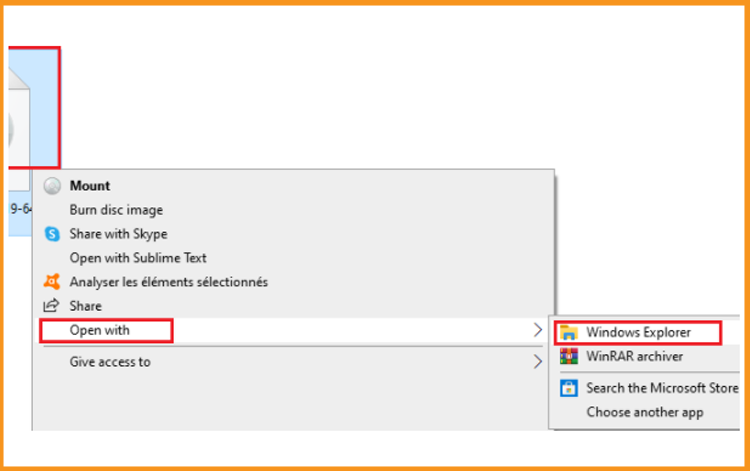
- Method 3:
If you don’t have the “Mount” option, you can use any software for mounting ISO file such as Virtual CloneDrive You can download and install from here:
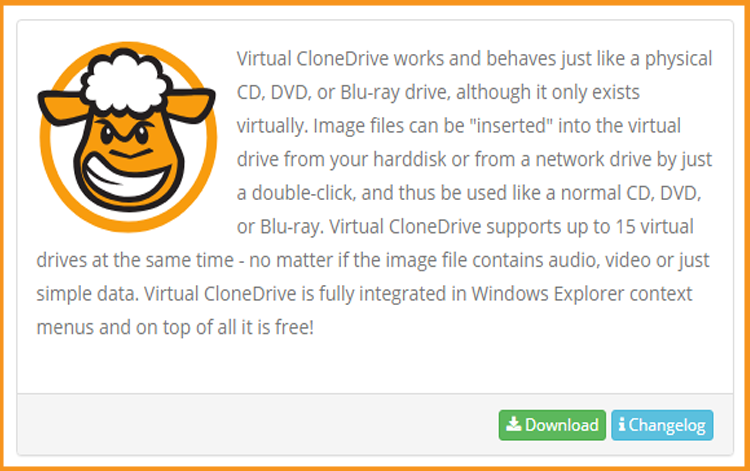
- Method 1:
When you finish the installation, please go back to your download folder, then double click Project 2013 file to mount.
-
Install Project 2013
-
Double click on Setup to start the installation
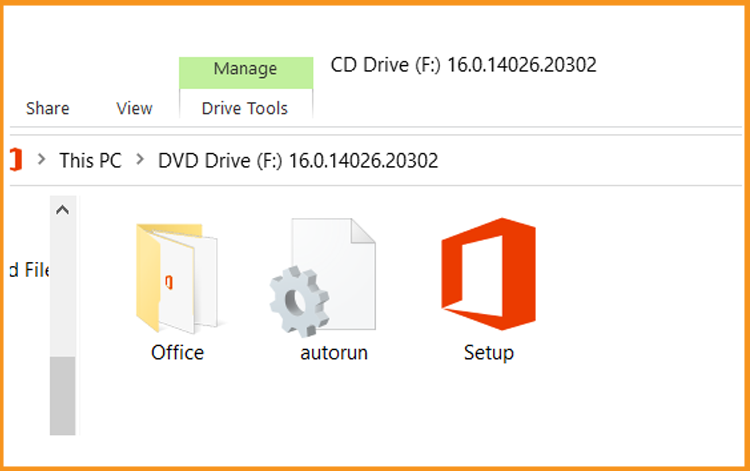

-
Wait for the installation process to finish .

-
Select Close when you finish the installation.
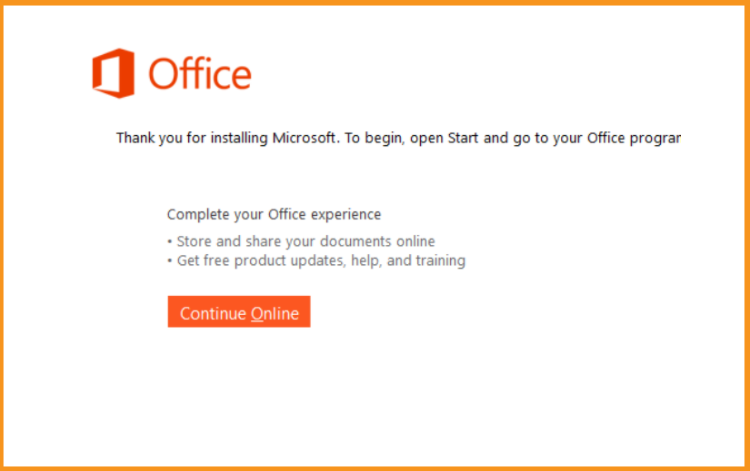
After downloading and mounting the Project 2013 file, open the installation folder to start the Project 2013 setup.
Please follow the instructions below to install Project 2013:
-
Activate Project 2013
-
To activate Project 2013, you need first to open your Project
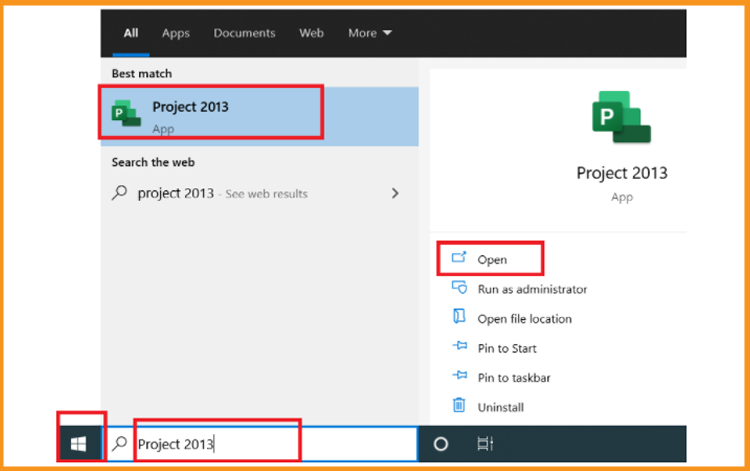
-
Enter your license key then confirm it to activate your Project 2013.
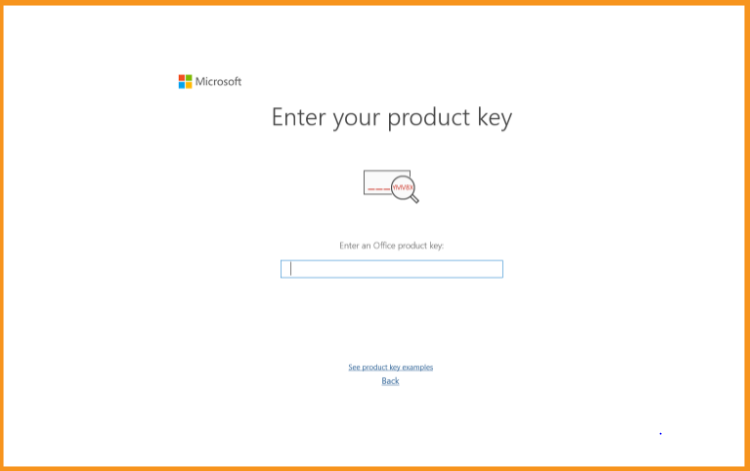
Once the installation of Microsoft Project 2013 software on your computer is complete, you now need to activate it. Activation of Project 2013 is essential to unlock all the features and functionality of the software.
-
Read also
Great job! With the completion of Project 2013 installation and activation, you are now ready to begin organizing and managing your work, generating realistic schedules, and optimizing your resource utilization. The software has a variety of tools and features to assist you in efficiently planning, tracking, and managing your projects. You may immediately begin creating and assigning tasks, establishing dependencies, tracking progress, and communicating with other members of your team. Project 2013 will assist you in staying on top of your project and completing it successfully.